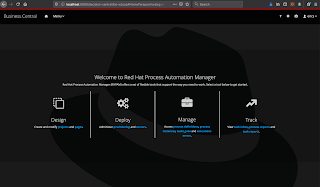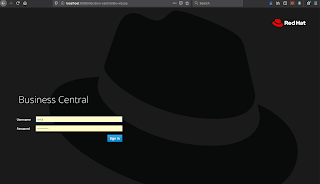How to Install Red Hat Decision Manager 7.5 in Minutes
While you’ve seen the many developer tooling articles where I’ve helped you to get started on the OpenShift Container Platform, there is still a basic need to run our tooling locally on our own machine.
With that in mind, here’s an update that installs the latest process automation tooling for your development projects in just minutes on your very own machine.
Not only that, it’s done in just three easy steps and done in a few minutes!
You may also like: Red Hat Acquisition — TIBCO Interview
See if I’m telling the truth, let’s install it now:
Just three easy steps to a fully installed and configured Red Hat Decision Manager.
Install on Your Machine
There are a few components you’ll need to download for free from the provided developers site, then obtain the project linked below, add the downloads, and run the installation script.
Watch the installation unfold before your eyes, with configuration, settings, and user creation all detailed in the script output so you can learn from the installation.
Give it a try with these three steps:
-
Add products to installs directory, see installs/README for details and links.
-
Run ‘init.sh’ or ‘init.bat’ file. ‘init.bat’ must be run with Administrative privileges
Log in to http://localhost:8080/decision-central (u:erics / p:redhatdm1!)
That’s it, not it’s time to enjoy your installed and configured Red Hat Decision Manager.
Not sure how to get started with process automation? Try one of these online workshops to build the first project from scratch.
Further Reading
The Real Reason Red Hat Is Acquiring CoreOS
While you’ve seen the many developer tooling articles where I’ve helped you to get started on the OpenShift Container Platform, there is still a basic need to run our tooling locally on our own machine.
With that in mind, here’s an update that installs the latest process automation tooling for your development projects in just minutes on your very own machine.
Not only that, it’s done in just three easy steps and done in a few minutes!
You may also like: Red Hat Acquisition — TIBCO Interview
See if I’m telling the truth, let’s install it now:
Just three easy steps to a fully installed and configured Red Hat Decision Manager.
Install on Your Machine
There are a few components you’ll need to download for free from the provided developers site, then obtain the project linked below, add the downloads, and run the installation script.
Watch the installation unfold before your eyes, with configuration, settings, and user creation all detailed in the script output so you can learn from the installation.
Give it a try with these three steps:
-
Add products to installs directory, see installs/README for details and links.
-
Run ‘init.sh’ or ‘init.bat’ file. ‘init.bat’ must be run with Administrative privileges
Log in to http://localhost:8080/decision-central (u:erics / p:redhatdm1!)
That’s it, not it’s time to enjoy your installed and configured Red Hat Decision Manager.
Not sure how to get started with process automation? Try one of these online workshops to build the first project from scratch.
Further Reading
The Real Reason Red Hat Is Acquiring CoreOS