How to make or join a clan in Diablo 4
It’s dangerous to go alone in Diablo 4, so take friends! The latest in the hit ARPG series is closer to an MMO than ever before, making it easier to team up with friends or strangers as you explore Sanctuary. However, if you have a bigger group that you want to be able to call upon to team up with to tackle the game, then you will want to take advantage of the clan system. While it is easy enough to use, it is strangely never explained in detail. To make sure you are never too far from a friendly companion joining you on your quest, here’s how to join or create a clan in Diablo 4.
How to join a clan
If you know of a clan you want to be a part of, asking to join is easy.
Step 1: Open your menu and tab over to the Clan tab.
Step 2: Select Join a Clan.
Step 3: Here you will be able to search for a clan to join by name, language, label, or select any that are open.
Step 4: Once you’ve found the one you want to join, send a request and wait to be allowed in.

How to create a clan
If you want to run your own little guild, creating your own clan is the way to go.
Step 1: Choose Create a Clan in the clan menu.
Step 2: Input all the details, such as the name, your clan tag, whether it is public or private, the language, and any tags you want to add.
Step 3: Once created, you can also edit your clan banner to be unique.
Step 4: Once done, either invite players in or wait for people to request to join if you’ve left it as a public clan.
Clans can give players different ranks that offer them different levels of permission to do things within the clan, such as edit the Message of the Day and promoting or banning other members. Any clan can have a maximum of 150 members, which should be plenty to make sure you always have a companion to fight with.
Editors’ Recommendations
It’s dangerous to go alone in Diablo 4, so take friends! The latest in the hit ARPG series is closer to an MMO than ever before, making it easier to team up with friends or strangers as you explore Sanctuary. However, if you have a bigger group that you want to be able to call upon to team up with to tackle the game, then you will want to take advantage of the clan system. While it is easy enough to use, it is strangely never explained in detail. To make sure you are never too far from a friendly companion joining you on your quest, here’s how to join or create a clan in Diablo 4.
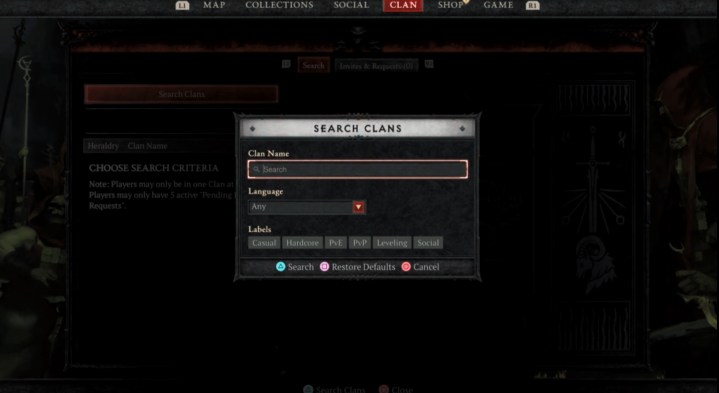
How to join a clan
If you know of a clan you want to be a part of, asking to join is easy.
Step 1: Open your menu and tab over to the Clan tab.
Step 2: Select Join a Clan.
Step 3: Here you will be able to search for a clan to join by name, language, label, or select any that are open.
Step 4: Once you’ve found the one you want to join, send a request and wait to be allowed in.

How to create a clan
If you want to run your own little guild, creating your own clan is the way to go.
Step 1: Choose Create a Clan in the clan menu.
Step 2: Input all the details, such as the name, your clan tag, whether it is public or private, the language, and any tags you want to add.
Step 3: Once created, you can also edit your clan banner to be unique.
Step 4: Once done, either invite players in or wait for people to request to join if you’ve left it as a public clan.
Clans can give players different ranks that offer them different levels of permission to do things within the clan, such as edit the Message of the Day and promoting or banning other members. Any clan can have a maximum of 150 members, which should be plenty to make sure you always have a companion to fight with.
Editors’ Recommendations
