How to update address on voter ID card online, documents required, and track application status
The forthcoming Lok Sabha elections are anticipated to be held later this year, with expectations pointing towards April or May for the 2024 Lok Sabha elections. As the 2024 Lok Sabha Elections draw nearer, it becomes imperative to ensure the availability of your Election Commission ID card.
An Election Commission ID card, commonly known as a Voter ID card, holds significant importance as it is a prerequisite for exercising one’s voting rights. The Election Commission of India facilitates various online tasks for citizens, including the updating of residence addresses on Voter ID cards. If you have recently relocated or shifted to a different city, you can conveniently amend your address on the Voter ID card by completing ‘Form 8’ on the National Voter’s Service portal website available at https://voters.eci.gov.in/.
Form 8 serves the purpose of enabling citizens to make alterations to their Voter ID cards. This form allows users to modify their address due to a change in residence, rectify entries in the existing electoral roll, request a replacement EPIC without any corrections, and apply for marking as a person with a disability.
Steps to change your address on voter ID card online
Step 1: Access the official National Voters Services Portal and log in.
Step 2: Navigate to the main page and locate the section titled ‘Shifting of Residence/Correction of Entries in Existing Electoral Roll’.
Step 3: Click on the ‘Form 8’ button, which will redirect you to a new page where you can input the necessary details.
Step 4: Choose the ‘Self’ option and proceed to click ‘Submit’.
Step 5: Select the ‘Shifting of Residence’ option, followed by choosing ‘Within Assembly Constituency’ or ‘Outside Assembly Constituency’, then click ‘Ok’.
Step 6: Specify your ‘State, District, and Assembly/Parliamentary Constituency’ and proceed by clicking ‘Next’.
Step 7: Provide your Aadhaar number, email, and mobile number, then click ‘Next’.
Step 8: Input your new address details and upload the required supporting documents.
Step 9: After uploading the supporting document, click ‘Next’.
Step 10: Complete the declaration, enter the captcha code, and finalise the process by clicking ‘Submit’.
After following the steps outlined above, your request will be processed by the ECI (Election Commission of India). Upon successful processing, necessary updates will be implemented on your Voter ID card.
Update Address on Voter ID Card Online: Documents Required
You have the option to submit any of the following documents as evidence of your residence for updating your address:
- Utility bills dated within the past year, including water, electricity, or gas bills
- Aadhaar card
- Current bank or post office passbook
- Indian passport
- Land-owning records from the Revenue Department, including Kisan Bahi
- Registered rent lease deed (for tenants)
- Registered sale deed (for homeowners)
[object Object],[object Object],[object Object]
To monitor the progress of your Voter ID card address change online, adhere to the following straightforward steps:
- Sign in to the official National Voters Services Portal.
- Access the ‘Track Application Status’ section.
- Input the reference number, choose the respective state, and click ‘Submit’.
- The screen will then present the current status of your application request.
In conclusion, ensuring your Voter ID card reflects your current address is crucial after relocating. By following the steps outlined in this guide, you’ll gain insight into the simple process of updating your address. Once the address update on your Voter ID is finalised, you’ll be able to participate in voting within your constituency once again.
end of article
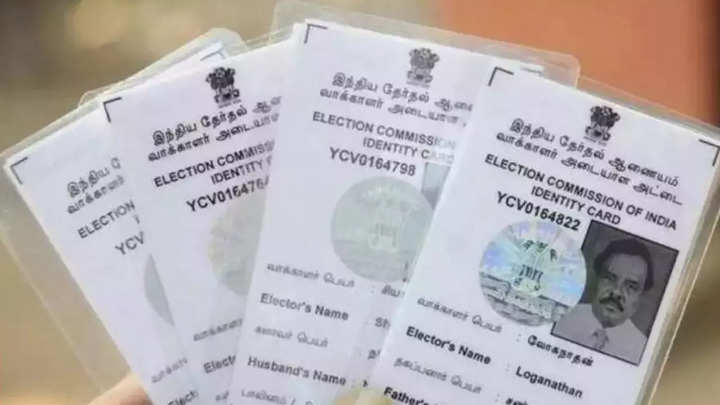
The forthcoming Lok Sabha elections are anticipated to be held later this year, with expectations pointing towards April or May for the 2024 Lok Sabha elections. As the 2024 Lok Sabha Elections draw nearer, it becomes imperative to ensure the availability of your Election Commission ID card.
An Election Commission ID card, commonly known as a Voter ID card, holds significant importance as it is a prerequisite for exercising one’s voting rights. The Election Commission of India facilitates various online tasks for citizens, including the updating of residence addresses on Voter ID cards. If you have recently relocated or shifted to a different city, you can conveniently amend your address on the Voter ID card by completing ‘Form 8’ on the National Voter’s Service portal website available at https://voters.eci.gov.in/.
Form 8 serves the purpose of enabling citizens to make alterations to their Voter ID cards. This form allows users to modify their address due to a change in residence, rectify entries in the existing electoral roll, request a replacement EPIC without any corrections, and apply for marking as a person with a disability.
Steps to change your address on voter ID card online
Step 1: Access the official National Voters Services Portal and log in.
Step 2: Navigate to the main page and locate the section titled ‘Shifting of Residence/Correction of Entries in Existing Electoral Roll’.
Step 3: Click on the ‘Form 8’ button, which will redirect you to a new page where you can input the necessary details.
Step 4: Choose the ‘Self’ option and proceed to click ‘Submit’.
Step 5: Select the ‘Shifting of Residence’ option, followed by choosing ‘Within Assembly Constituency’ or ‘Outside Assembly Constituency’, then click ‘Ok’.
Step 6: Specify your ‘State, District, and Assembly/Parliamentary Constituency’ and proceed by clicking ‘Next’.
Step 7: Provide your Aadhaar number, email, and mobile number, then click ‘Next’.
Step 8: Input your new address details and upload the required supporting documents.
Step 9: After uploading the supporting document, click ‘Next’.
Step 10: Complete the declaration, enter the captcha code, and finalise the process by clicking ‘Submit’.
After following the steps outlined above, your request will be processed by the ECI (Election Commission of India). Upon successful processing, necessary updates will be implemented on your Voter ID card.
Update Address on Voter ID Card Online: Documents Required
You have the option to submit any of the following documents as evidence of your residence for updating your address:
- Utility bills dated within the past year, including water, electricity, or gas bills
- Aadhaar card
- Current bank or post office passbook
- Indian passport
- Land-owning records from the Revenue Department, including Kisan Bahi
- Registered rent lease deed (for tenants)
- Registered sale deed (for homeowners)
[object Object],[object Object],[object Object]
To monitor the progress of your Voter ID card address change online, adhere to the following straightforward steps:
- Sign in to the official National Voters Services Portal.
- Access the ‘Track Application Status’ section.
- Input the reference number, choose the respective state, and click ‘Submit’.
- The screen will then present the current status of your application request.
In conclusion, ensuring your Voter ID card reflects your current address is crucial after relocating. By following the steps outlined in this guide, you’ll gain insight into the simple process of updating your address. Once the address update on your Voter ID is finalised, you’ll be able to participate in voting within your constituency once again.
end of article
