How to use Airtel Payments Bank services on WhatsApp
Many services have been made available online over the past few years, making it more convenient and effective for people to access them. Airtel Payments Bank service is one of the payment services out there whose features are now accessible via WhatsApp chat. For this, you must have an Airtel Payments Bank account. You can make one using WhatsApp if you haven’t already.
WhatsApp claims to offer its users some merit over traditional banking media. The availability of 24/7 banking services, which includes holidays as well, could be said to be a huge benefit. As with any other WhatsApp Business account, there are no charges associated with using Airtel Payments Bank’s WhatsApp Banking services.
Services offered by Airtel Payments Bank on WhatsApp
Airtel Payments Bank services allow you to recharge your FASTag, recharge your mobile, pay utility bills, apply for loans, shop for gift cards and gold, receive exclusive offers and more over WhatsApp.
First you need to sign up for Airtel Payments Bank on WhatsApp. For this, save the WhatsApp Business account number (8800688006) to your contact list.
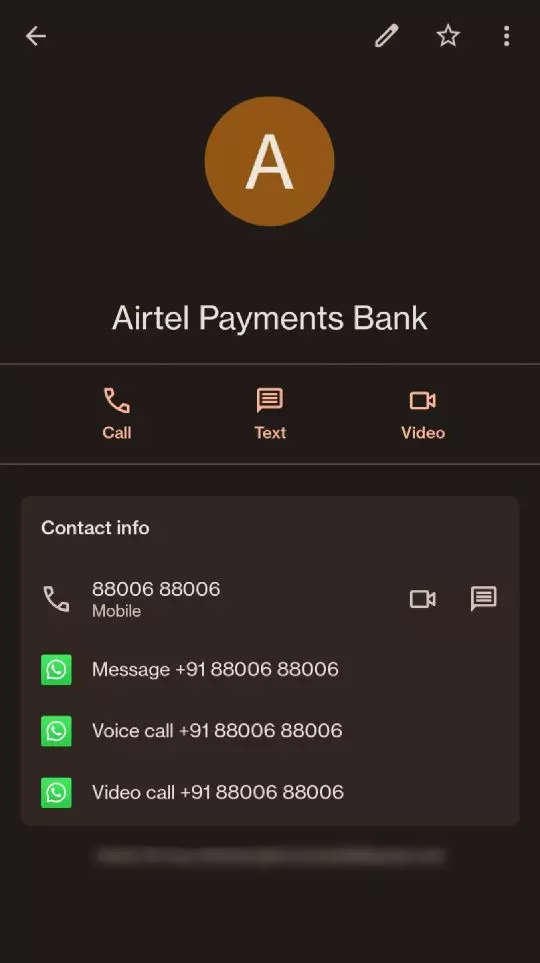
Send a WhatsApp “Hello” message to the Airtel Payments Bank.
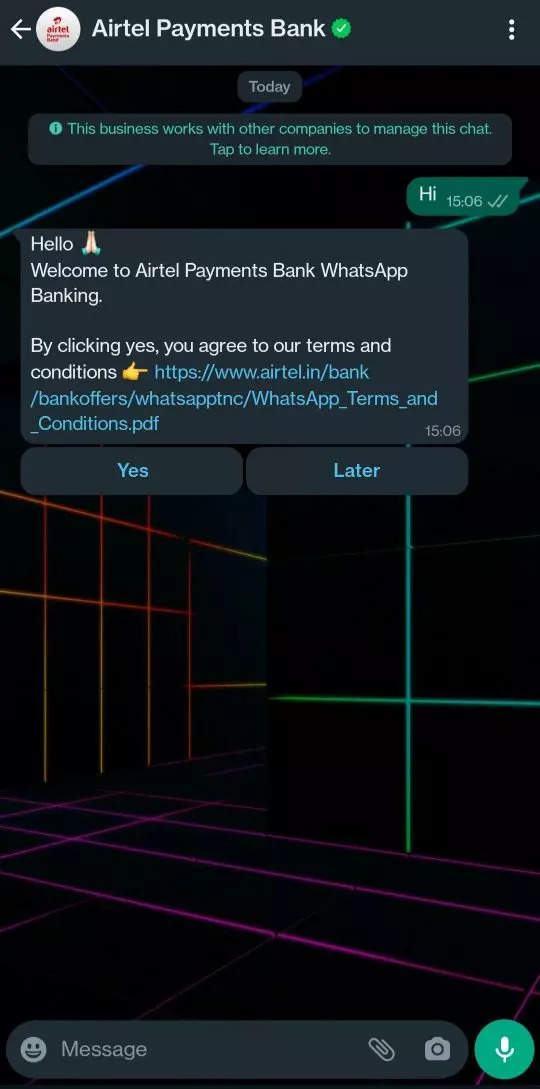
Before moving forward, you must agree to the WhatsApp banking terms and conditions. You will be able to choose from a variety of services.
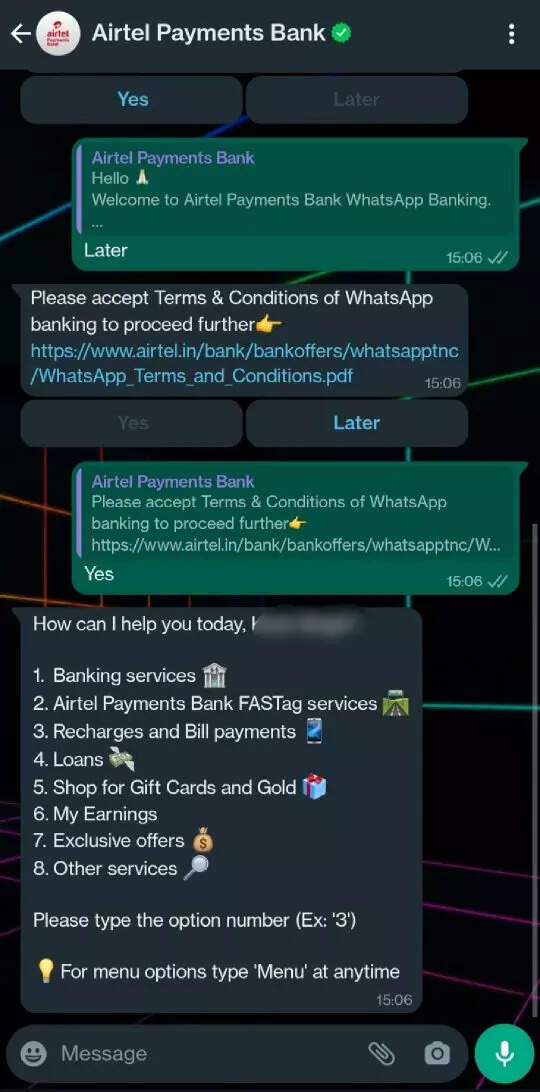
Enter the number of the service you want to avail. You will receive all the information about the option you chose via WhatsApp chat.
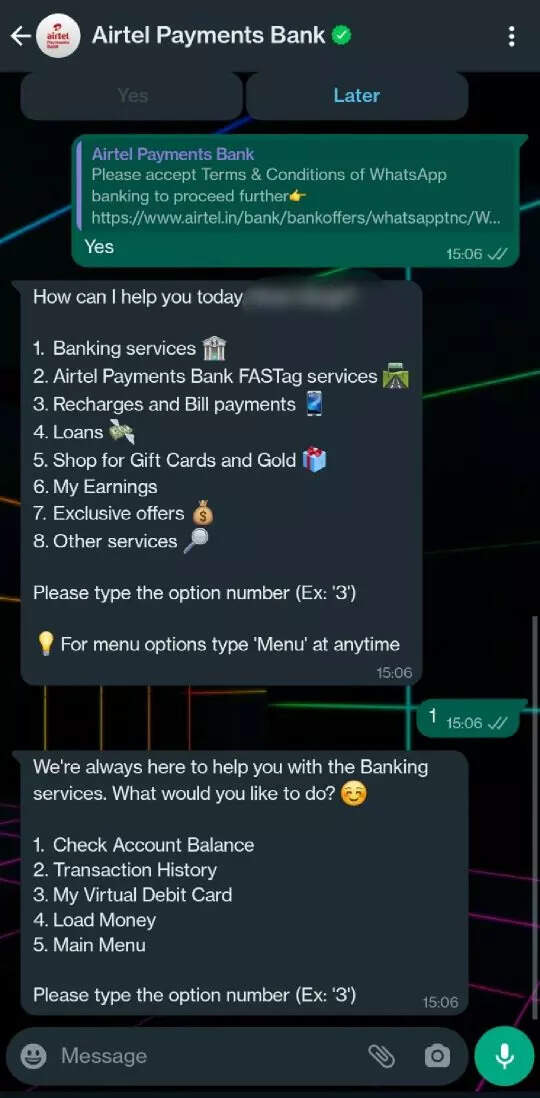
Let’s say you decided to check the balance in your Airtel Payments bank. To the chat, send 1 (service number). The next message you receive will include your account’s current balance as well as additional service options.
As per Airtel Payments Bank, all messages and service requests sent through WhatsApp are encrypted end-to-end. Even the details of your account won’t be disclosed. It is secure because you won’t have to give any private information like a PIN to WhatsApp.
FacebookTwitterLinkedin

Many services have been made available online over the past few years, making it more convenient and effective for people to access them. Airtel Payments Bank service is one of the payment services out there whose features are now accessible via WhatsApp chat. For this, you must have an Airtel Payments Bank account. You can make one using WhatsApp if you haven’t already.
WhatsApp claims to offer its users some merit over traditional banking media. The availability of 24/7 banking services, which includes holidays as well, could be said to be a huge benefit. As with any other WhatsApp Business account, there are no charges associated with using Airtel Payments Bank’s WhatsApp Banking services.
Services offered by Airtel Payments Bank on WhatsApp
Airtel Payments Bank services allow you to recharge your FASTag, recharge your mobile, pay utility bills, apply for loans, shop for gift cards and gold, receive exclusive offers and more over WhatsApp.
First you need to sign up for Airtel Payments Bank on WhatsApp. For this, save the WhatsApp Business account number (8800688006) to your contact list.
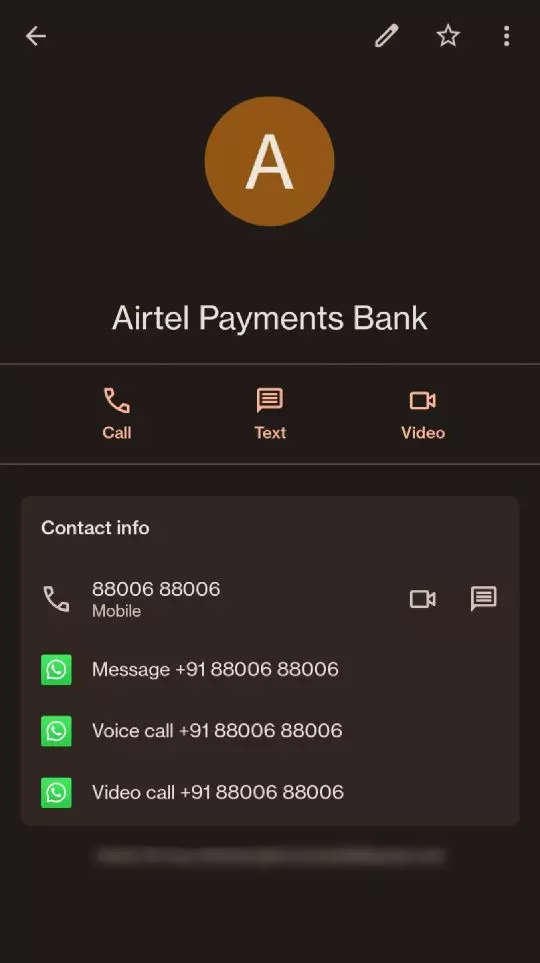
Send a WhatsApp “Hello” message to the Airtel Payments Bank.
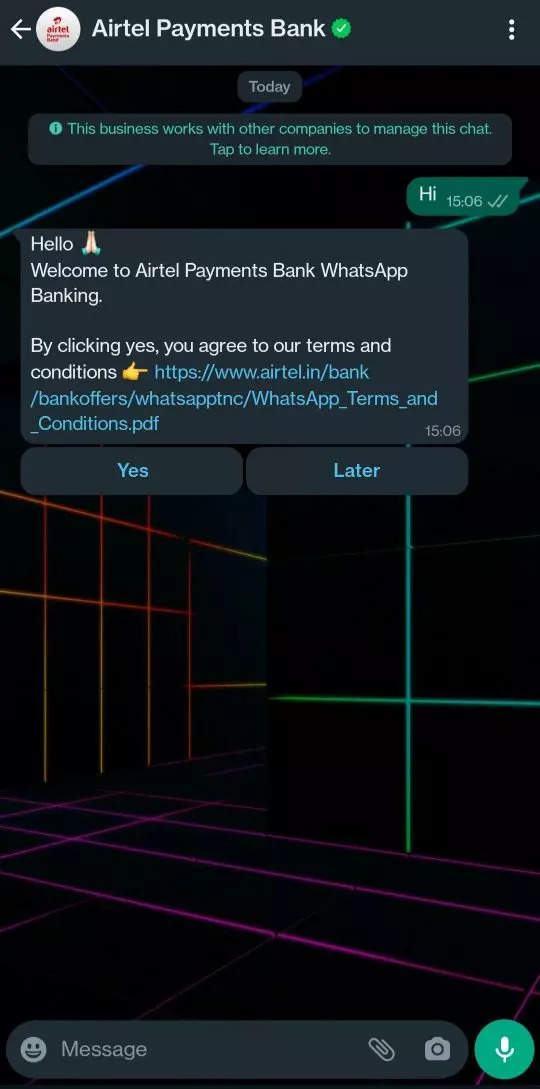
Before moving forward, you must agree to the WhatsApp banking terms and conditions. You will be able to choose from a variety of services.
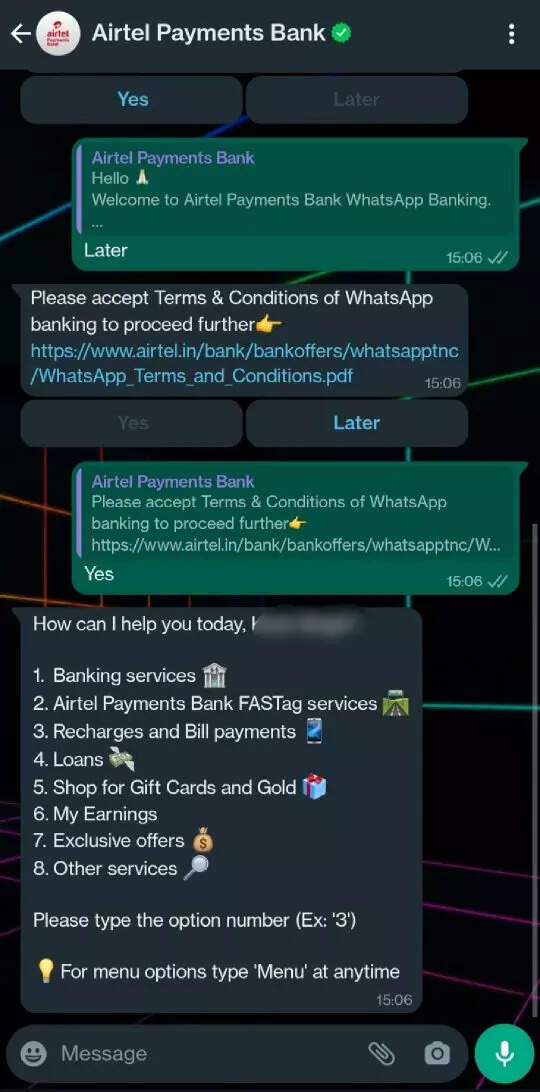
Enter the number of the service you want to avail. You will receive all the information about the option you chose via WhatsApp chat.
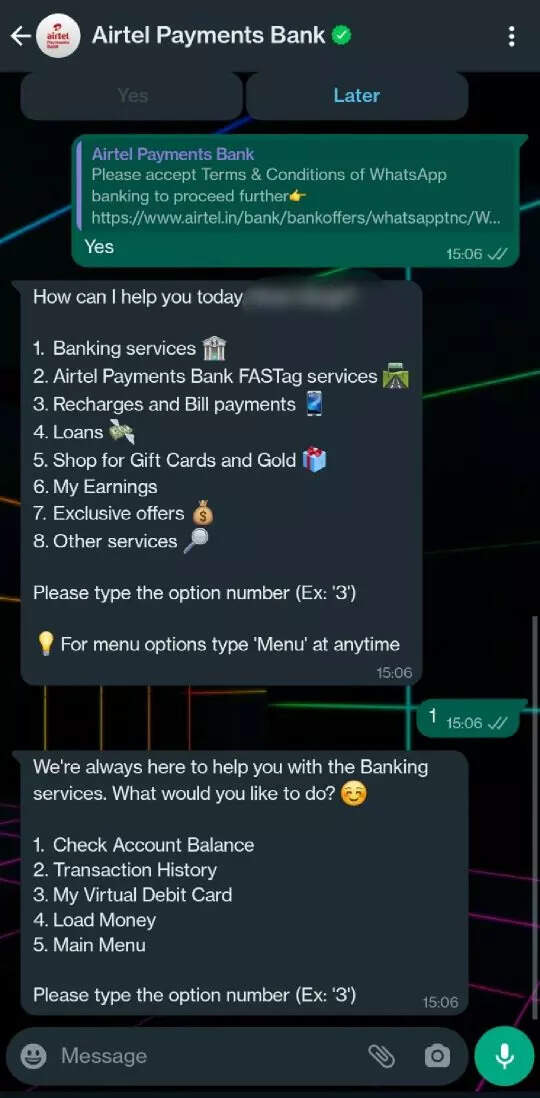
Let’s say you decided to check the balance in your Airtel Payments bank. To the chat, send 1 (service number). The next message you receive will include your account’s current balance as well as additional service options.
As per Airtel Payments Bank, all messages and service requests sent through WhatsApp are encrypted end-to-end. Even the details of your account won’t be disclosed. It is secure because you won’t have to give any private information like a PIN to WhatsApp.
FacebookTwitterLinkedin
