How to use ChatGPT voice chat feature for free? A step-by-step guide
Recently, OpenAI owned-ChatGPT has expanded its voice chat feature to include non-premium users, breaking the previous limitation that restricted it to ChatGPT Premium subscribers. If you’re eager to explore this new function, we’ve prepared a comprehensive guide to help you get started.
What is ChatGPT’s Voice Chat Feature
The voice chat feature empowers users to engage with ChatGPT using their voice which promotes a more natural and interactive conversation. Instead of typing, users can now speak their queries, and ChatGPT responds audibly.
Key Details to Note: Available on Mobile Apps
This feature is exclusively accessible through the ChatGPT mobile app, compatible with both Android smartphones and iPhones. To use this capability, ensure you have the app installed, which can be downloaded from Google Play or the App Store.
Highlighted Features of Voice Chat
- Hands-free Communication: Enjoy the convenience of hands-free interaction.
- Voice-based Conversations: Engage in natural, voice-driven conversations with ChatGPT.
- Language Auto-detection: The feature automatically detects the language being spoken.
How to use ChatGPT Voice Chat
1. Download and Install the App: If you don’t have the ChatGPT app, download and install it. For existing users, update to the latest version from the Google Play Store or Apple App Store.
2. Login: Log in using your account credentials.
3. Activate Voice Chat:
- Open the app and locate a new headphone icon on the right side of the chat box.
- Tap on the icon and follow the on-screen instructions to complete the voice chat setup.
4. Initiate Voice Conversations: Once set up, tap the icon again and start conversing with ChatGPT using your voice.
Additionally, ChatGPT offers multiple voices for your conversation, allowing you to choose during the setup or adjust it in the app settings.
ALSO READ | This new WhatsApp feature will show your profile information in chats – Deets here
ALSO READ | JioCinema app glitch during India-Australia T20 match? Here’s how to fix it
Latest Technology News
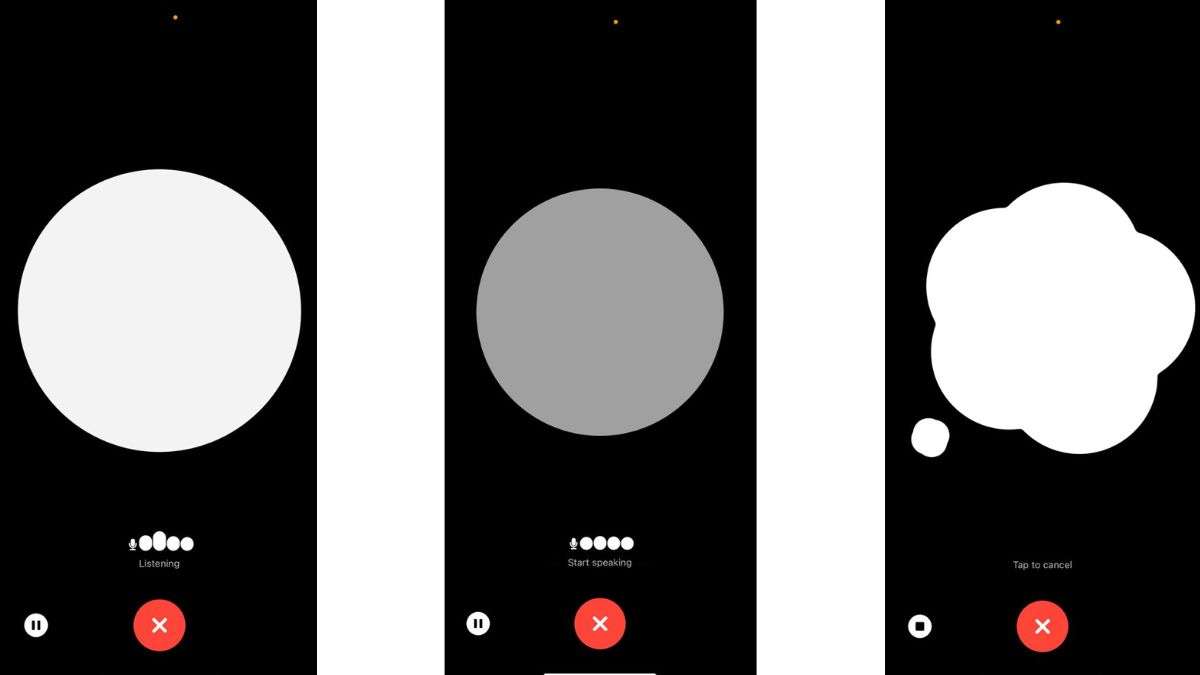
Recently, OpenAI owned-ChatGPT has expanded its voice chat feature to include non-premium users, breaking the previous limitation that restricted it to ChatGPT Premium subscribers. If you’re eager to explore this new function, we’ve prepared a comprehensive guide to help you get started.
What is ChatGPT’s Voice Chat Feature
The voice chat feature empowers users to engage with ChatGPT using their voice which promotes a more natural and interactive conversation. Instead of typing, users can now speak their queries, and ChatGPT responds audibly.
Key Details to Note: Available on Mobile Apps
This feature is exclusively accessible through the ChatGPT mobile app, compatible with both Android smartphones and iPhones. To use this capability, ensure you have the app installed, which can be downloaded from Google Play or the App Store.
Highlighted Features of Voice Chat
- Hands-free Communication: Enjoy the convenience of hands-free interaction.
- Voice-based Conversations: Engage in natural, voice-driven conversations with ChatGPT.
- Language Auto-detection: The feature automatically detects the language being spoken.
How to use ChatGPT Voice Chat
1. Download and Install the App: If you don’t have the ChatGPT app, download and install it. For existing users, update to the latest version from the Google Play Store or Apple App Store.
2. Login: Log in using your account credentials.
3. Activate Voice Chat:
- Open the app and locate a new headphone icon on the right side of the chat box.
- Tap on the icon and follow the on-screen instructions to complete the voice chat setup.
4. Initiate Voice Conversations: Once set up, tap the icon again and start conversing with ChatGPT using your voice.
Additionally, ChatGPT offers multiple voices for your conversation, allowing you to choose during the setup or adjust it in the app settings.
ALSO READ | This new WhatsApp feature will show your profile information in chats – Deets here
ALSO READ | JioCinema app glitch during India-Australia T20 match? Here’s how to fix it
Latest Technology News
