Instagram launches ‘Quiet Mode’ to help users overcome distractions
Instagram has come up with a new feature called ‘Quiet Mode’ to help users take control of their time and set boundaries with friends and followers. This feature, which aims at helping teens will enable the users to pause all notifications and change their profile’s activity status to ‘In quiet mode’. Instagram will automatically send an auto-reply informing the sender that “quiet mode” is active if a direct message is attempted by a contact during this time.
ALSO READ: Twitter verification badge that even the Taliban could not resist
The tool will be made available to users in the US, UK, Ireland, Canada, Australia, and New Zealand, with plans to expand to more nations in the future. This change is a result of Instagram’s ongoing efforts to give users more control over their online experience, how much time they spend there, and the kinds of content they see.
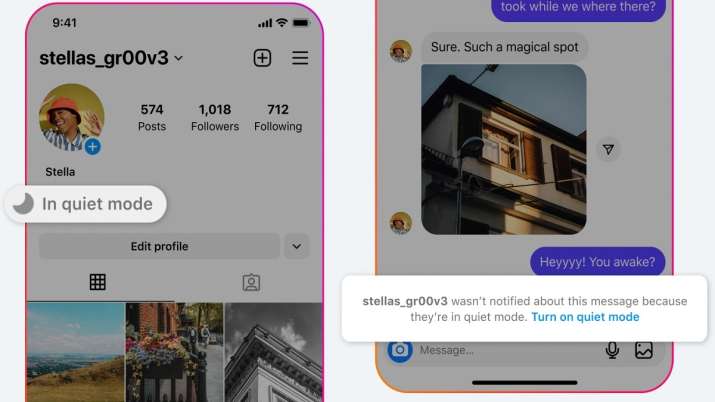
ALSO READ: Xiaomi Redmi Note 12 5G: Quick Review- Good device under Rs 20,000
Instagram’s new “quiet mode” feature is a positive step towards helping users manage their time and set boundaries with friends and followers. This feature, which is aimed at teens, will allow users to pause all notifications and change their profile’s activity status to “In quiet mode.” This will help users focus better and reduce distractions, whether it’s studying or just taking a break from social media.

FAQ:
1. What is Instagram’s ‘quiet mode’ feature?
‘Quiet mode’ is a new feature on Instagram that allows users to pause all notifications and change their profile’s activity status to ‘In quiet mode’.
2. How can I enable ‘quiet mode’?
If the feature is available in your region, you can enable it by going to your settings and looking for the ‘quiet mode’ option.
3. What happens when I enable ‘quiet mode’?
All notifications will be paused when you enable “quiet mode,” and the activity status of your profile will change to “In quiet mode.” During this time, if someone sends you a direct message, Instagram will automatically reply to them to let them know that “quiet mode” is on.
Latest Technology News

Instagram has come up with a new feature called ‘Quiet Mode’ to help users take control of their time and set boundaries with friends and followers. This feature, which aims at helping teens will enable the users to pause all notifications and change their profile’s activity status to ‘In quiet mode’. Instagram will automatically send an auto-reply informing the sender that “quiet mode” is active if a direct message is attempted by a contact during this time.
ALSO READ: Twitter verification badge that even the Taliban could not resist
The tool will be made available to users in the US, UK, Ireland, Canada, Australia, and New Zealand, with plans to expand to more nations in the future. This change is a result of Instagram’s ongoing efforts to give users more control over their online experience, how much time they spend there, and the kinds of content they see.
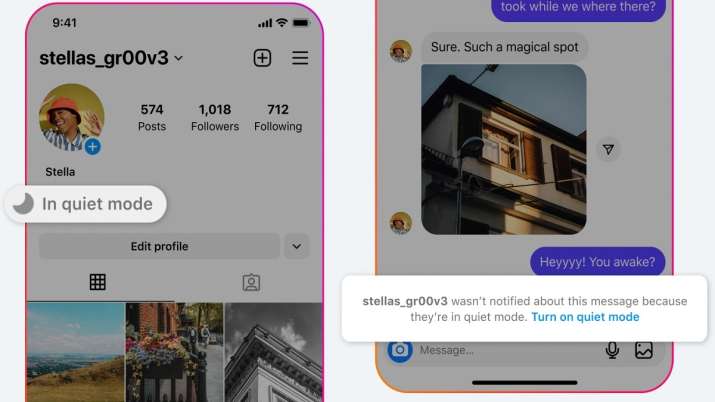
ALSO READ: Xiaomi Redmi Note 12 5G: Quick Review- Good device under Rs 20,000
Instagram’s new “quiet mode” feature is a positive step towards helping users manage their time and set boundaries with friends and followers. This feature, which is aimed at teens, will allow users to pause all notifications and change their profile’s activity status to “In quiet mode.” This will help users focus better and reduce distractions, whether it’s studying or just taking a break from social media.

FAQ:
1. What is Instagram’s ‘quiet mode’ feature?
‘Quiet mode’ is a new feature on Instagram that allows users to pause all notifications and change their profile’s activity status to ‘In quiet mode’.
2. How can I enable ‘quiet mode’?
If the feature is available in your region, you can enable it by going to your settings and looking for the ‘quiet mode’ option.
3. What happens when I enable ‘quiet mode’?
All notifications will be paused when you enable “quiet mode,” and the activity status of your profile will change to “In quiet mode.” During this time, if someone sends you a direct message, Instagram will automatically reply to them to let them know that “quiet mode” is on.
Latest Technology News
