Instagram will finally let you edit those embarrassing DMs
There’s nothing like sending someone an embarrassing DM on Instagram. You type, send, and then realize you mistyped something, and boy does that message not look great. Well, Instagram itself is rushing in like a knight in shining armor to save the day.
In a blog post, the company announced that it is now rolling out the ability to edit direct messages to everyone on Instagram. According to the announcement, users will have 15 minutes to edit a message that they have sent on the platform.
Whether it’s a typo or something just doesn’t sound right, you can now edit messages up to 15 minutes after sending. To make a change, press and hold on the sent message, then choose “edit” from the dropdown menu.
In addition to editing messages, you’ll also now be able to pin messages to the top of your DMs. Instagram says you’ll be able to pin up to three one-on-one or group chats at the top of your conversations. The feature is very similar to Apple’s messaging experience — which lets you pin even more conversations to the top of the Messages app — it just doesn’t have as sweet of a user interface.
For chats you have with your best friends or family, or simply ones you want at the top of your inbox, soon you’ll be able to pin up to three group or 1:1 chats for easy access. To move a chat to the top of your inbox, swipe left or tap and hold on the chat, then tap “pin”. You can choose to unpin a thread at any time.

Hate read receipts? I sure do. I turn them off every chance I get. Instagram is now letting us do the same for direct messages. The company says users can now choose to turn read receipts on or off either for all of their conversations or just specific ones. Here’s how to do it:
- Go to account settings
- Tap Messages and story replies
- Tap Show read receipts
- Toggle read receipts on or off for all of your chats
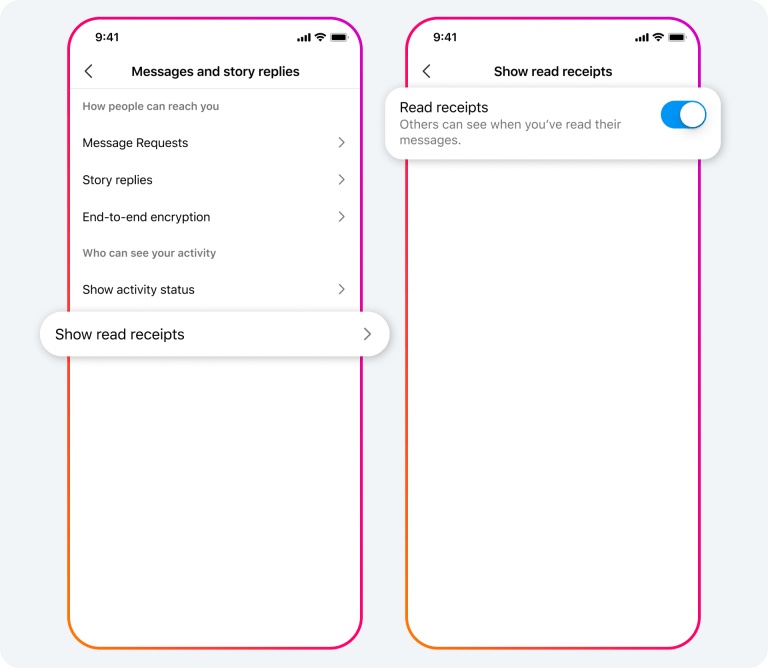
Today’s update also lets you save your favorite stickers by pressing and holding on them for easier access in your conversations. This applies to stickers as well as GIFs according to the screenshots below:
Additionally, stickers, GIFs, videos, photos and voice messages are available when you reply to a message. Simply press and hold on the message you want to reply to, select reply, and you’ll see options.

Instagram is also rolling out a number of new themes like Love (soon to be animated), Lollipop, Avatar: The Last Airbender, and more. In order to change the theme, “tap the chat name up top, go into themes, and pick one of the themes available.”
Today’s updates seem to be rolling out immediately so keep an eye out! Enjoy fixing all of those DMs. Or, you know, keep an eye on what you’re typing the first time.
There’s nothing like sending someone an embarrassing DM on Instagram. You type, send, and then realize you mistyped something, and boy does that message not look great. Well, Instagram itself is rushing in like a knight in shining armor to save the day.
In a blog post, the company announced that it is now rolling out the ability to edit direct messages to everyone on Instagram. According to the announcement, users will have 15 minutes to edit a message that they have sent on the platform.
Whether it’s a typo or something just doesn’t sound right, you can now edit messages up to 15 minutes after sending. To make a change, press and hold on the sent message, then choose “edit” from the dropdown menu.
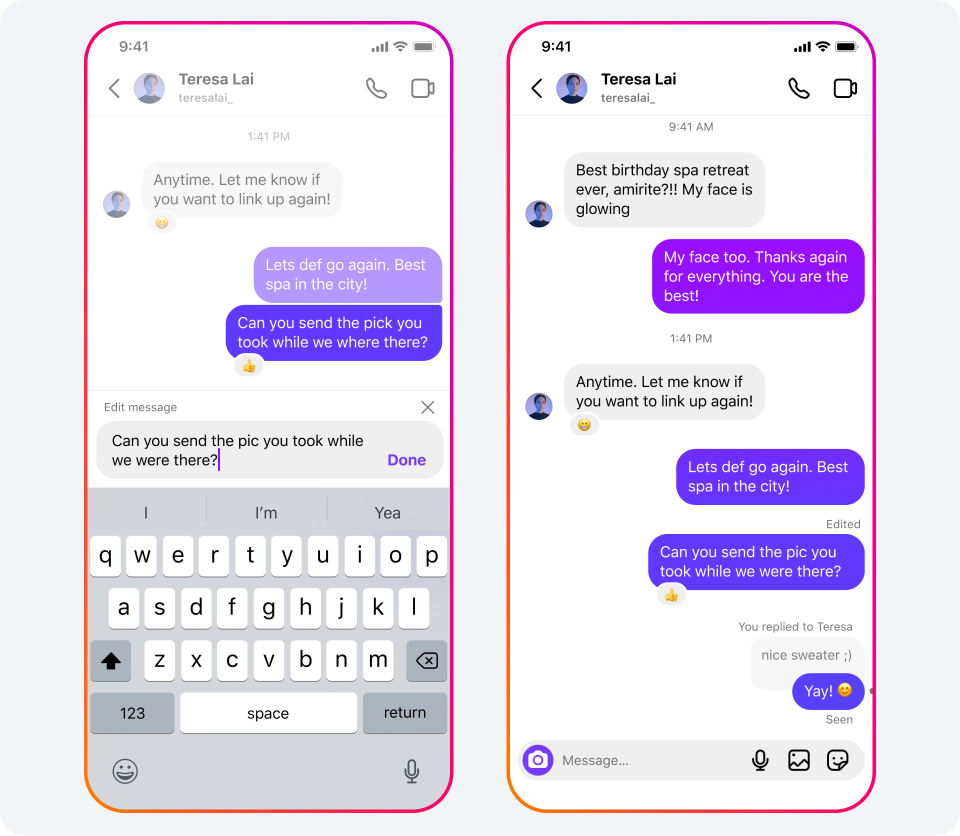
In addition to editing messages, you’ll also now be able to pin messages to the top of your DMs. Instagram says you’ll be able to pin up to three one-on-one or group chats at the top of your conversations. The feature is very similar to Apple’s messaging experience — which lets you pin even more conversations to the top of the Messages app — it just doesn’t have as sweet of a user interface.
For chats you have with your best friends or family, or simply ones you want at the top of your inbox, soon you’ll be able to pin up to three group or 1:1 chats for easy access. To move a chat to the top of your inbox, swipe left or tap and hold on the chat, then tap “pin”. You can choose to unpin a thread at any time.

Hate read receipts? I sure do. I turn them off every chance I get. Instagram is now letting us do the same for direct messages. The company says users can now choose to turn read receipts on or off either for all of their conversations or just specific ones. Here’s how to do it:
- Go to account settings
- Tap Messages and story replies
- Tap Show read receipts
- Toggle read receipts on or off for all of your chats
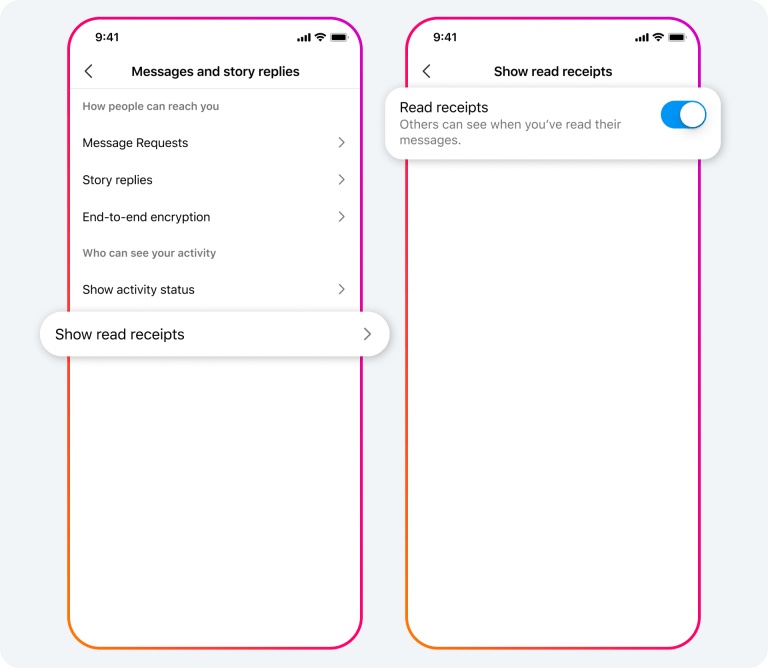
Today’s update also lets you save your favorite stickers by pressing and holding on them for easier access in your conversations. This applies to stickers as well as GIFs according to the screenshots below:
Additionally, stickers, GIFs, videos, photos and voice messages are available when you reply to a message. Simply press and hold on the message you want to reply to, select reply, and you’ll see options.

Instagram is also rolling out a number of new themes like Love (soon to be animated), Lollipop, Avatar: The Last Airbender, and more. In order to change the theme, “tap the chat name up top, go into themes, and pick one of the themes available.”
Today’s updates seem to be rolling out immediately so keep an eye out! Enjoy fixing all of those DMs. Or, you know, keep an eye on what you’re typing the first time.
