Meta rolls out its AI-powered image generator as a dedicated website
Using Meta’s AI image generator to create images is now more convenient, thanks to its new dedicated website. Previously available only through individual and group chats in Meta’s social network platforms, the Imagine tool is now freely accessible on the web for anyone in the US to try.
To take the tool for a spin, head to Meta’s Imagine website. You’ll need to log in before you can start generating images, which requires a free Meta account. After you sign in, the site works just like any other AI image generator. Type a description of the image you want. Try to be precise yet imaginative. Click the Generate button, and Imagine cooks up four different images that hopefully match what you imagined.
Also: Meta-IBM alliance promotes ‘open’ approach to AI development
To grab any of the images, select it, click the ellipsis icon, and select Download. The image is saved as a JPG file where you can view and modify it in any image editor. You’ll also notice that each image is stamped with a watermark in the corner, identifying it as one “imagined with AI.”
Prior to its debut as a website, Meta’s Imagine tool was designed to generate and share images in a chat using Facebook, Instagram, or WhatsApp. The tool works as part of the company’s Meta AI, which lets you pose a question, submit a request, ask for information, or solicit recommendations. You can chat directly with the AI chatbot or include it in a group conversation. To use the image generator in a chat, just type/imagine at the prompt, followed by a description of the image you want.
The image generation is based on Meta’s Emu model, built to fashion high-quality, photorealistic images within seconds. In my testing of the Imagine website, the image generator was able to produce realistic images within a few seconds, seemingly faster than I’ve experienced with other image generators.
Also: The best AI image generators
“We’ve enjoyed hearing from people about how they’re using imagine, Meta AI’s text-to-image generation feature, to make fun and creative content in chats,” Meta said in a Wednesday news post announcing the website and other new AI features. “Today, we’re expanding access to imagine outside of chats, making it available in the US to start at imagine.meta.com. While our messaging experience is designed for more playful, back-and-forth interactions, you can now create free images on the web, too.”
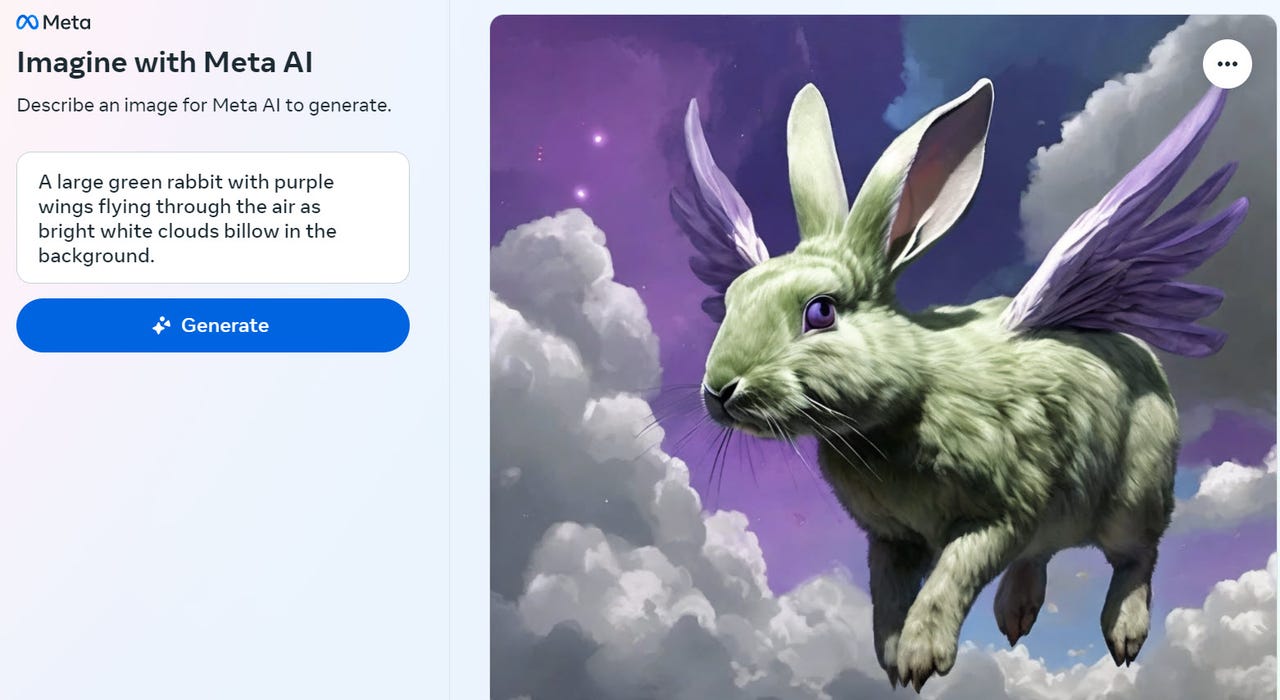
Using Meta’s AI image generator to create images is now more convenient, thanks to its new dedicated website. Previously available only through individual and group chats in Meta’s social network platforms, the Imagine tool is now freely accessible on the web for anyone in the US to try.
To take the tool for a spin, head to Meta’s Imagine website. You’ll need to log in before you can start generating images, which requires a free Meta account. After you sign in, the site works just like any other AI image generator. Type a description of the image you want. Try to be precise yet imaginative. Click the Generate button, and Imagine cooks up four different images that hopefully match what you imagined.
Also: Meta-IBM alliance promotes ‘open’ approach to AI development
To grab any of the images, select it, click the ellipsis icon, and select Download. The image is saved as a JPG file where you can view and modify it in any image editor. You’ll also notice that each image is stamped with a watermark in the corner, identifying it as one “imagined with AI.”
Prior to its debut as a website, Meta’s Imagine tool was designed to generate and share images in a chat using Facebook, Instagram, or WhatsApp. The tool works as part of the company’s Meta AI, which lets you pose a question, submit a request, ask for information, or solicit recommendations. You can chat directly with the AI chatbot or include it in a group conversation. To use the image generator in a chat, just type/imagine at the prompt, followed by a description of the image you want.
The image generation is based on Meta’s Emu model, built to fashion high-quality, photorealistic images within seconds. In my testing of the Imagine website, the image generator was able to produce realistic images within a few seconds, seemingly faster than I’ve experienced with other image generators.
Also: The best AI image generators
“We’ve enjoyed hearing from people about how they’re using imagine, Meta AI’s text-to-image generation feature, to make fun and creative content in chats,” Meta said in a Wednesday news post announcing the website and other new AI features. “Today, we’re expanding access to imagine outside of chats, making it available in the US to start at imagine.meta.com. While our messaging experience is designed for more playful, back-and-forth interactions, you can now create free images on the web, too.”
