Microsoft releases new Windows 11 Insider Preview Build: Here’s what’s new
Microsoft is releasing Windows 11 Insider Preview Build 23435 to Insiders through the Dev channel. The update shows some of the features that will come to Windows 11 later, including Gallery in File Explorer, among other improvements and bug fixes. Here’s everything new in the Windows 11 Insider Preview Build.
Gallery in File Explorer
The Gallery is a new feature in File Explorer that provides easy access to your photo collection. The Gallery displays the same content as the All Photos view in the Photos app and is optimised for quick access to your most recently taken photos. If you have OneDrive Camera Roll Backup enabled on your phone, your newly taken photos will automatically appear at the top of the Gallery view.

You can customise the folders displayed in Gallery through the Collection dropdown and even add subfolders for filtering specific content, such as desktop backgrounds or SD card/camera imports. Additionally, Gallery is integrated with the file-picking dialog, making it convenient for tasks such as inserting attachments, creating PowerPoint presentations, or crafting social media posts.
Other changes and improvements
In the latest update for Windows Insiders, Microsoft is testing new treatments for badging on the Start menu to highlight the benefits of signing in with a Microsoft account. Feedback from users on these concepts in the Dev Channel is encouraged.
Additionally, Windows Insiders may notice a “pizza” icon on the command bar in File Explorer, indicating that they are previewing the Windows App SDK version of File Explorer. This change does not affect functionality but switches from using WinUI 2 to WinUI 3.
Narrator, the screen reader tool in Windows, now supports detailed reading of Traditional Chinese characters with the IME candidate window, owing to the creation of a Traditional Chinese dictionary for disambiguation. However, this feature is only supported for the Taiwan language pack and not for the Hong Kong language pack.
Furthermore, new privacy settings and APIs are being introduced for presence sensors, allowing users to manage app access to these sensors on devices that support them. Microsoft ensures that no images or metadata are collected, and all processing is done locally on the device’s hardware for maximum privacy. Developers can also target apps to request and read user presence information with the appropriate capabilities. More information about the API can be found in the provided link.
Fixes
In this Insider Preview Build, several issues have been fixed, including explorer.exe crashes impacting taskbar reliability, an MDM policy update to allow showing the touch keyboard even with a hardware keyboard attached, and resolving Settings crashes related to Windows Update pages. Live Captions also received fixes for language switching and installation progress visibility. Task Manager’s performance for expanding/collapsing all options has been improved, and the Narrator’s default context level for buttons and controls has been updated.
FacebookTwitterLinkedin
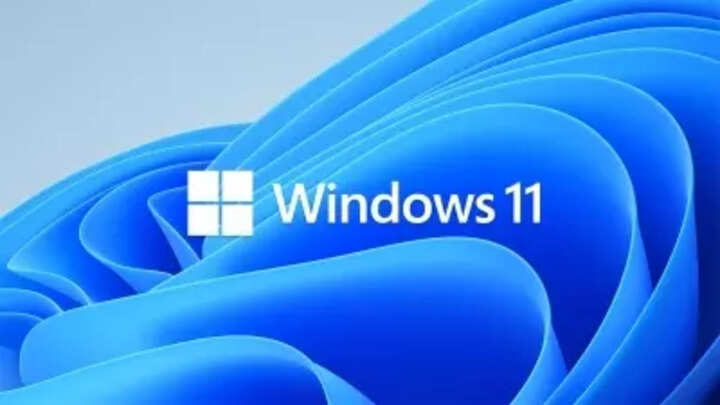
Microsoft is releasing Windows 11 Insider Preview Build 23435 to Insiders through the Dev channel. The update shows some of the features that will come to Windows 11 later, including Gallery in File Explorer, among other improvements and bug fixes. Here’s everything new in the Windows 11 Insider Preview Build.
Gallery in File Explorer
The Gallery is a new feature in File Explorer that provides easy access to your photo collection. The Gallery displays the same content as the All Photos view in the Photos app and is optimised for quick access to your most recently taken photos. If you have OneDrive Camera Roll Backup enabled on your phone, your newly taken photos will automatically appear at the top of the Gallery view.

You can customise the folders displayed in Gallery through the Collection dropdown and even add subfolders for filtering specific content, such as desktop backgrounds or SD card/camera imports. Additionally, Gallery is integrated with the file-picking dialog, making it convenient for tasks such as inserting attachments, creating PowerPoint presentations, or crafting social media posts.
Other changes and improvements
In the latest update for Windows Insiders, Microsoft is testing new treatments for badging on the Start menu to highlight the benefits of signing in with a Microsoft account. Feedback from users on these concepts in the Dev Channel is encouraged.
Additionally, Windows Insiders may notice a “pizza” icon on the command bar in File Explorer, indicating that they are previewing the Windows App SDK version of File Explorer. This change does not affect functionality but switches from using WinUI 2 to WinUI 3.
Narrator, the screen reader tool in Windows, now supports detailed reading of Traditional Chinese characters with the IME candidate window, owing to the creation of a Traditional Chinese dictionary for disambiguation. However, this feature is only supported for the Taiwan language pack and not for the Hong Kong language pack.
Furthermore, new privacy settings and APIs are being introduced for presence sensors, allowing users to manage app access to these sensors on devices that support them. Microsoft ensures that no images or metadata are collected, and all processing is done locally on the device’s hardware for maximum privacy. Developers can also target apps to request and read user presence information with the appropriate capabilities. More information about the API can be found in the provided link.
Fixes
In this Insider Preview Build, several issues have been fixed, including explorer.exe crashes impacting taskbar reliability, an MDM policy update to allow showing the touch keyboard even with a hardware keyboard attached, and resolving Settings crashes related to Windows Update pages. Live Captions also received fixes for language switching and installation progress visibility. Task Manager’s performance for expanding/collapsing all options has been improved, and the Narrator’s default context level for buttons and controls has been updated.
FacebookTwitterLinkedin
