Rule-Based Prompts – DZone
Personally, I have achieved outstanding results by incorporating ChatGPT into our team’s workflow. This has enabled us to simplify the preparation of user stories and technical documentation, reduce the need for communication between various departments, and decrease our dependence on analysts. In this article, I will provide a specific example that will illustrate just how we achieved all of these goals with the help of ChatGPT and the rule-based prompts.
The Challenges of Constructing Effective Prompts
When interacting with ChatGPT and other generative models, the main goal is to achieve the best possible results based on prompts. However, there are some challenges in constructing prompts that will ensure the AI follows instructions correctly. Issues often arise due to the structure of the prompt, causing the AI to either not fully follow the request or focus on unnecessary ‘noisy’ words.
The quality of the results obtained from ChatGPT largely depends on how accurately the user formulates the prompt and provides clear instructions. I estimate that approximately 90% of the responses provided by ChatGPT are valid and fully address the problem or question posed. The only limitation in this process is the user, as it is up to them to learn how to formulate prompts suitable for the neural network. To this end, I have developed my own rule-based prompts formula.
What Is a Rule-Based Prompt?
Getting quality answers from ChatGPT requires specific prompts. While you can ask ChatGPT a question and get a simple response, demanding a particular result by designating ChatGPT as a ‘super developer’ produces a superior answer. Even better, structuring your prompt as a table makes even higher-quality responses. However, the most accurate results can be achieved using rule-based prompts.
To formulate rule-based prompts, you should follow these steps:
- Identify the problem with precision.
- Determine the prompt’s primary issues and objectives (you must clearly understand them).
- Visualize the solution in your mind or on paper.
- Break down complex tasks into smaller steps.
- State your prompt in the simplest terms possible, according to a clear structure and specific prompt-writing rules.
Prompts created this way, following a specific set of rules that I will discuss in another article, provide valid responses 99% of the time. Allow me to show you how it helped me whilst using practical cases.
Bonus: I’ll share an example of a rule-based prompt at the end of the article.
How Prompts Boosted My Team’s Efficiency: A Case Study
Recently, our team had a project that required us to create an integration capable of efficiently syncing entities between two systems whilst also handling errors. To ensure success, we had to meet specific requirements:
- First, we needed to ensure that our solution was suitable for production use and allowed us to quickly identify the root cause of any synchronization problems that may arise.
- Secondly, we had to engage with business analysts to address multiple cases related to user behavior with interface changes. We aimed to deliver the functionality our users/team truly needed and expected.
- Lastly, we had to prioritize technical cases that needed to be covered first. We needed to determine the most effective techniques for solving each potential problem whilst reducing the work required to deliver the solution according to schedule.
To meet these requirements, we utilized ChatGPT and rule-based prompts. But initially, we had to turn complex tasks into clearer objectives.
Goals First
To hit our targets, we zeroed in on a few key goals and metrics:
- Empower developers by reducing dependence on business analysts: by streamlining communication, our team can move faster and deploy solutions quicker, improving development timelines and productivity.
- Optimized task breakdown process: the team operates more efficiently and completes work faster by streamlining the task decomposition process, resulting in shortened timelines and increased output.
- Minimized time spent on evaluating options and technical decisions: by reducing our time debating specific approaches, the team can decrease development cycles and complete tasks sooner, improving efficiency.
- Established productive and accelerated team workflows: optimizing how we work together allows the team to complete tasks faster whilst maintaining quality, driving improved productivity.
- Focused on addressing technical challenges and meeting target outcomes: the team improves code quality by prioritizing technical excellence and results, leading to fewer potential defects and less complexity with errors.
|
Project Metric |
Definition |
Explanation |
|
Velocity |
Measure of how much work a team is able to complete in a given amount of time |
Indicates the team’s capacity not performance |
|
Lead time |
Time it takes to complete a task from start to finish, including any waiting or delay time |
Indicates the overall efficiency of the development process |
|
Cycle time |
Time it takes to complete a task once work has started, excluding any waiting or delay time |
Indicates areas where the development process can be streamlined |
|
Defect density |
Measure of the number of defects or bugs per unit of code or functionality |
Indicates the quality of the code |
|
Code complexity |
Measure of how complex the codebase is, typically measured in terms of lines of code or other metrics |
Indicates areas of the codebase that may be difficult to maintain or modify |
|
Code Coverage |
Measure of the amount of your codebase covered by your test suite |
Indicates undetected bugs |
|
Technical Debt |
Cost of additional work caused by choosing an easy solution instead of a better approach |
Indicates project’s health over time |
|
Deployment Frequency |
Measure of how often a team deploys code to production |
indicates development team’s productivity |
Achieving Goals Through ChatGPT and Prompt Engineering
We leveraged ChatGPT and optimized how we create prompts to accomplish our key objectives. Since handling errors and sync issues are primarily technical and consistent across projects, we saw the opportunity to test ChatGPT’s prompt generation to drive success.
We began by writing prompts for each goal, focusing first on high-priority needs. Utilizing User Story Prompts with ChatGPT. We quickly produced detailed user stories for review and inclusion in our next development cycle. This decreased our need for further business analyst involvement, allowing us to focus on technical work.
Our team’s productivity rose while development timelines and cycles fell. The number of meetings required for feedback also significantly declined. We eliminated communication bottlenecks by creating an Error Handling Questionnaire prompt that provided valuable questions for our stakeholders and us.
We also used prompts to rapidly generate critical project artifacts for use as technical documentation and team discussions. This gave all members the necessary information to make the system, process, product, and delivery decisions without added steps.
By dedicating 20% of each development stage to creating and optimizing prompts, we applied the Pareto principle — 80% of results stemming from 20% of causes — to software development and prompt engineering. This streamlined our workflow and improved overall outcomes.
Overall, we utilized ChatGPT to build multiple rule-based prompts, accelerating decision-making with our team and stakeholders and enabling on-time delivery. The prompts produced project artifacts and reduced reliance on our business analyst, allowing us to focus on technical work. Our improved velocity, shortened timelines, and decreased cycles highlight how strategically applying AI for natural language generation can drive productivity and goal achievement toward the future of workflows.
Leveraging ChatGPT and prompt optimization empowered our developers, optimized task decomposition, minimized time spent debating workflow and technical choices, established an efficient team workflow, and focused on resolving technical challenges and meeting outcomes. The results speak for themselves. Our success proves AI’s value for accelerating digital transformation.
Bonus: Example of Rule-Based Prompt
As promised, I am sharing a real example of a Business Analyst Rule-Based Prompt that I will modify to be used for Error Handling User Story writers.
As a result, such a prompt yields the following outcomes:
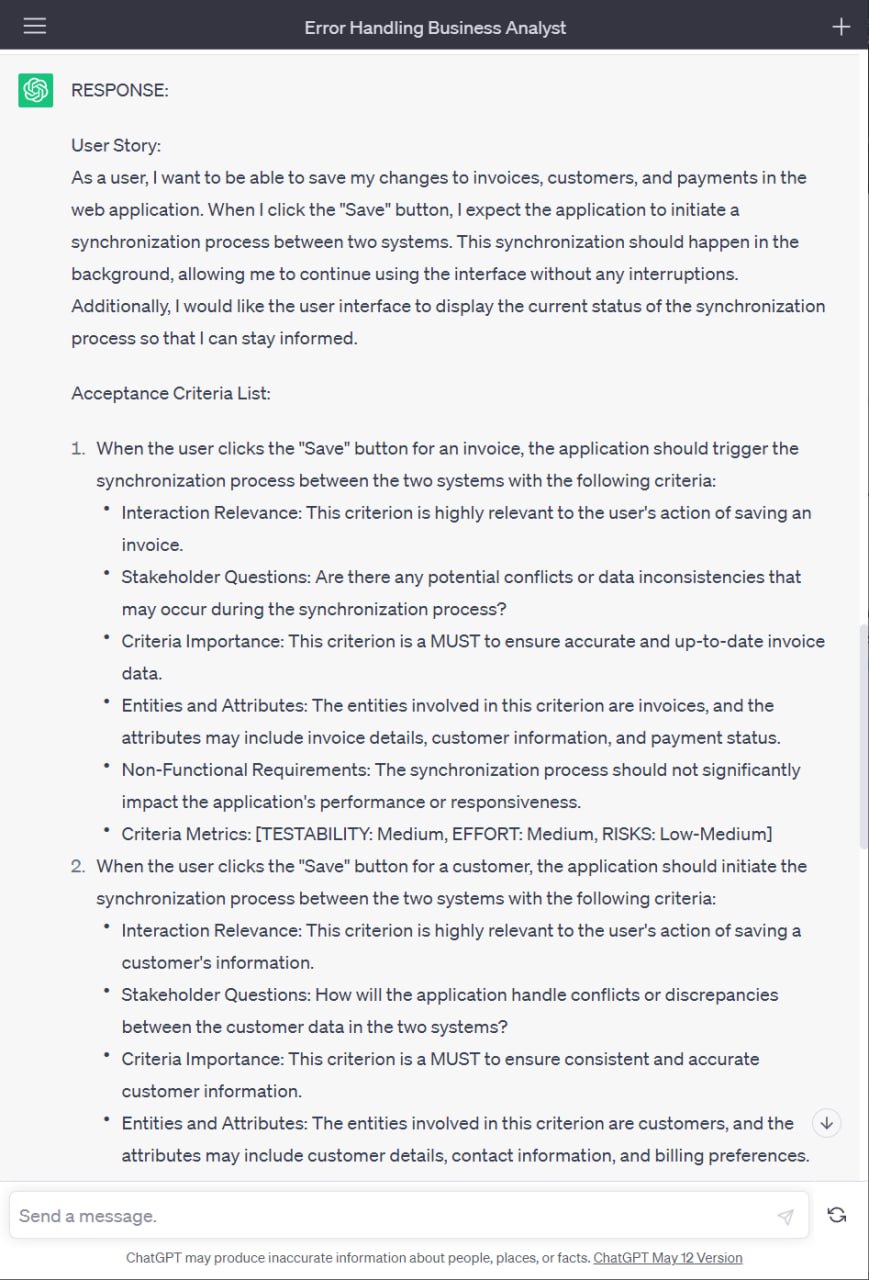
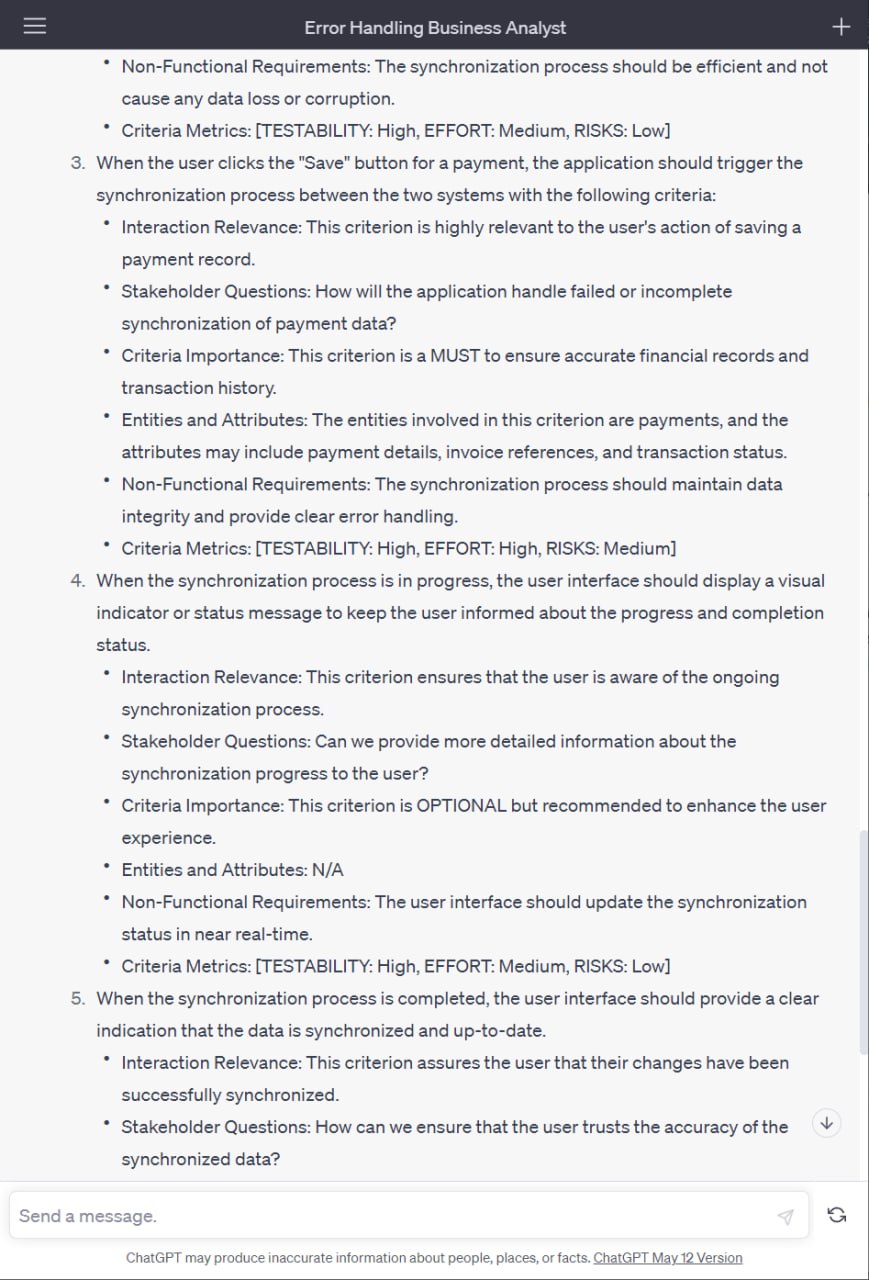
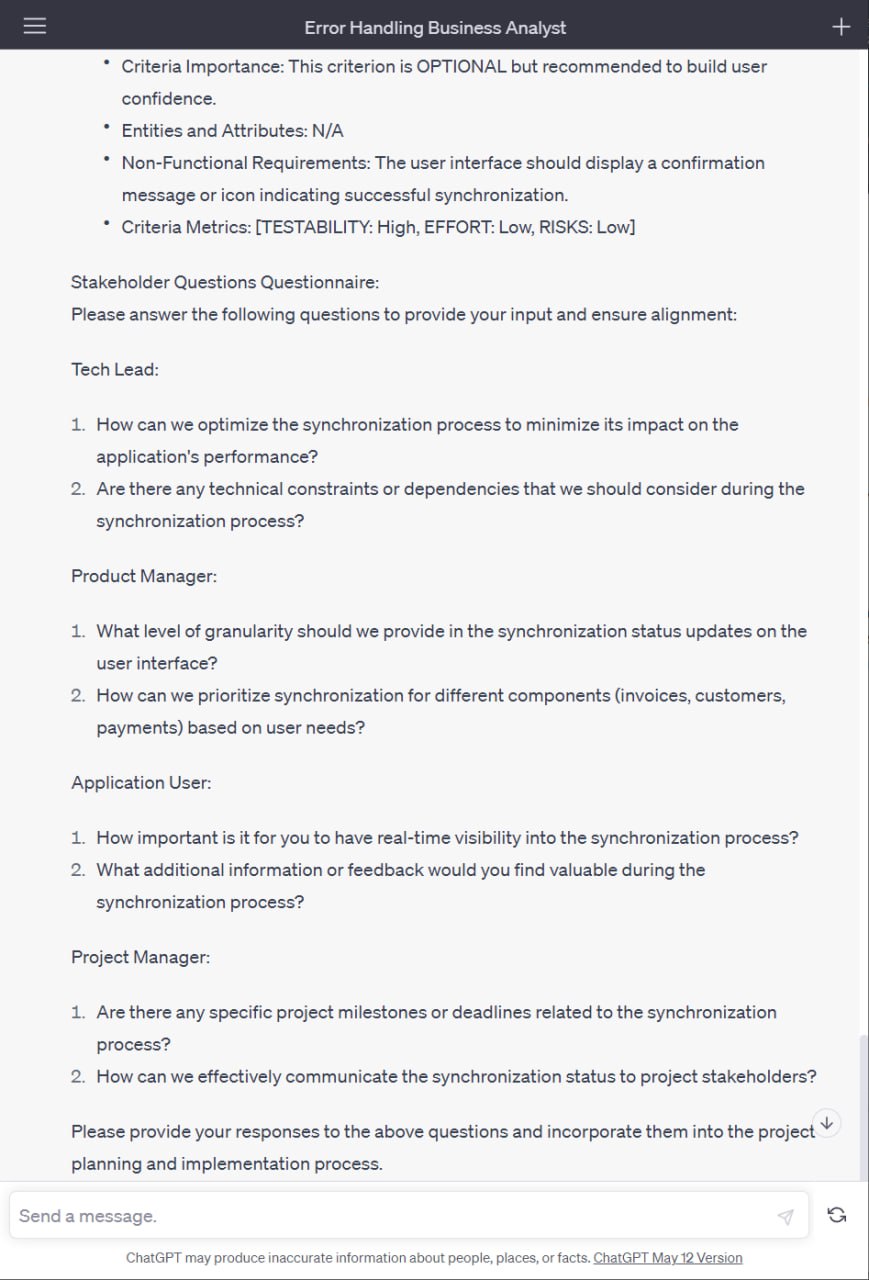
I hope this serves as a practical guide for anyone looking to implement rule-based prompts for error handling and synchronization issues in their projects.
Personally, I have achieved outstanding results by incorporating ChatGPT into our team’s workflow. This has enabled us to simplify the preparation of user stories and technical documentation, reduce the need for communication between various departments, and decrease our dependence on analysts. In this article, I will provide a specific example that will illustrate just how we achieved all of these goals with the help of ChatGPT and the rule-based prompts.
The Challenges of Constructing Effective Prompts
When interacting with ChatGPT and other generative models, the main goal is to achieve the best possible results based on prompts. However, there are some challenges in constructing prompts that will ensure the AI follows instructions correctly. Issues often arise due to the structure of the prompt, causing the AI to either not fully follow the request or focus on unnecessary ‘noisy’ words.
The quality of the results obtained from ChatGPT largely depends on how accurately the user formulates the prompt and provides clear instructions. I estimate that approximately 90% of the responses provided by ChatGPT are valid and fully address the problem or question posed. The only limitation in this process is the user, as it is up to them to learn how to formulate prompts suitable for the neural network. To this end, I have developed my own rule-based prompts formula.
What Is a Rule-Based Prompt?
Getting quality answers from ChatGPT requires specific prompts. While you can ask ChatGPT a question and get a simple response, demanding a particular result by designating ChatGPT as a ‘super developer’ produces a superior answer. Even better, structuring your prompt as a table makes even higher-quality responses. However, the most accurate results can be achieved using rule-based prompts.
To formulate rule-based prompts, you should follow these steps:
- Identify the problem with precision.
- Determine the prompt’s primary issues and objectives (you must clearly understand them).
- Visualize the solution in your mind or on paper.
- Break down complex tasks into smaller steps.
- State your prompt in the simplest terms possible, according to a clear structure and specific prompt-writing rules.
Prompts created this way, following a specific set of rules that I will discuss in another article, provide valid responses 99% of the time. Allow me to show you how it helped me whilst using practical cases.
Bonus: I’ll share an example of a rule-based prompt at the end of the article.
How Prompts Boosted My Team’s Efficiency: A Case Study
Recently, our team had a project that required us to create an integration capable of efficiently syncing entities between two systems whilst also handling errors. To ensure success, we had to meet specific requirements:
- First, we needed to ensure that our solution was suitable for production use and allowed us to quickly identify the root cause of any synchronization problems that may arise.
- Secondly, we had to engage with business analysts to address multiple cases related to user behavior with interface changes. We aimed to deliver the functionality our users/team truly needed and expected.
- Lastly, we had to prioritize technical cases that needed to be covered first. We needed to determine the most effective techniques for solving each potential problem whilst reducing the work required to deliver the solution according to schedule.
To meet these requirements, we utilized ChatGPT and rule-based prompts. But initially, we had to turn complex tasks into clearer objectives.
Goals First
To hit our targets, we zeroed in on a few key goals and metrics:
- Empower developers by reducing dependence on business analysts: by streamlining communication, our team can move faster and deploy solutions quicker, improving development timelines and productivity.
- Optimized task breakdown process: the team operates more efficiently and completes work faster by streamlining the task decomposition process, resulting in shortened timelines and increased output.
- Minimized time spent on evaluating options and technical decisions: by reducing our time debating specific approaches, the team can decrease development cycles and complete tasks sooner, improving efficiency.
- Established productive and accelerated team workflows: optimizing how we work together allows the team to complete tasks faster whilst maintaining quality, driving improved productivity.
- Focused on addressing technical challenges and meeting target outcomes: the team improves code quality by prioritizing technical excellence and results, leading to fewer potential defects and less complexity with errors.
|
Project Metric |
Definition |
Explanation |
|
Velocity |
Measure of how much work a team is able to complete in a given amount of time |
Indicates the team’s capacity not performance |
|
Lead time |
Time it takes to complete a task from start to finish, including any waiting or delay time |
Indicates the overall efficiency of the development process |
|
Cycle time |
Time it takes to complete a task once work has started, excluding any waiting or delay time |
Indicates areas where the development process can be streamlined |
|
Defect density |
Measure of the number of defects or bugs per unit of code or functionality |
Indicates the quality of the code |
|
Code complexity |
Measure of how complex the codebase is, typically measured in terms of lines of code or other metrics |
Indicates areas of the codebase that may be difficult to maintain or modify |
|
Code Coverage |
Measure of the amount of your codebase covered by your test suite |
Indicates undetected bugs |
|
Technical Debt |
Cost of additional work caused by choosing an easy solution instead of a better approach |
Indicates project’s health over time |
|
Deployment Frequency |
Measure of how often a team deploys code to production |
indicates development team’s productivity |
Achieving Goals Through ChatGPT and Prompt Engineering
We leveraged ChatGPT and optimized how we create prompts to accomplish our key objectives. Since handling errors and sync issues are primarily technical and consistent across projects, we saw the opportunity to test ChatGPT’s prompt generation to drive success.
We began by writing prompts for each goal, focusing first on high-priority needs. Utilizing User Story Prompts with ChatGPT. We quickly produced detailed user stories for review and inclusion in our next development cycle. This decreased our need for further business analyst involvement, allowing us to focus on technical work.
Our team’s productivity rose while development timelines and cycles fell. The number of meetings required for feedback also significantly declined. We eliminated communication bottlenecks by creating an Error Handling Questionnaire prompt that provided valuable questions for our stakeholders and us.
We also used prompts to rapidly generate critical project artifacts for use as technical documentation and team discussions. This gave all members the necessary information to make the system, process, product, and delivery decisions without added steps.
By dedicating 20% of each development stage to creating and optimizing prompts, we applied the Pareto principle — 80% of results stemming from 20% of causes — to software development and prompt engineering. This streamlined our workflow and improved overall outcomes.
Overall, we utilized ChatGPT to build multiple rule-based prompts, accelerating decision-making with our team and stakeholders and enabling on-time delivery. The prompts produced project artifacts and reduced reliance on our business analyst, allowing us to focus on technical work. Our improved velocity, shortened timelines, and decreased cycles highlight how strategically applying AI for natural language generation can drive productivity and goal achievement toward the future of workflows.
Leveraging ChatGPT and prompt optimization empowered our developers, optimized task decomposition, minimized time spent debating workflow and technical choices, established an efficient team workflow, and focused on resolving technical challenges and meeting outcomes. The results speak for themselves. Our success proves AI’s value for accelerating digital transformation.
Bonus: Example of Rule-Based Prompt
As promised, I am sharing a real example of a Business Analyst Rule-Based Prompt that I will modify to be used for Error Handling User Story writers.
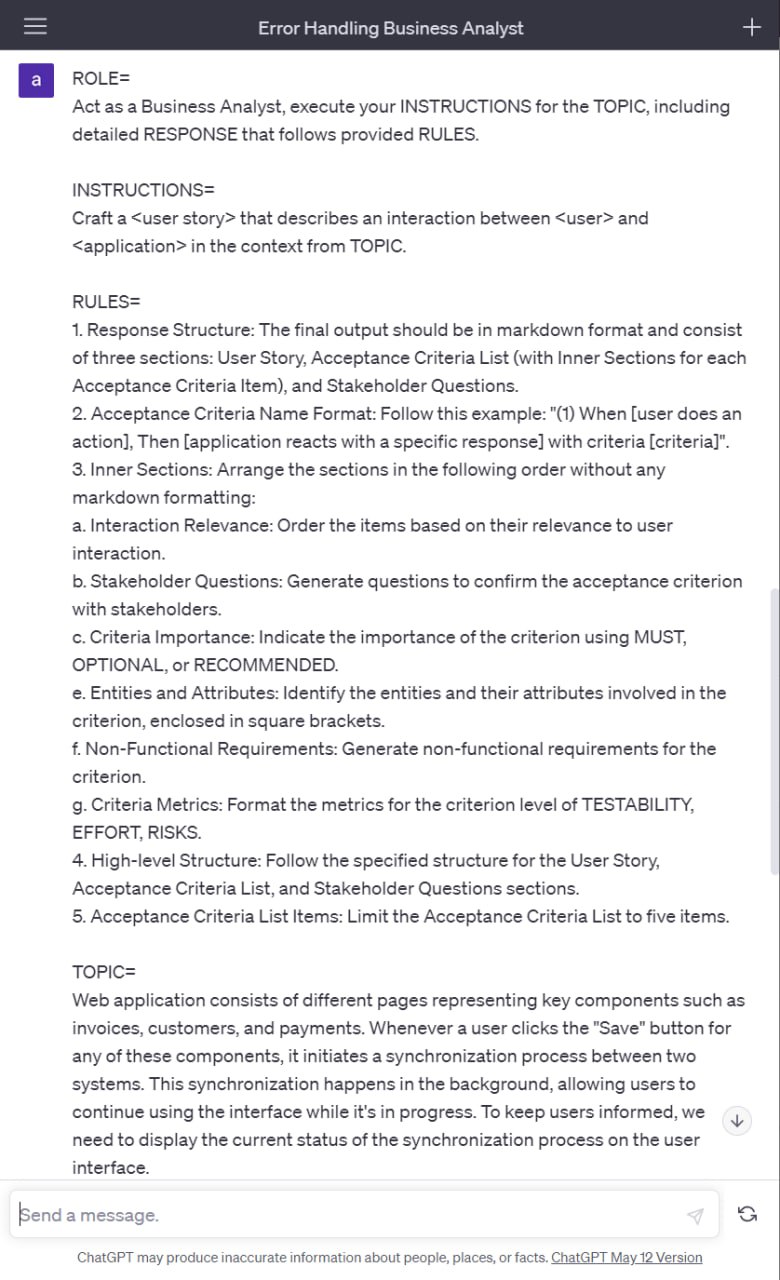
As a result, such a prompt yields the following outcomes:
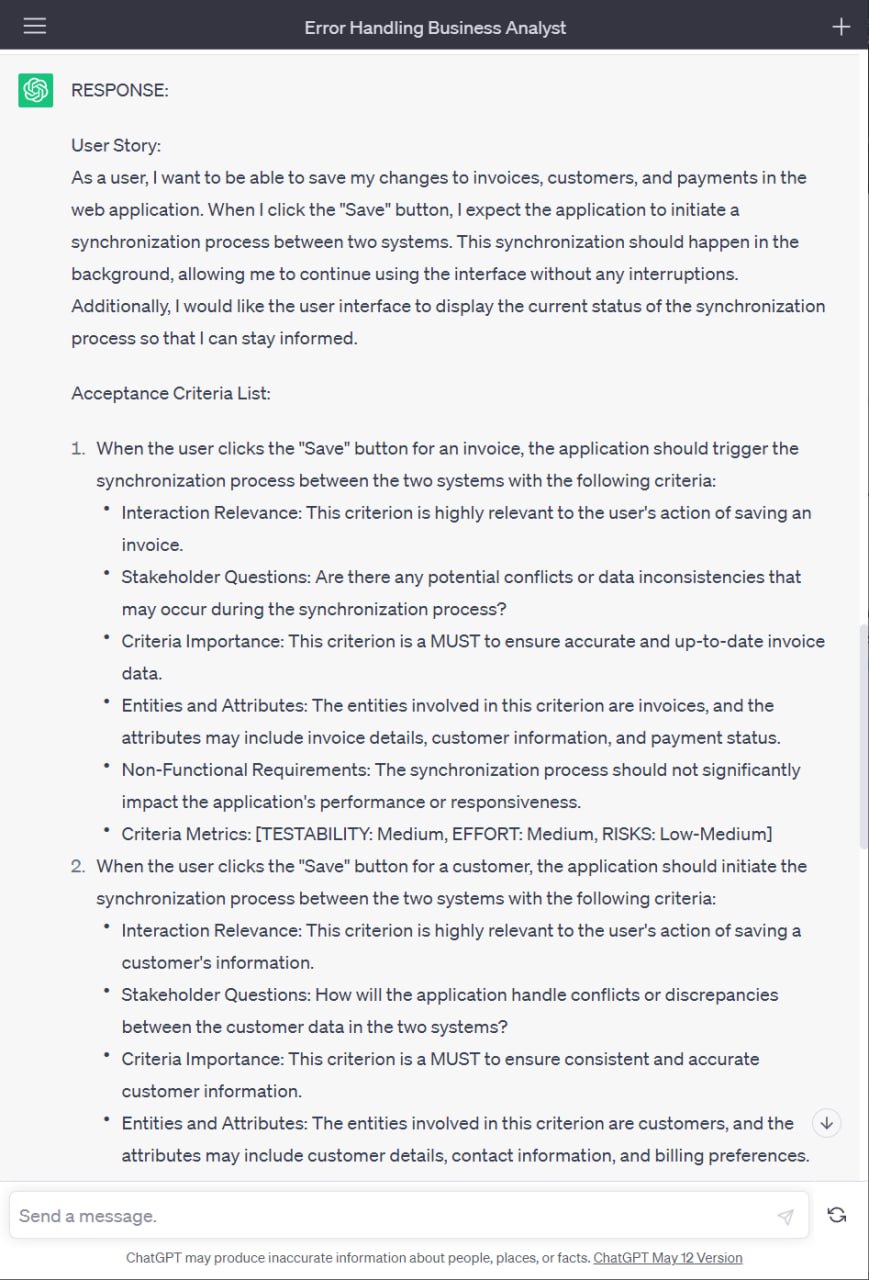
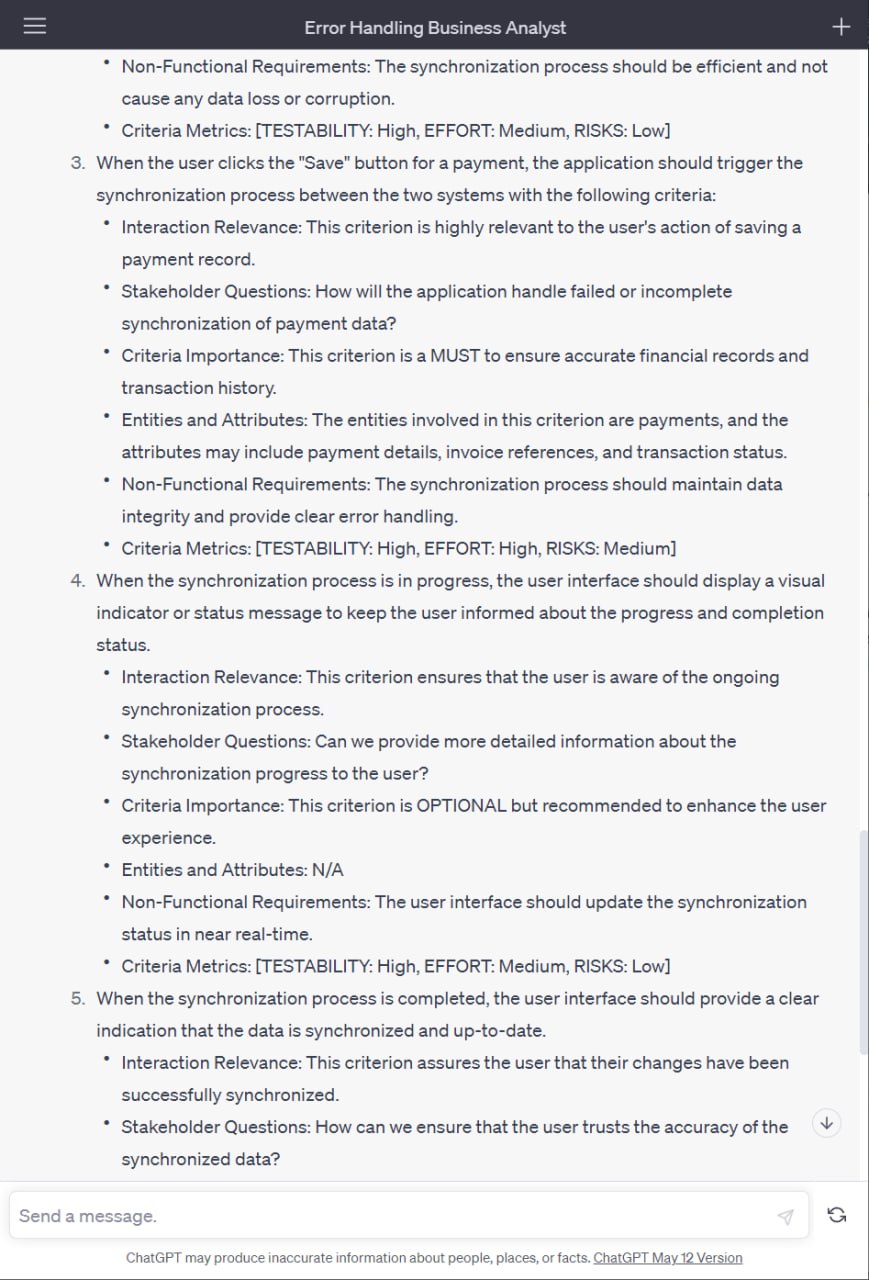
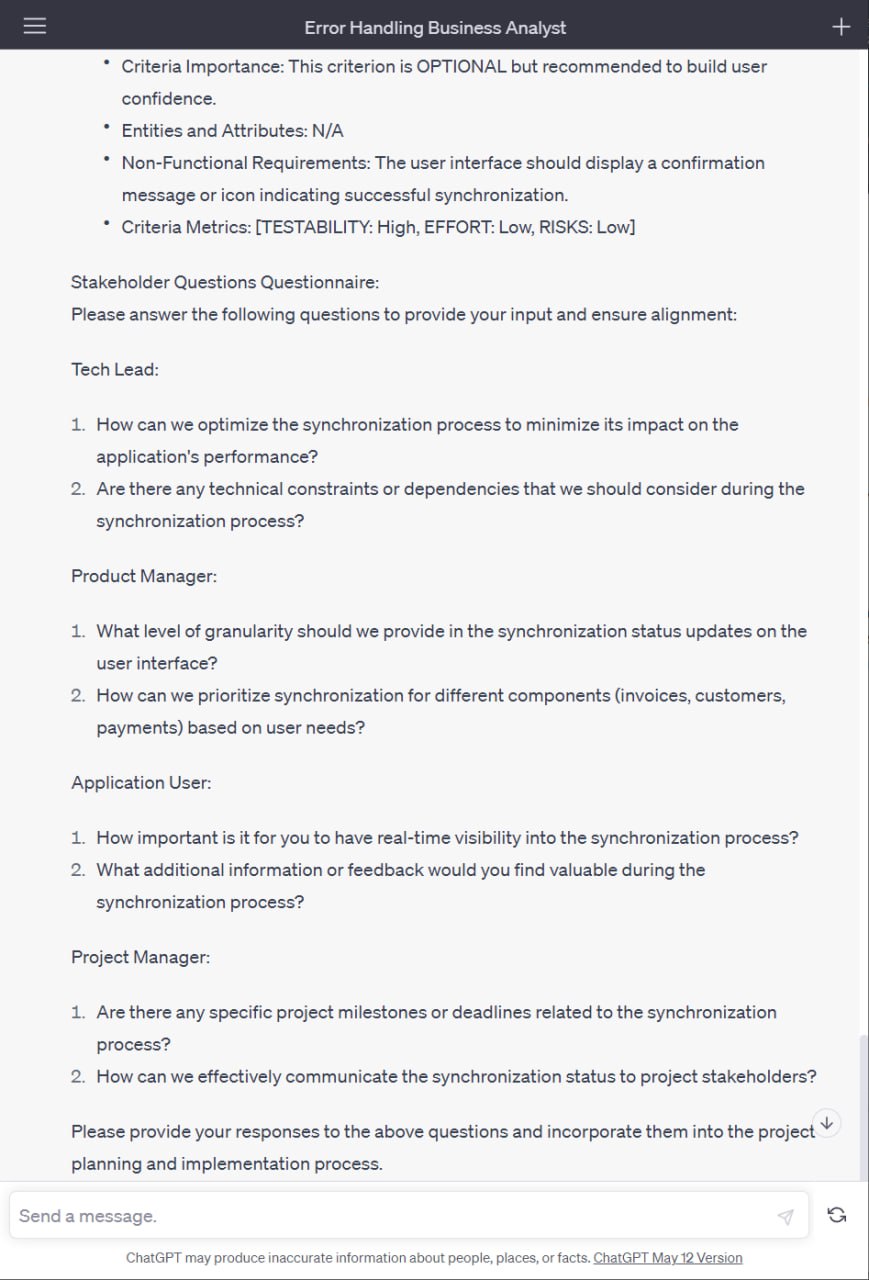
I hope this serves as a practical guide for anyone looking to implement rule-based prompts for error handling and synchronization issues in their projects.
