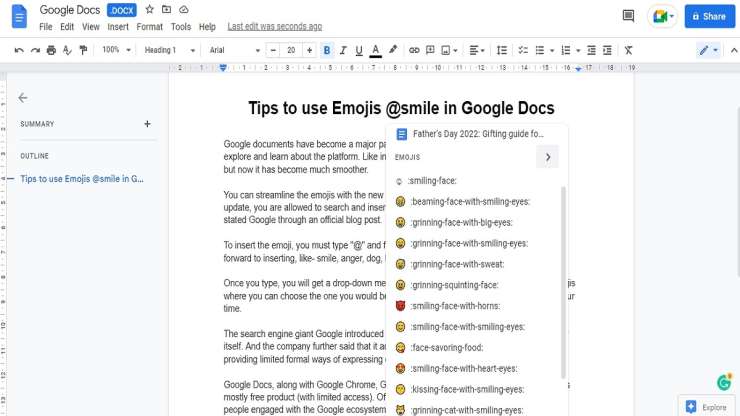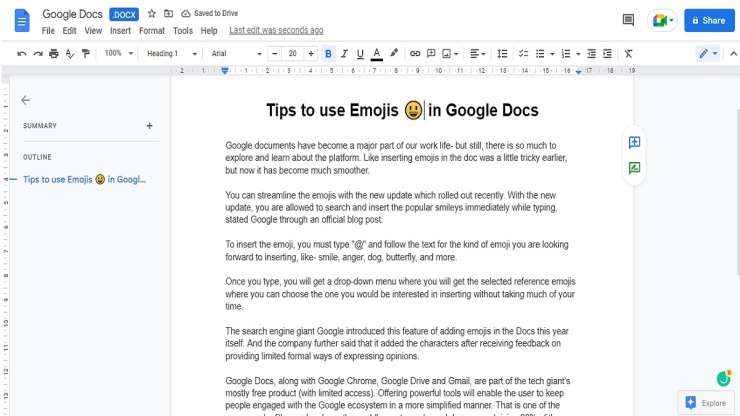Tips to use Emojis in Google Docs
Google documents have become a major part of our work life- but still, there is so much to explore and learn about the platform. Like inserting emojis in the doc was a little tricky earlier, but now it has become much smoother.
You can streamline the emojis with the new update which rolled out recently. With the new update, you are allowed to search and insert the popular smileys immediately while typing, stated Google through an official blog post.
To insert the emoji, you must type “@” and follow the text for the kind of emoji you are looking forward to inserting, like- smile, anger, dog, butterfly, and more.
Once you type, you will get a drop-down menu where you will get the selected reference emojis where you can choose the one you would be interested in inserting without taking much of your time.
The search engine giant Google introduced this feature of adding emojis in the Docs this year itself. And the company further said that it added the characters after receiving feedback on providing limited formal ways of expressing opinions.
Google Docs, along with Google Chrome, Google Drive and Gmail, are part of the tech giant’s mostly free product (with limited access). Offering powerful tools will enable the user to keep people engaged with the Google ecosystem in a more simplified manner. That is one of the reasons why Chrome has been the world’s most popular web browser, retaining 66% of the desktop browser market share.
Chrome, along with Google Search has helped in feeding Google’s main revenue driver- online ad sales.
Latest Technology News
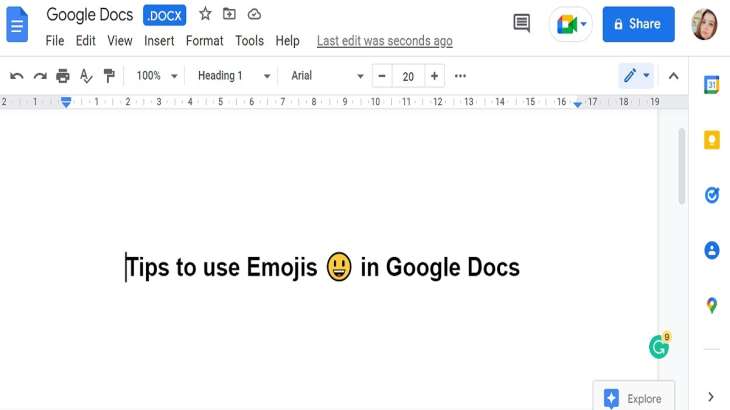
Google documents have become a major part of our work life- but still, there is so much to explore and learn about the platform. Like inserting emojis in the doc was a little tricky earlier, but now it has become much smoother.
You can streamline the emojis with the new update which rolled out recently. With the new update, you are allowed to search and insert the popular smileys immediately while typing, stated Google through an official blog post.
To insert the emoji, you must type “@” and follow the text for the kind of emoji you are looking forward to inserting, like- smile, anger, dog, butterfly, and more.
Once you type, you will get a drop-down menu where you will get the selected reference emojis where you can choose the one you would be interested in inserting without taking much of your time.
The search engine giant Google introduced this feature of adding emojis in the Docs this year itself. And the company further said that it added the characters after receiving feedback on providing limited formal ways of expressing opinions.
Google Docs, along with Google Chrome, Google Drive and Gmail, are part of the tech giant’s mostly free product (with limited access). Offering powerful tools will enable the user to keep people engaged with the Google ecosystem in a more simplified manner. That is one of the reasons why Chrome has been the world’s most popular web browser, retaining 66% of the desktop browser market share.
Chrome, along with Google Search has helped in feeding Google’s main revenue driver- online ad sales.
Latest Technology News