Google brings passkey support to Chrome
Tech giant Google has started to roll out passkey support in Chrome with the Stable M108 version, for better safety.
Passkeys are a safer replacement for passwords and other phishable authentication factors, the tech giant said in a blogpost on Thursday.
They are more secure as they cannot be reused, do not leak in server breaches and protect users from phishing attacks.
Passkeys are created on industry standards and can function across different operating systems (OS).
Read Also


They can be used with both websites and applications that support them.
To sign in with a passkey, users will be required to authenticate themselves in the same way as they unlock a device.
“With the latest version of Chrome, we’re enabling passkeys on Windows 11, macOS, and Android,” the company said.
“On Android your passkeys will be securely synced through Google Password Manager or any other password manager that supports passkeys,” it added.
Users can also choose to use a passkey from their nearby smartphone on a desktop device.
A securely generated code is exchanged with the website so there is nothing that could be leaked.
In October, Google had rolled out passkey support in its Chrome Canary, an experimental version of the tech giant’s browser.
FacebookTwitterLinkedin
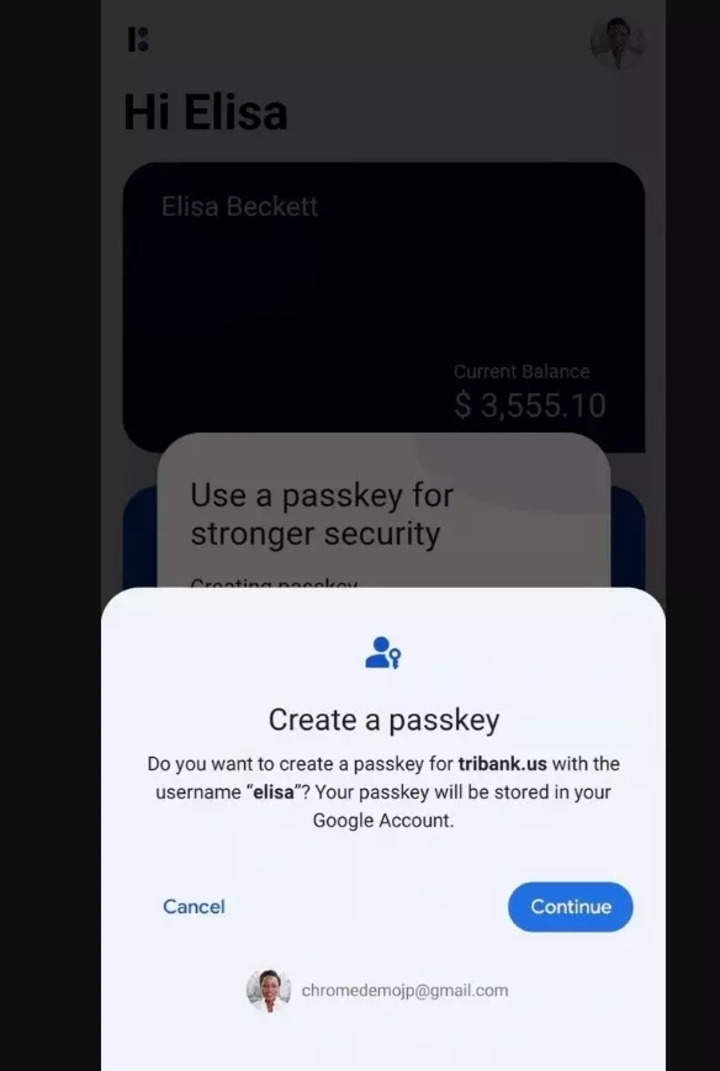
Tech giant Google has started to roll out passkey support in Chrome with the Stable M108 version, for better safety.
Passkeys are a safer replacement for passwords and other phishable authentication factors, the tech giant said in a blogpost on Thursday.
They are more secure as they cannot be reused, do not leak in server breaches and protect users from phishing attacks.
Passkeys are created on industry standards and can function across different operating systems (OS).
Read Also


They can be used with both websites and applications that support them.
To sign in with a passkey, users will be required to authenticate themselves in the same way as they unlock a device.
“With the latest version of Chrome, we’re enabling passkeys on Windows 11, macOS, and Android,” the company said.
“On Android your passkeys will be securely synced through Google Password Manager or any other password manager that supports passkeys,” it added.
Users can also choose to use a passkey from their nearby smartphone on a desktop device.
A securely generated code is exchanged with the website so there is nothing that could be leaked.
In October, Google had rolled out passkey support in its Chrome Canary, an experimental version of the tech giant’s browser.
FacebookTwitterLinkedin
