Google updates Gmail ads with new layout and ‘Sponsored’ label
Google today introduced a new “Sponsored” label to Gmail ads on mobile devices globally, excluding EU countries.
Additionally, the layout of Gmail ads has been updated, positioning the Sponsored label alongside the brand name in the title rather than placing it below on the second line, resulting in a subtle change.
Gmail ads on mobile now display like this:
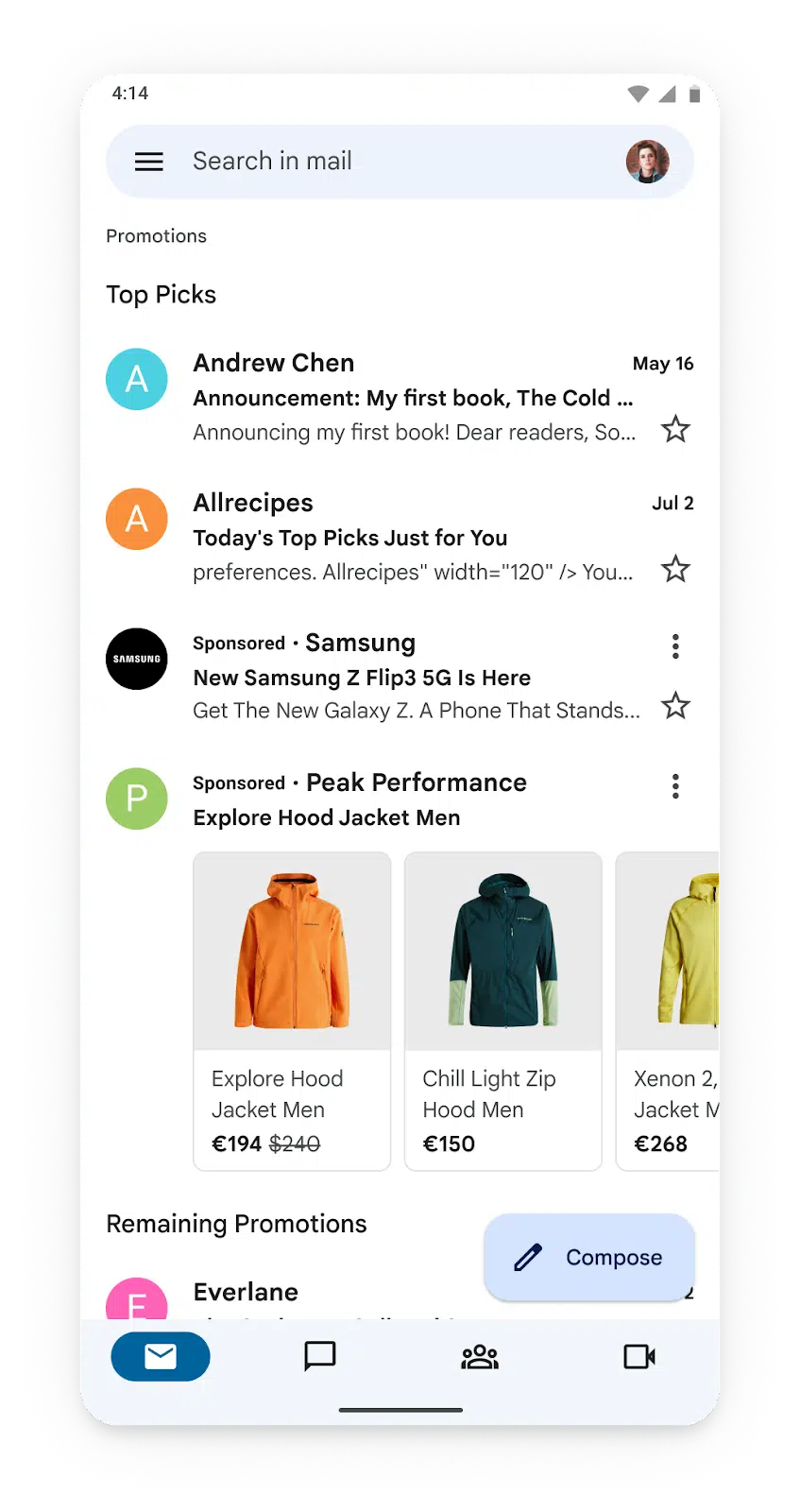
Gmail ads on mobile previously appeared like this, with a green “Ad” label:
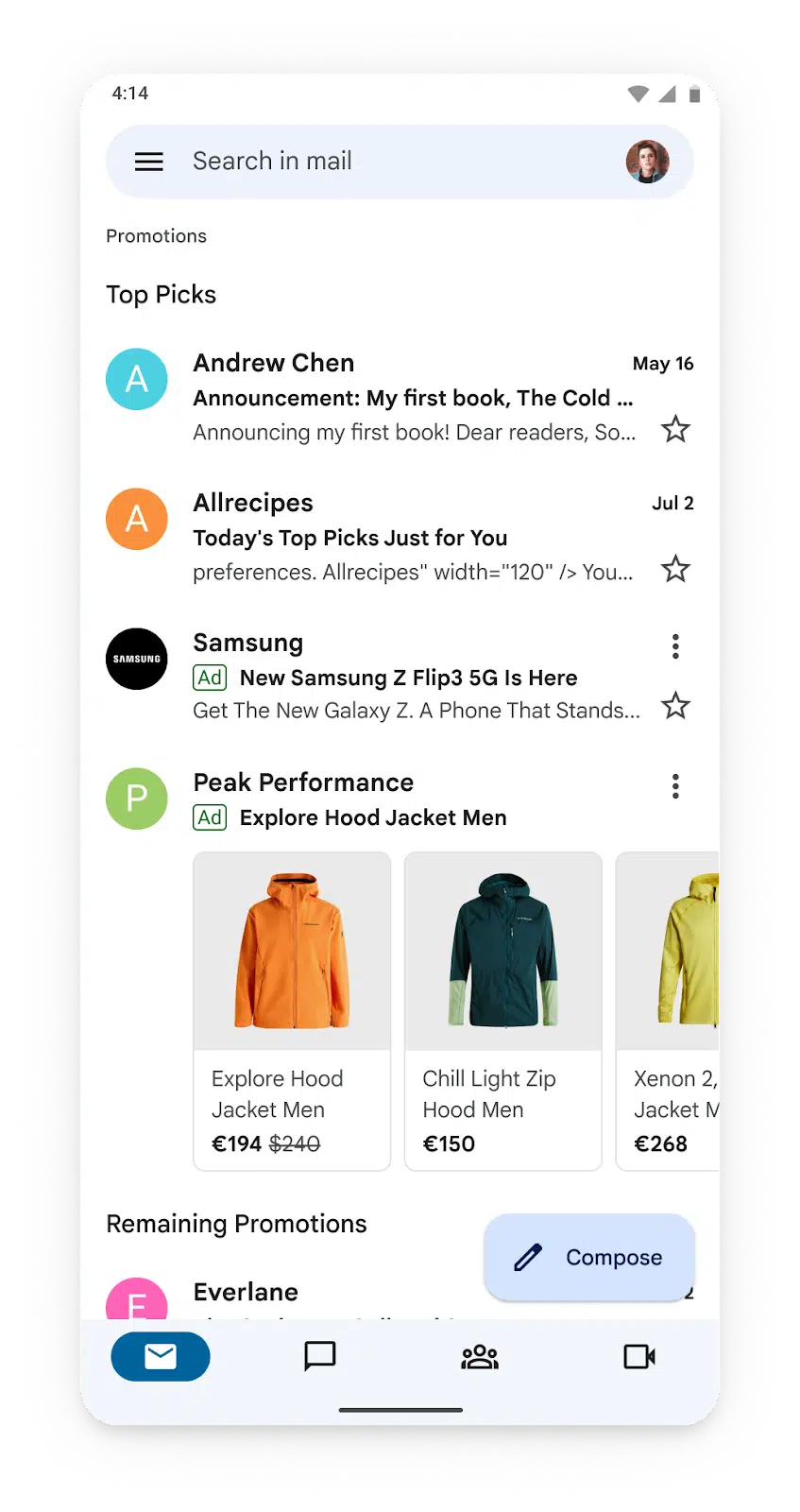
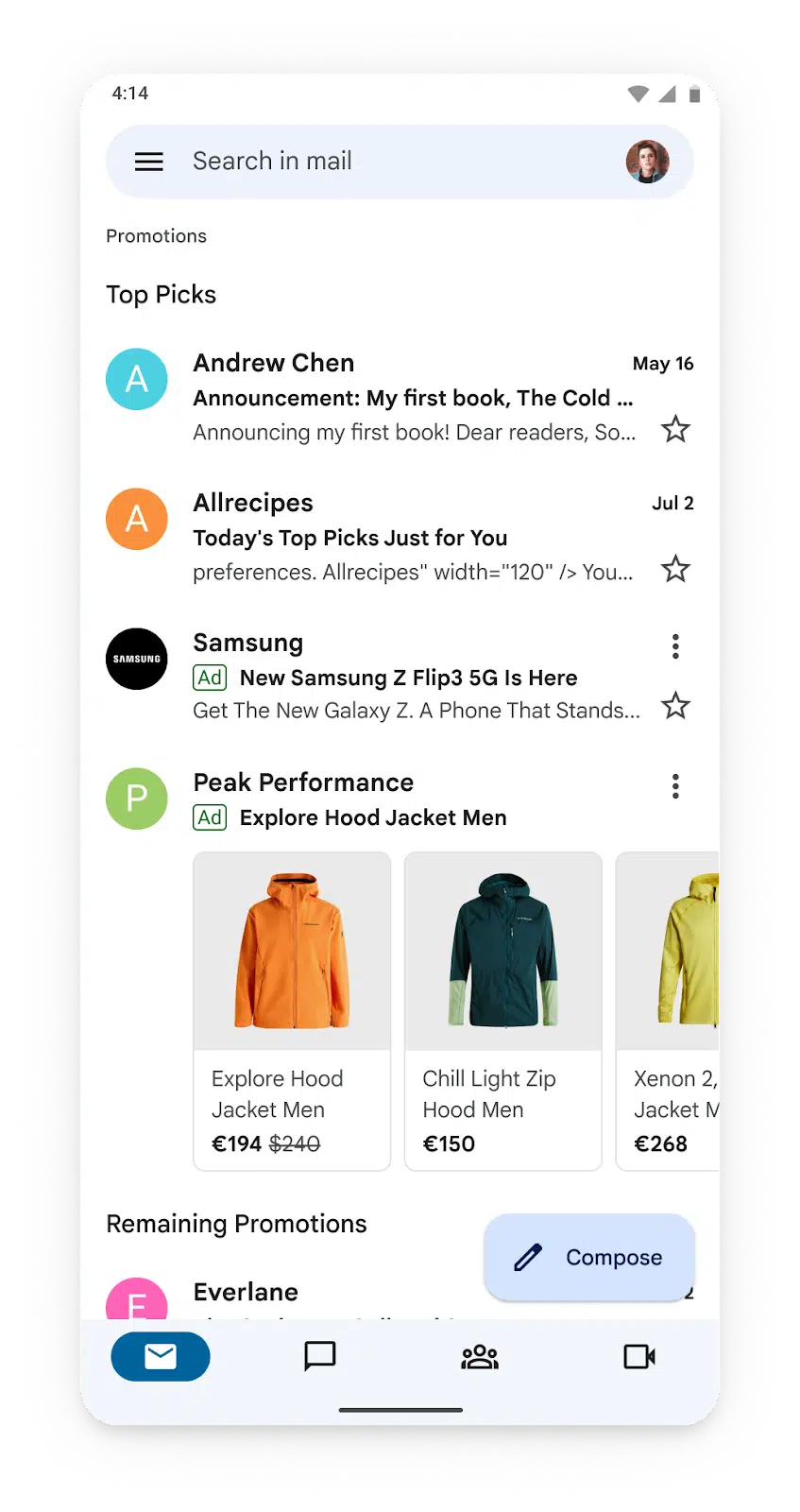
Why the change? Google told Search Engine Land it is extending the use of the Sponsored label because “it is another step to creating cohesive ad labeling across our surfaces.”
Why now. This update follows Google’s initial introduction of the Sponsored label to search ads in 2022, which aimed to help consumers “make sense of the information” they see and to ensure that ads are clearly labeled.
Why we care. Making your ad label more obvious has the potential to impact click-through rates on your ads. So pay attention to when this change came into effect and monitor your campaign’s performance accordingly to track whether the number of clicks increases or decreases over time.
Consumer accounts only. This update applies to consumer Gmail accounts on mobile only as there are no ads in paid Gmail accounts. In consumer Gmail accounts, ads show up in the Promotions tab of consumer accounts. This tab includes both paid ads and organic offers from brands. For instance, emails from your favorite shops with sale details are examples of real offers you can find in the Promotions tab.
What Google is saying. Google told Search Engine Land in a statement:
- “The new Sponsored label comes before the name of the advertiser on mobile, making it easier for users to distinguish between ads and organic promotional messages.”
Get the daily newsletter search marketers rely on.
Deep dive. Check out our Gmail ads guide for tips on how to build brand awareness from within a potential customer’s inbox.
Google today introduced a new “Sponsored” label to Gmail ads on mobile devices globally, excluding EU countries.
Additionally, the layout of Gmail ads has been updated, positioning the Sponsored label alongside the brand name in the title rather than placing it below on the second line, resulting in a subtle change.
Gmail ads on mobile now display like this:
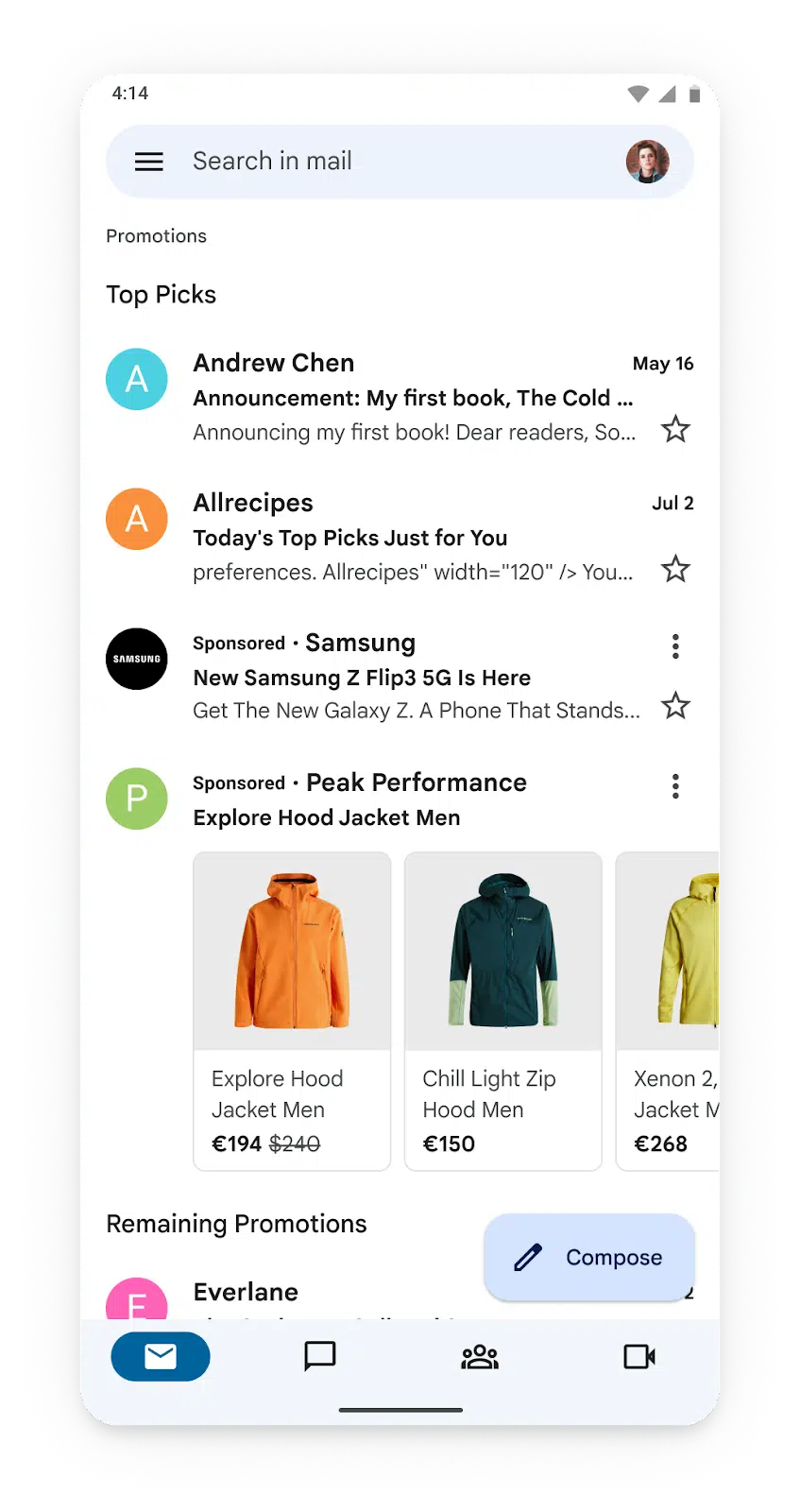
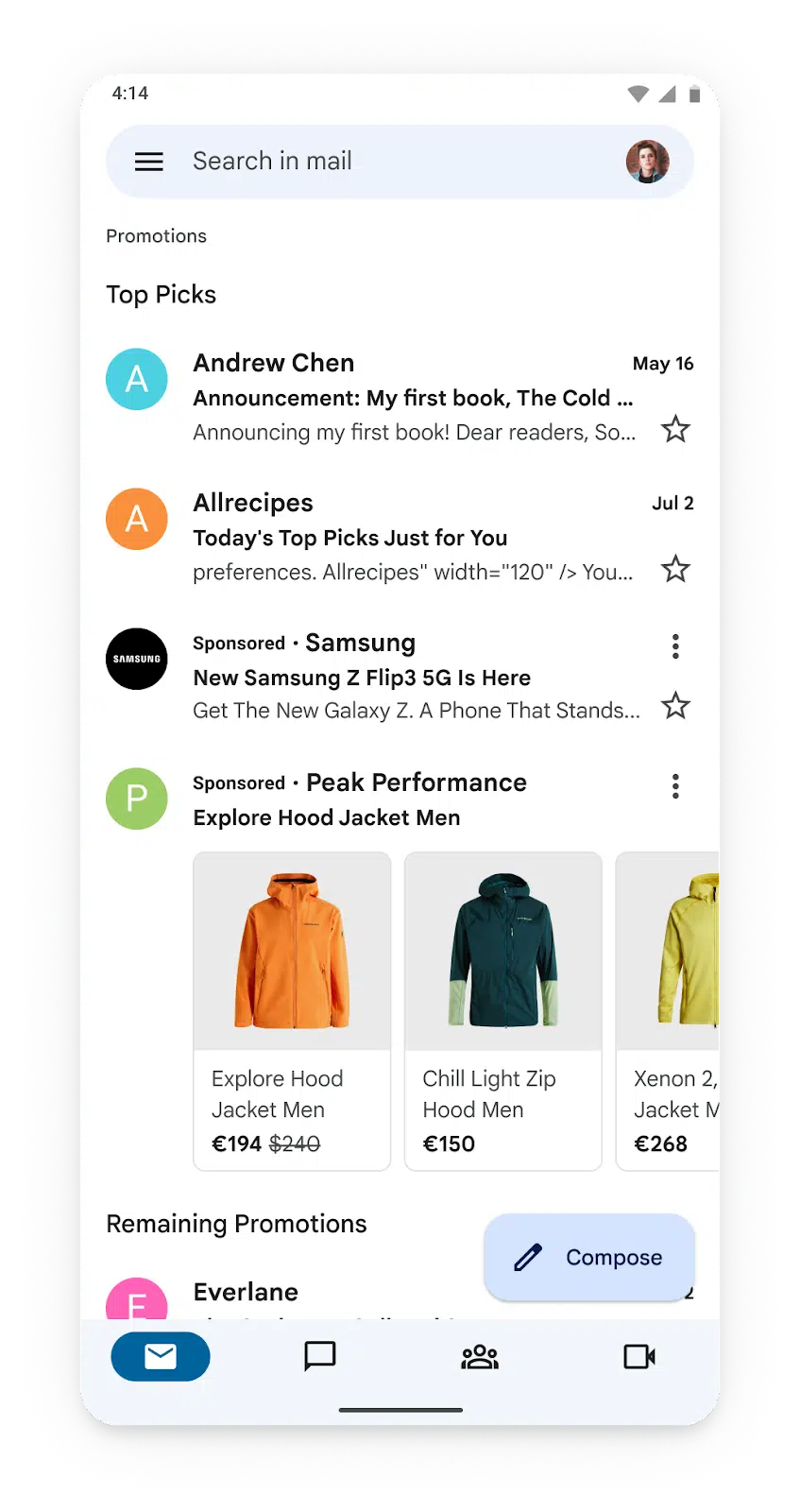
Gmail ads on mobile previously appeared like this, with a green “Ad” label:
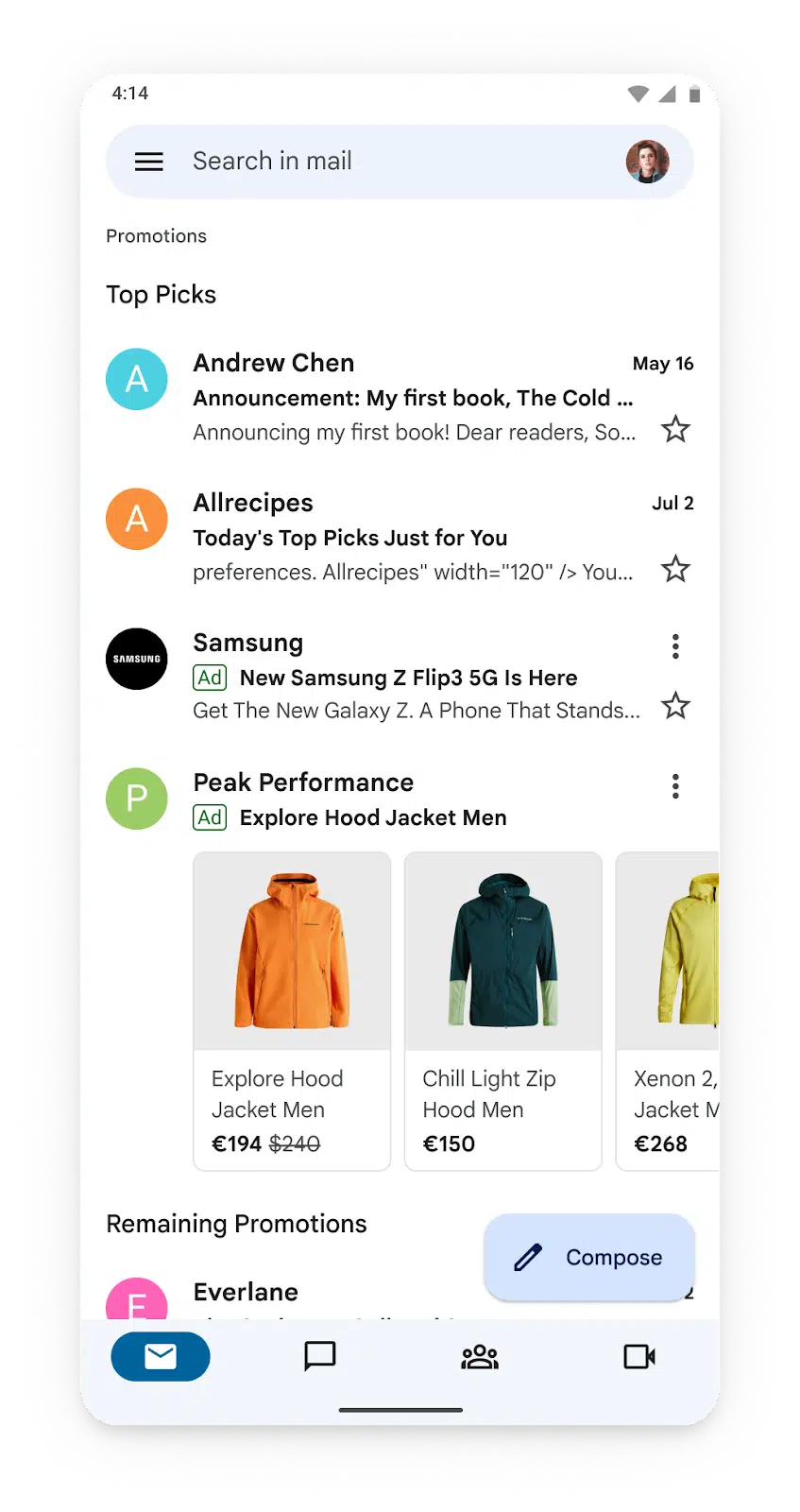
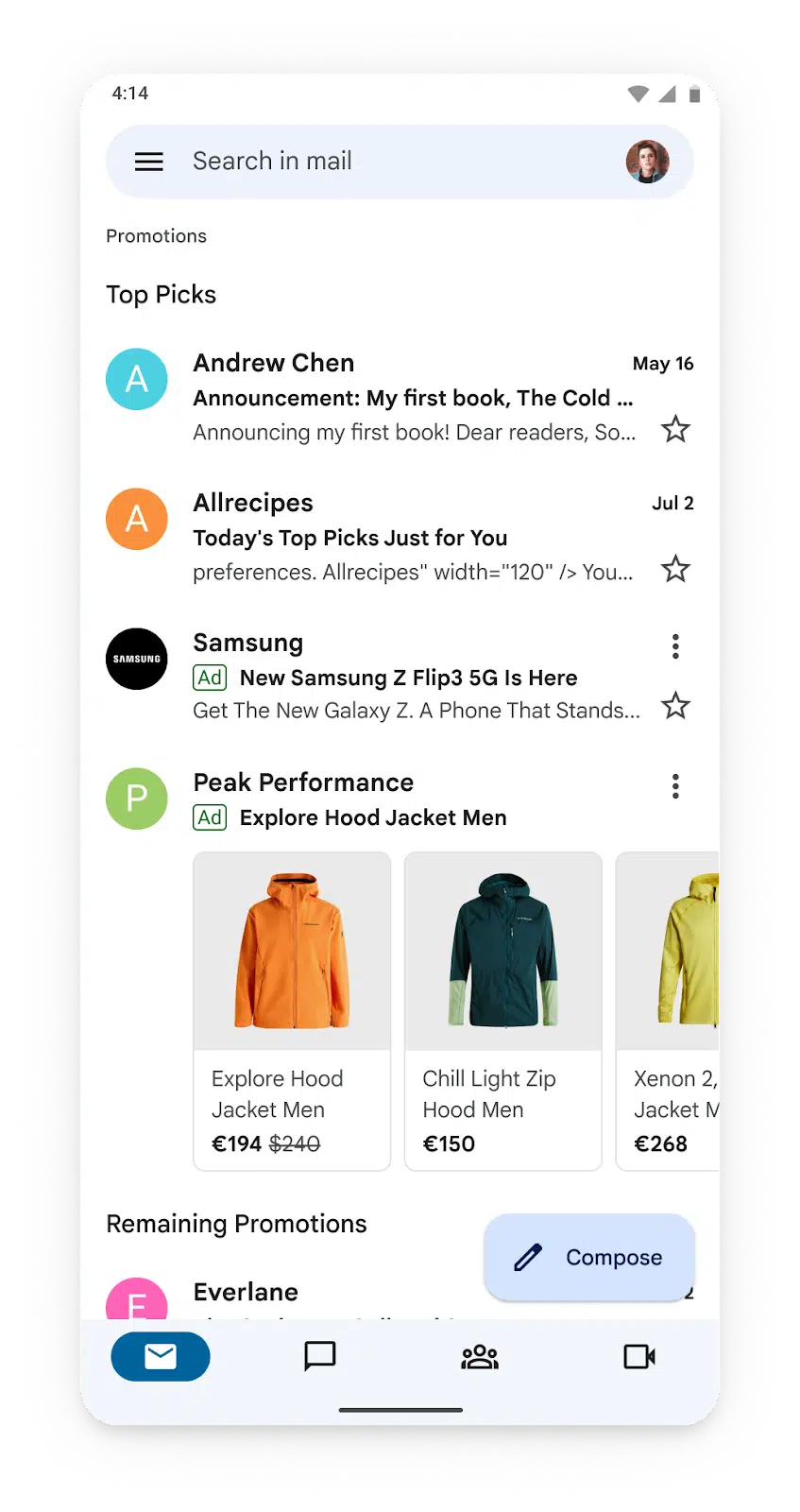
Why the change? Google told Search Engine Land it is extending the use of the Sponsored label because “it is another step to creating cohesive ad labeling across our surfaces.”
Why now. This update follows Google’s initial introduction of the Sponsored label to search ads in 2022, which aimed to help consumers “make sense of the information” they see and to ensure that ads are clearly labeled.
Why we care. Making your ad label more obvious has the potential to impact click-through rates on your ads. So pay attention to when this change came into effect and monitor your campaign’s performance accordingly to track whether the number of clicks increases or decreases over time.
Consumer accounts only. This update applies to consumer Gmail accounts on mobile only as there are no ads in paid Gmail accounts. In consumer Gmail accounts, ads show up in the Promotions tab of consumer accounts. This tab includes both paid ads and organic offers from brands. For instance, emails from your favorite shops with sale details are examples of real offers you can find in the Promotions tab.
What Google is saying. Google told Search Engine Land in a statement:
- “The new Sponsored label comes before the name of the advertiser on mobile, making it easier for users to distinguish between ads and organic promotional messages.”
Get the daily newsletter search marketers rely on.
Deep dive. Check out our Gmail ads guide for tips on how to build brand awareness from within a potential customer’s inbox.
