How to apply for Airtel broadband (fibernet) connection online
Airtel broadband or Airtel Xstream Fiber offers you a fiber-optic internet connection. It enables you to have a broadband connection with a speed of up to 1 Gbps across different cities. According to Airtel, with the help of FTTH (Fiber to Home) technology, you can connect up to 60 devices using a Wi-Fi router modem and a fully dedicated fiber optic cable internet package. Airtel offers unlimited internet packages like Ultra, which come with up to 1 Gbps speed, limitless local and long distance calls, and also offers subscriptions to Amazon Prime and Airtel Xstream.
Go to the Airtel broadband webpage (https://www.airtel.in/broadband/)
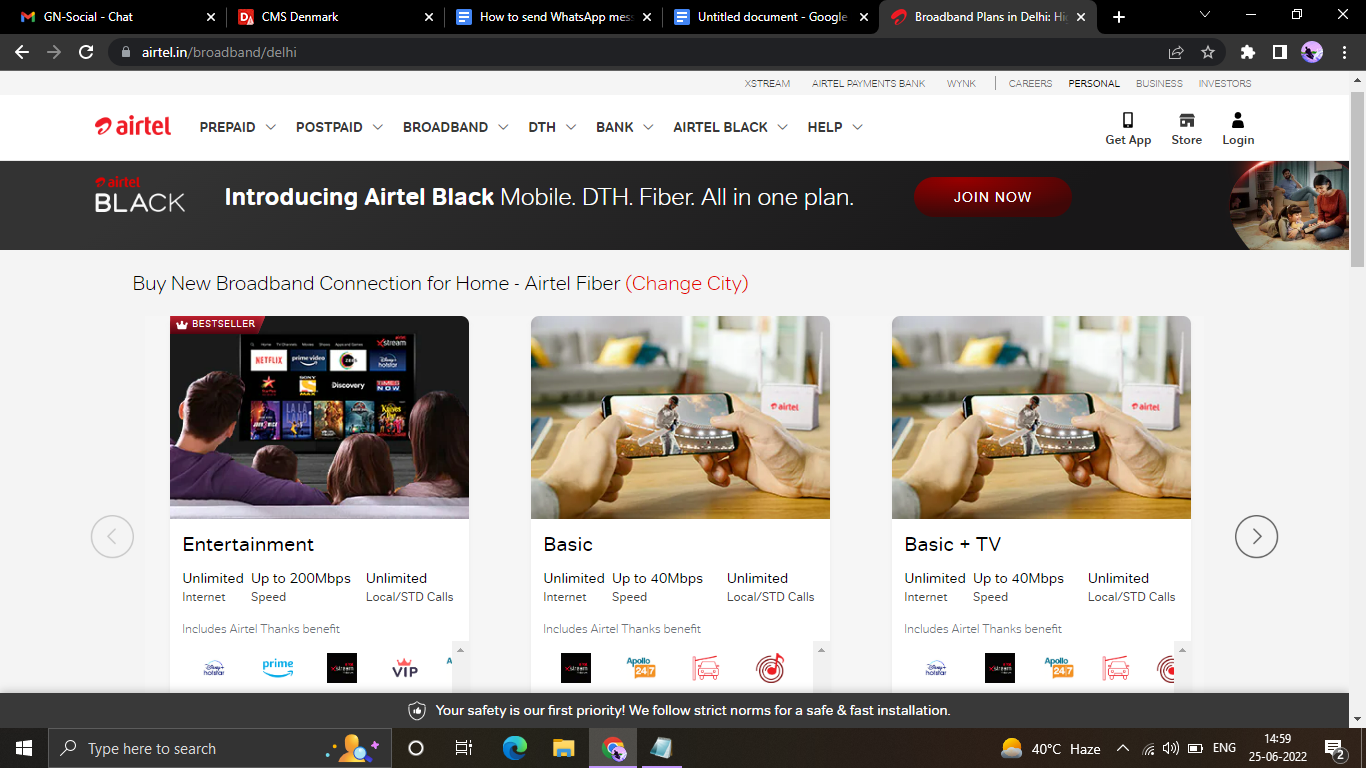
Select your city and the internet plan you are interested in.
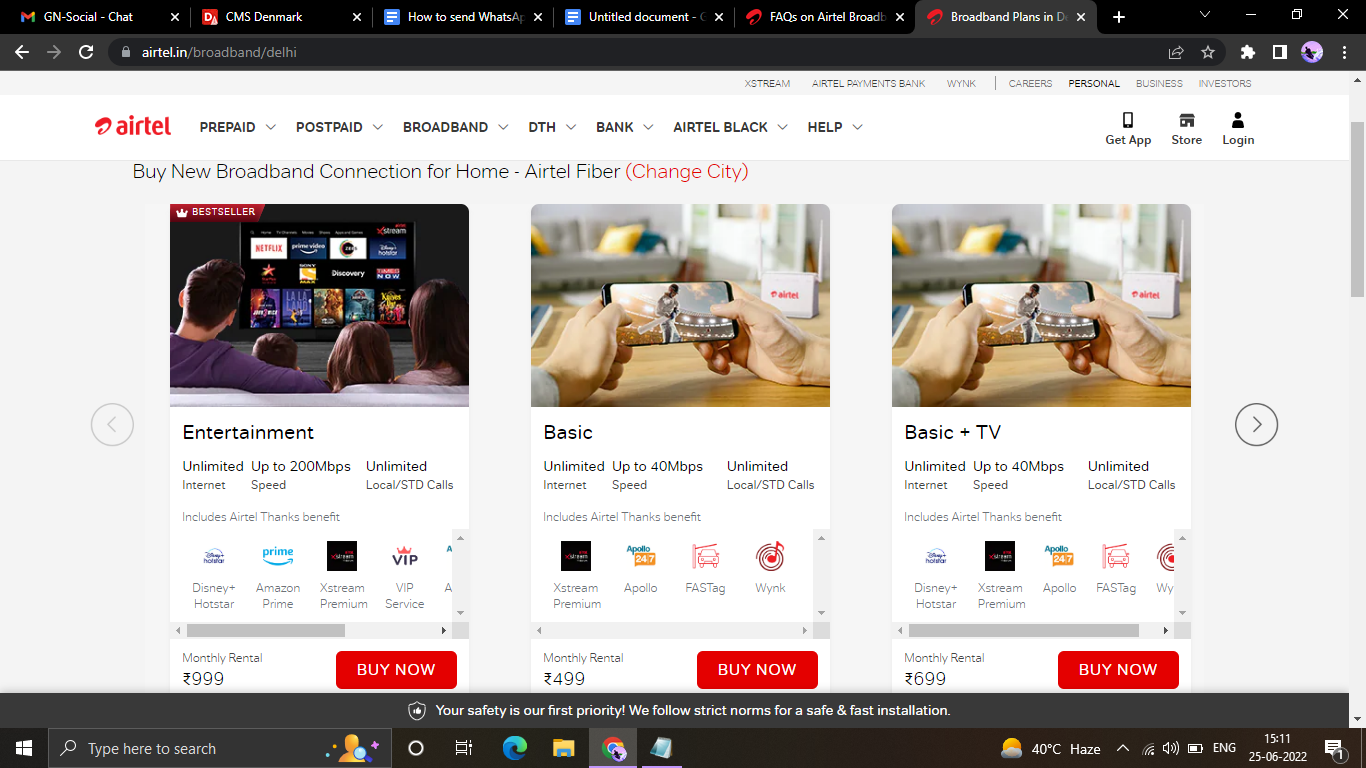
Fill in the form with all the details and submit it.
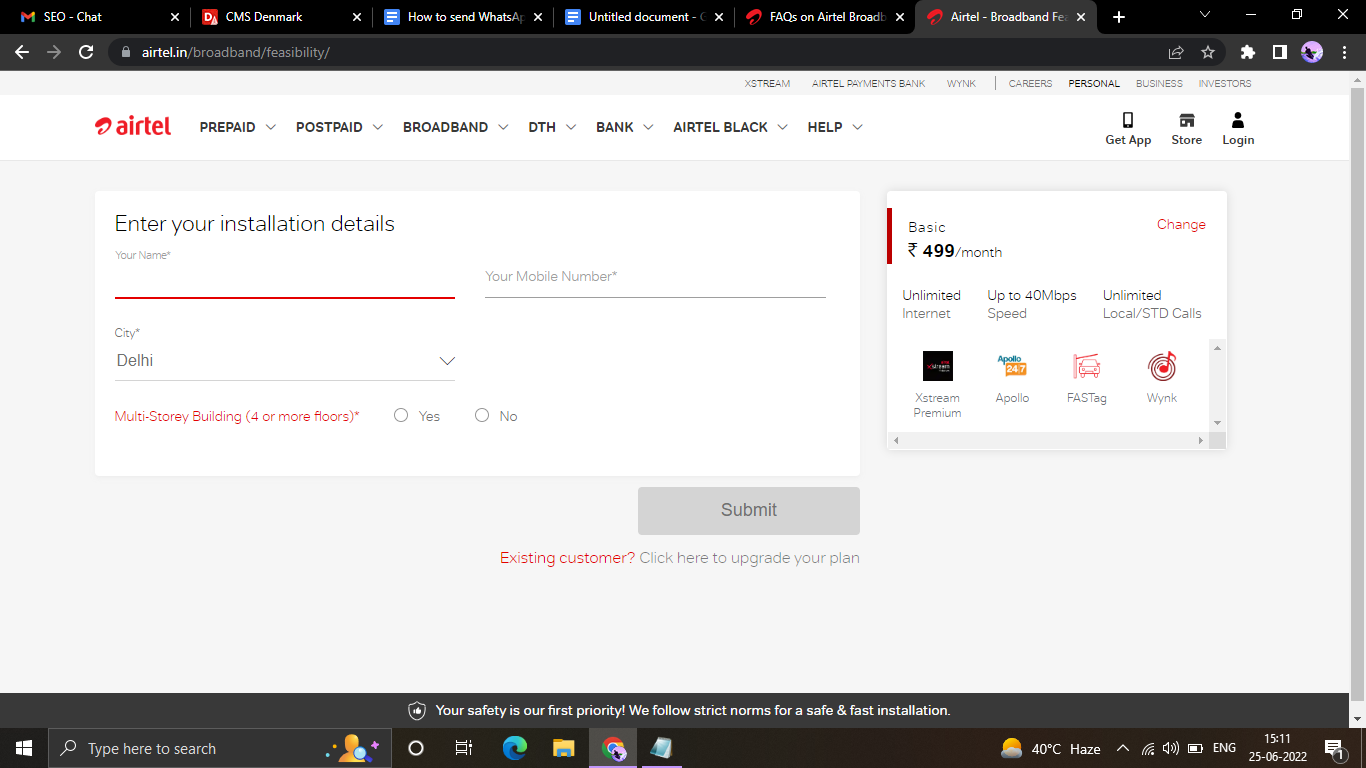
The installation team will call you to arrange a time and place that’s convenient for you for the installation.
Open the Airtel Thanks app on your smartphone.
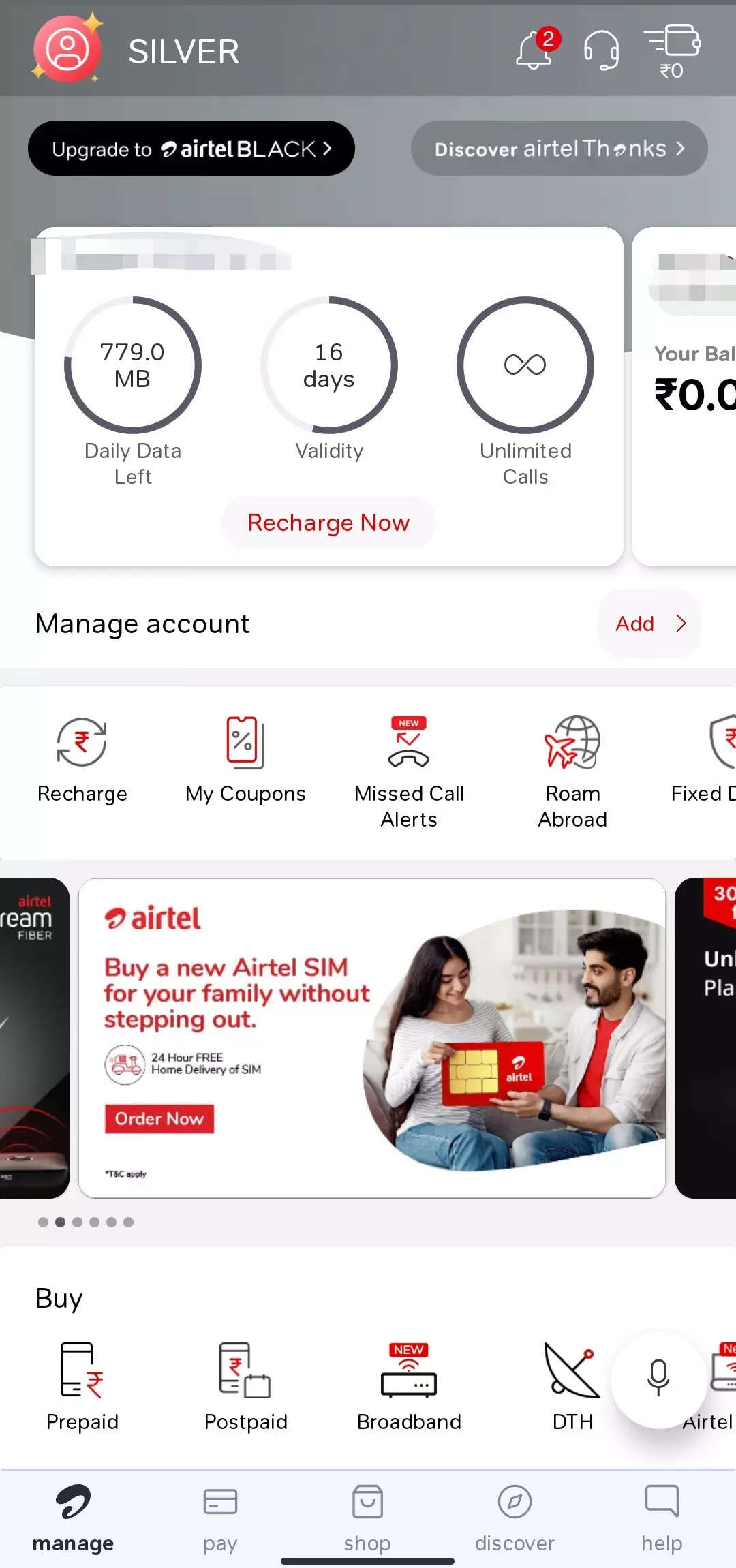
Scroll down to the Buy tab and click on Broadband.
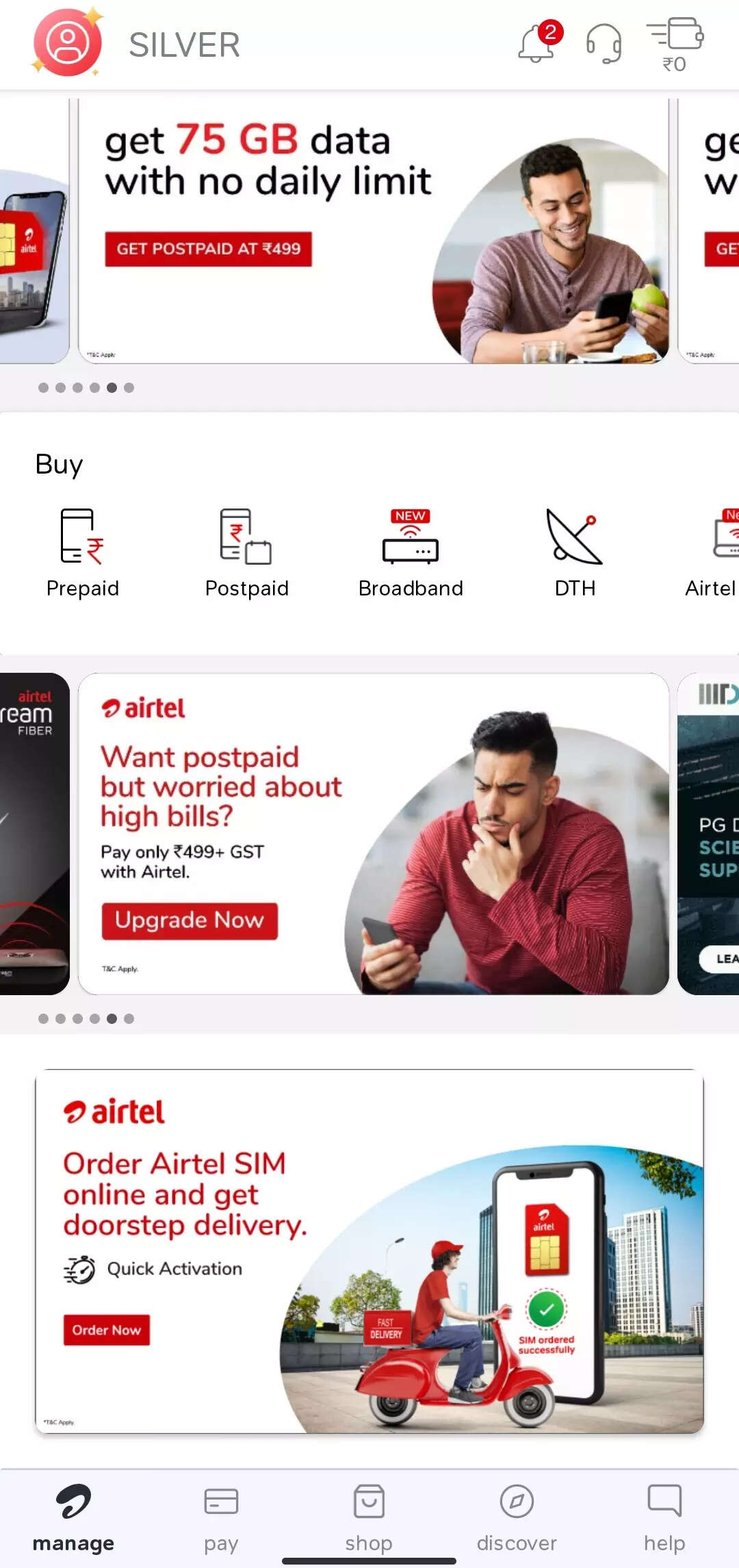
Add your address details and click on Continue.
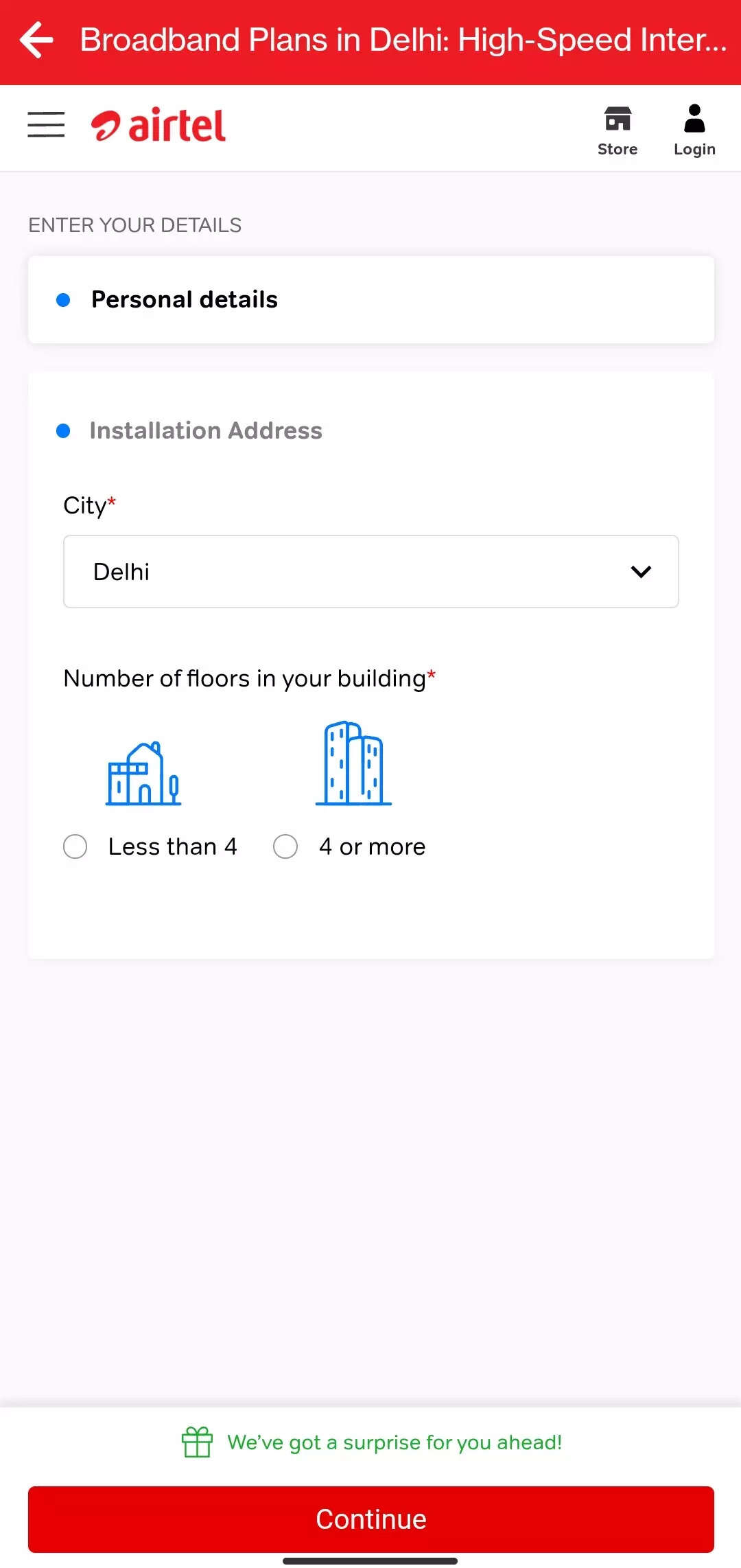
Choose your billing cycle and click on Continue.
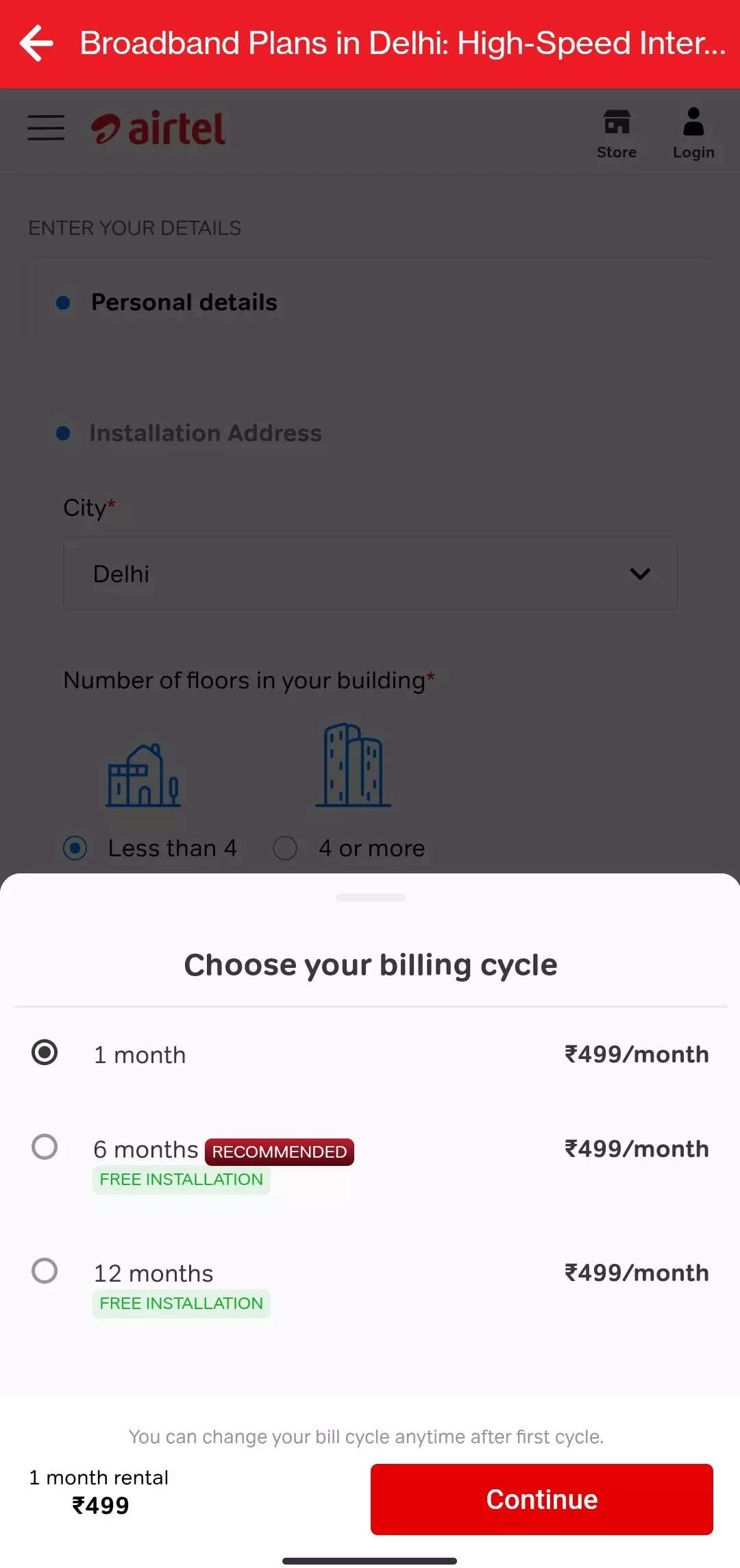
The installation team will get in touch with you to arrange a time and place convenient to you.
Points to note:
1. Airtel Xtreme Fiber comes in three different plans, i.e., Basic, Basic + TV, and Entertainment. Choose the plan accordingly.
2. No matter which Airtel broadband plan you select, the broadband installation facility will be offered free of cost.
3. It is important to provide information regarding the number of floors your house has.
4. It is not compulsory to have an Airtel number for Airtel broadband installation.
5. You can change your broadband connection plan anytime after the first billing cycle.
FacebookTwitterLinkedin

Airtel broadband or Airtel Xstream Fiber offers you a fiber-optic internet connection. It enables you to have a broadband connection with a speed of up to 1 Gbps across different cities. According to Airtel, with the help of FTTH (Fiber to Home) technology, you can connect up to 60 devices using a Wi-Fi router modem and a fully dedicated fiber optic cable internet package. Airtel offers unlimited internet packages like Ultra, which come with up to 1 Gbps speed, limitless local and long distance calls, and also offers subscriptions to Amazon Prime and Airtel Xstream.
Go to the Airtel broadband webpage (https://www.airtel.in/broadband/)
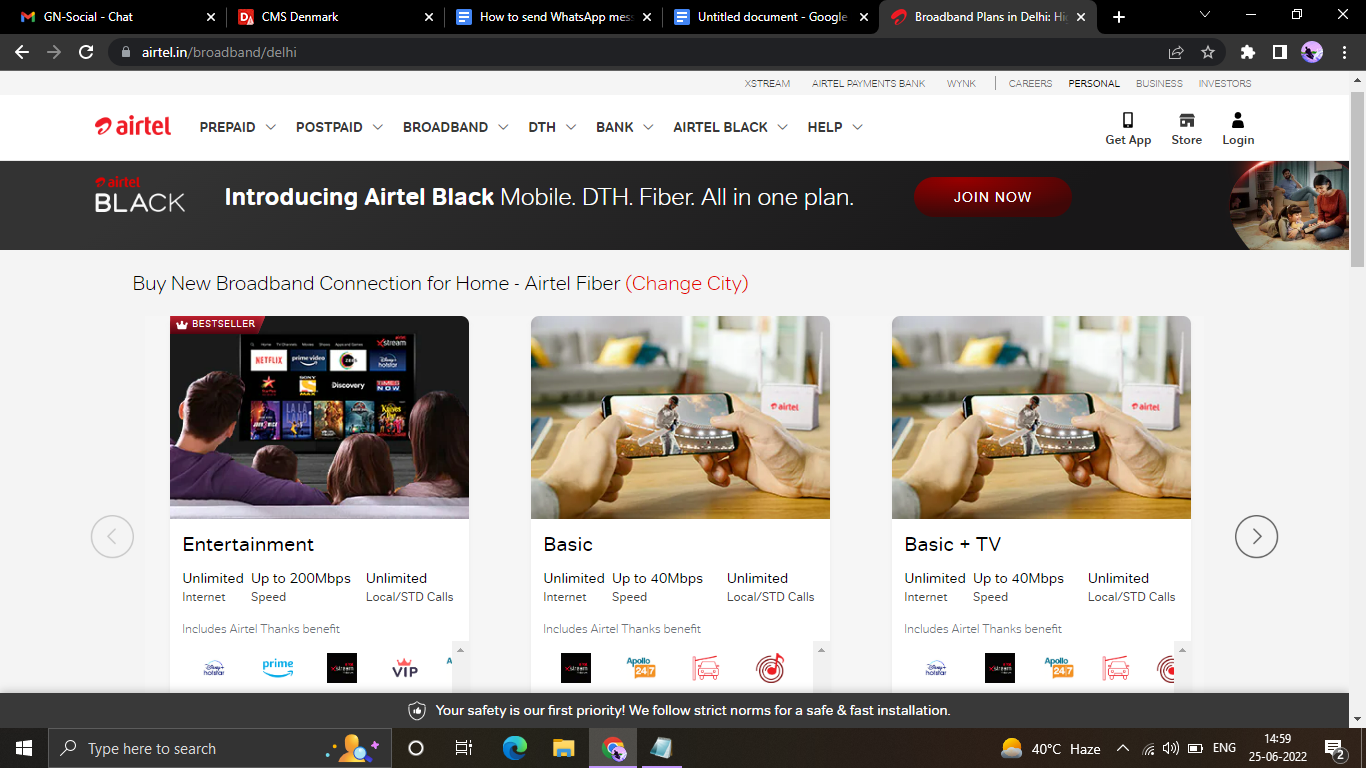
Select your city and the internet plan you are interested in.
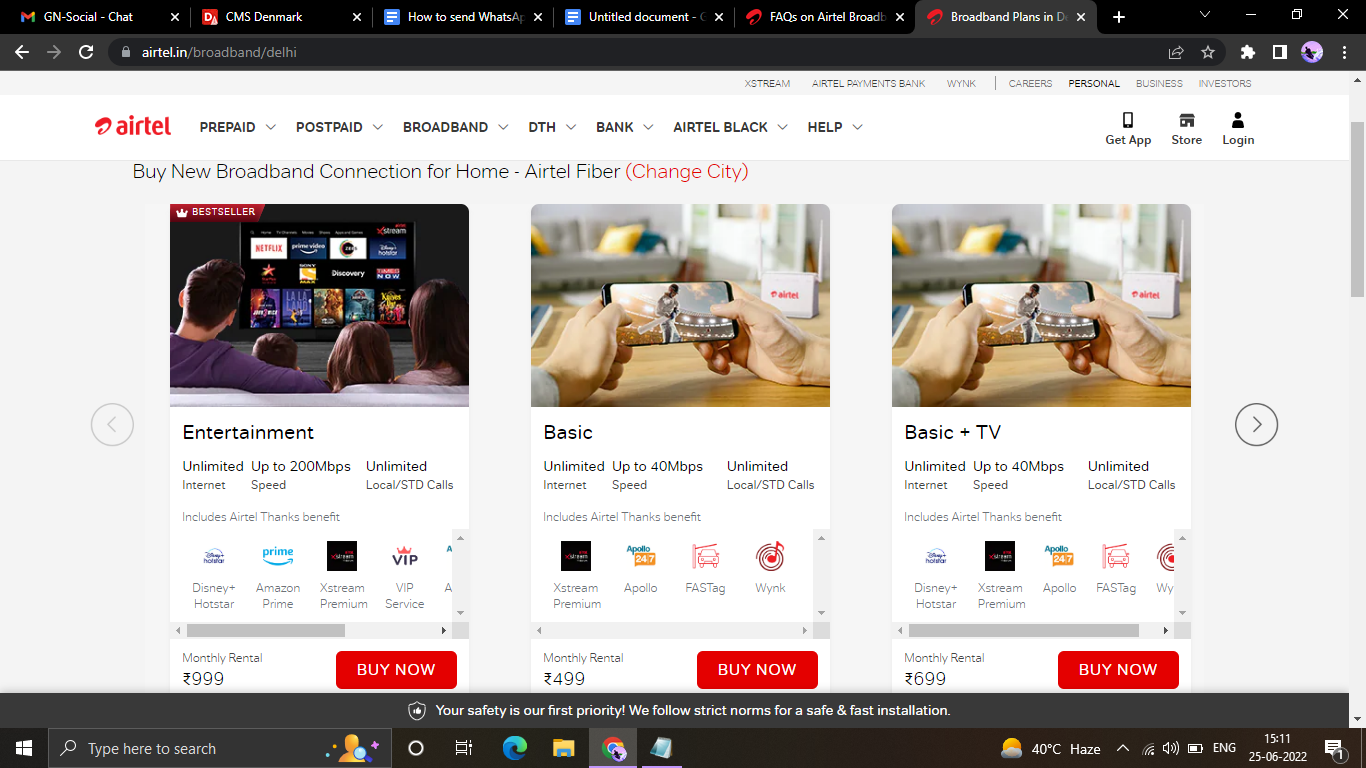
Fill in the form with all the details and submit it.
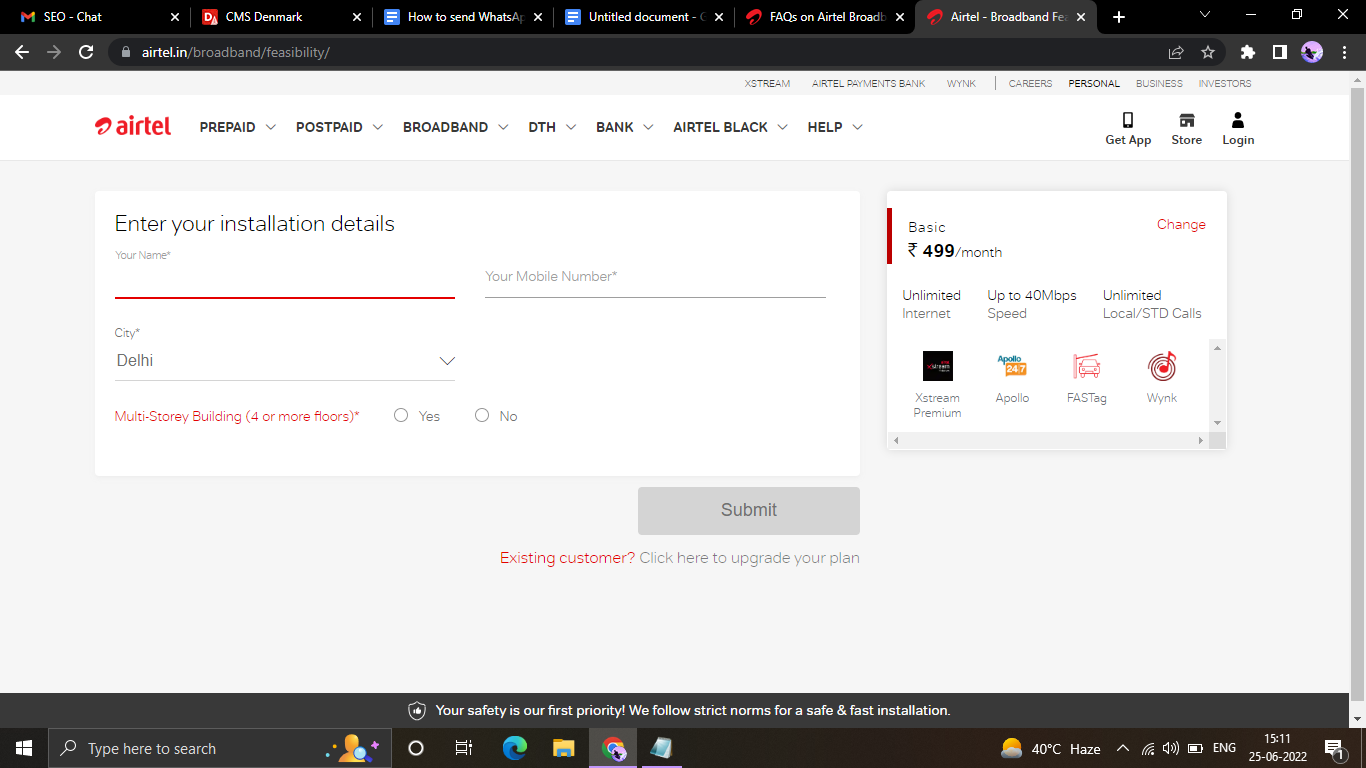
The installation team will call you to arrange a time and place that’s convenient for you for the installation.
Open the Airtel Thanks app on your smartphone.
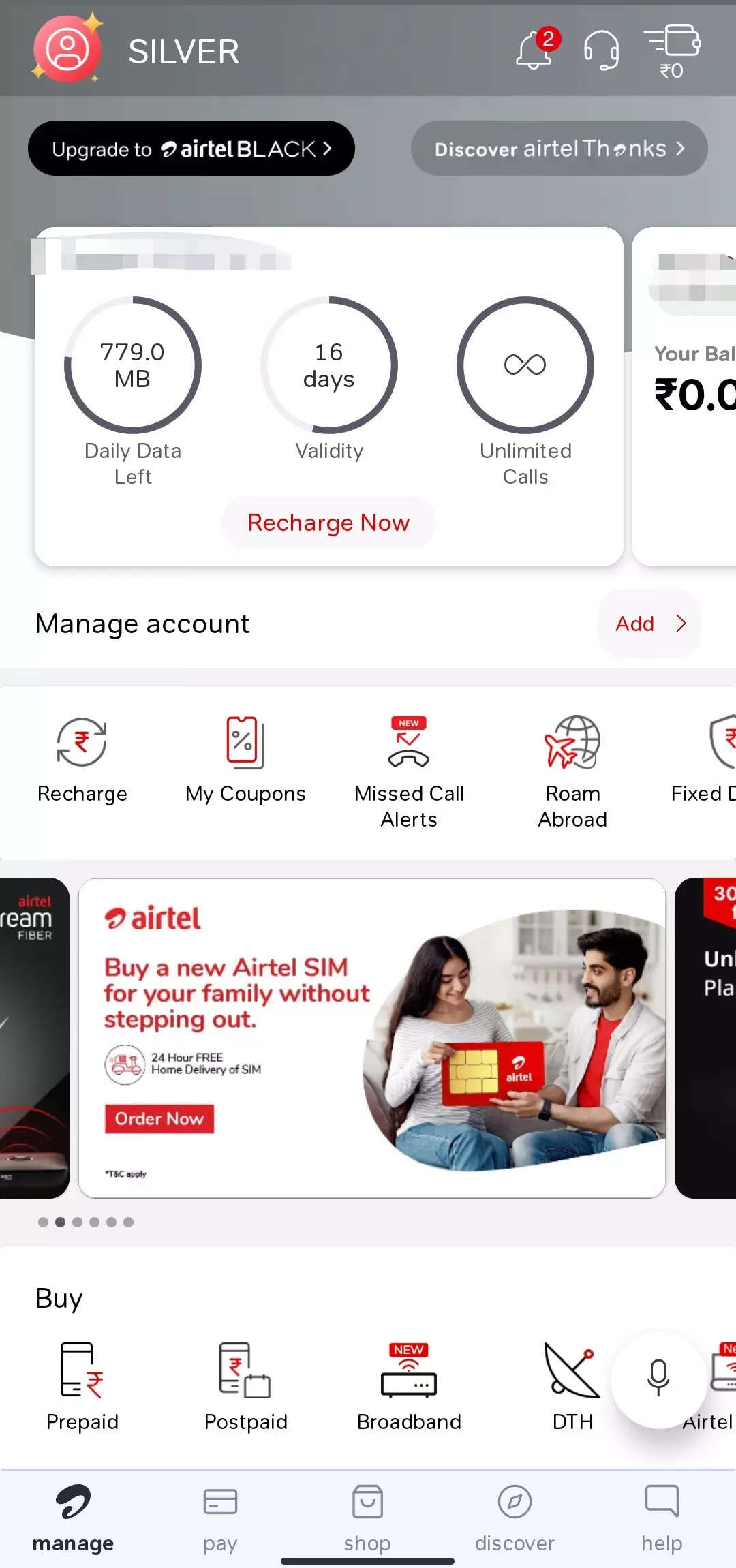
Scroll down to the Buy tab and click on Broadband.
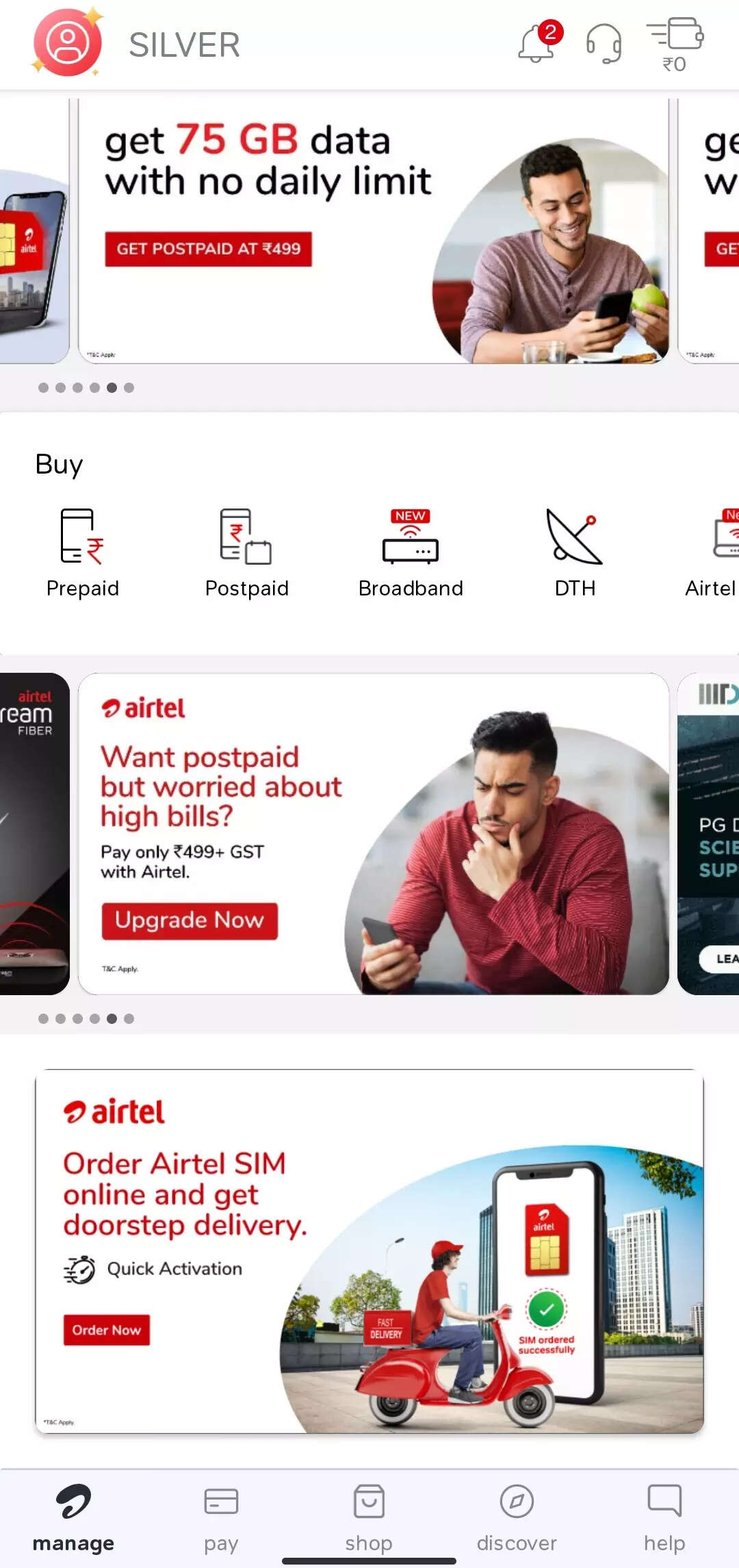
Add your address details and click on Continue.
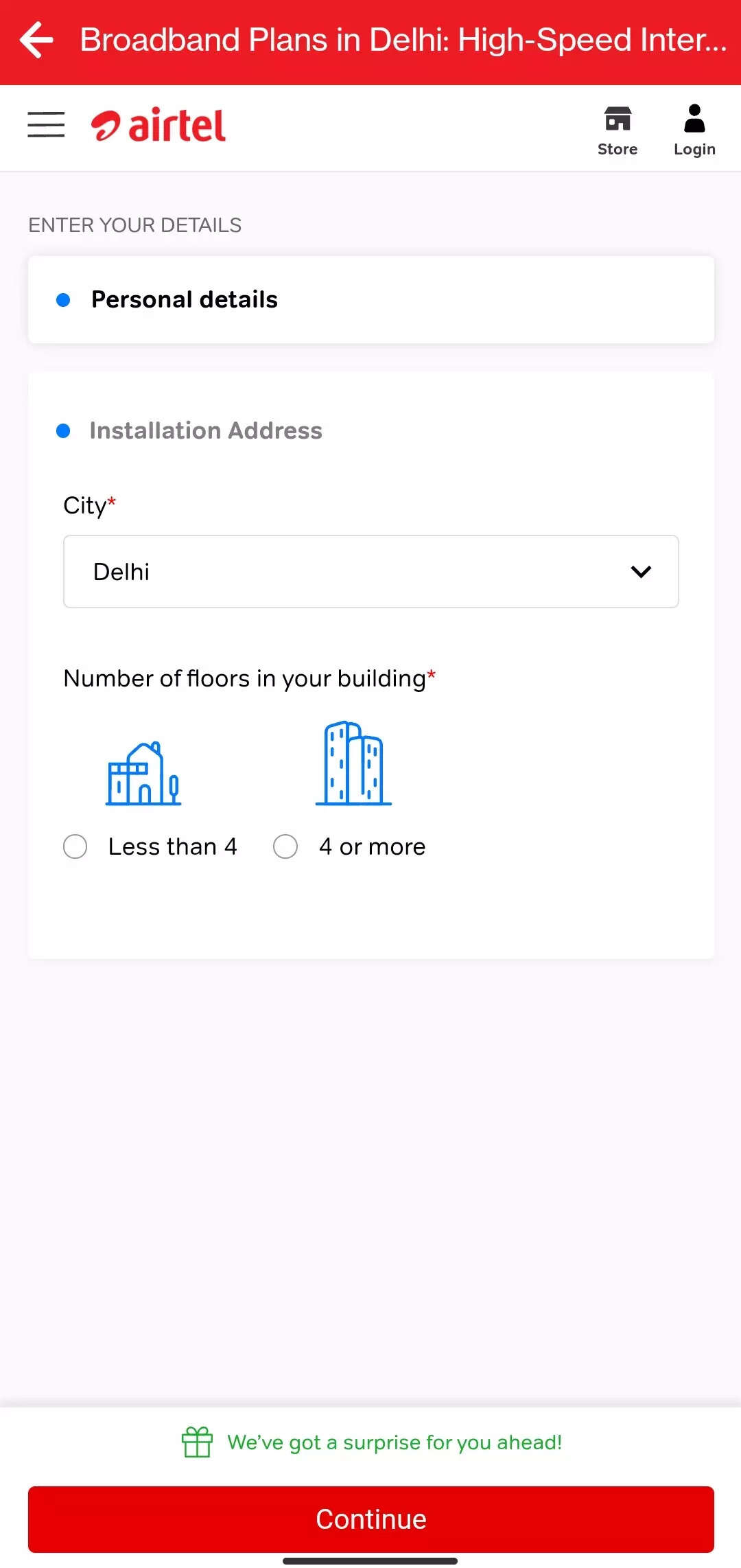
Choose your billing cycle and click on Continue.
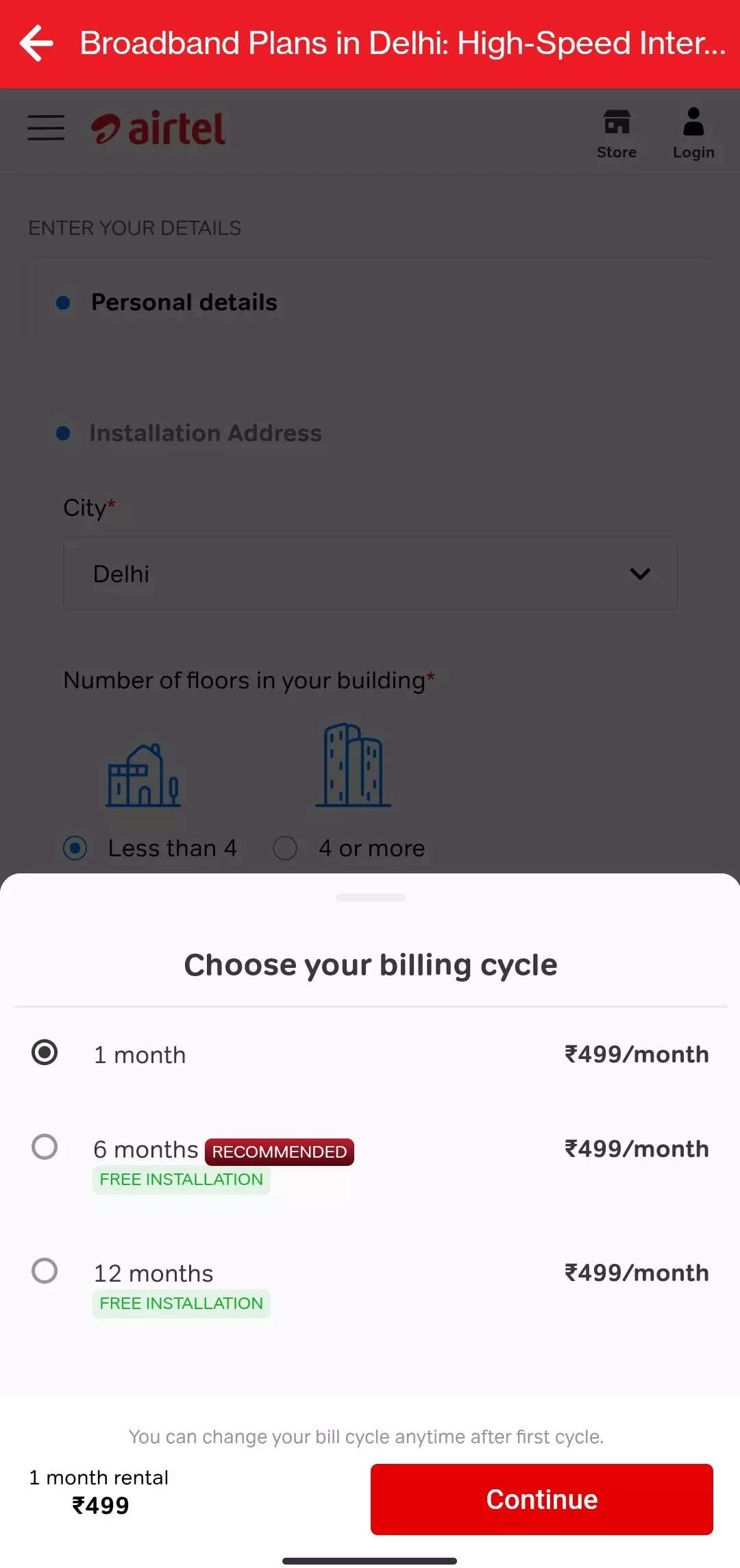
The installation team will get in touch with you to arrange a time and place convenient to you.
Points to note:
1. Airtel Xtreme Fiber comes in three different plans, i.e., Basic, Basic + TV, and Entertainment. Choose the plan accordingly.
2. No matter which Airtel broadband plan you select, the broadband installation facility will be offered free of cost.
3. It is important to provide information regarding the number of floors your house has.
4. It is not compulsory to have an Airtel number for Airtel broadband installation.
5. You can change your broadband connection plan anytime after the first billing cycle.
FacebookTwitterLinkedin
