How to check Internet speed on your device using TRAI app
The internet has changed from a mere information-sharing network to a plethora of entertainment and communication tools. Users can now find everything they are looking for on the internet right from recipes, videos, music, articles, news and a lot more.
If you want to get the most out of your internet connection then you need to be aware of how much internet speed you’re getting. The amount of data that we can download from the internet is not limited by just how fast our computers are.
Read Also


When it comes to internet speed, we all want the fastest one. But how can we check the speed of the internet connection which we have?
Here’s a simple guide for you to check your internet speed:
Launch the TRAI app on your mobile phone.

Tap on the Begin Test option and wait for the result.

The result will appear on your screen once the speedometer stops.

You may now choose whether you want to ‘Test again’ or ‘Send to TRAI’.
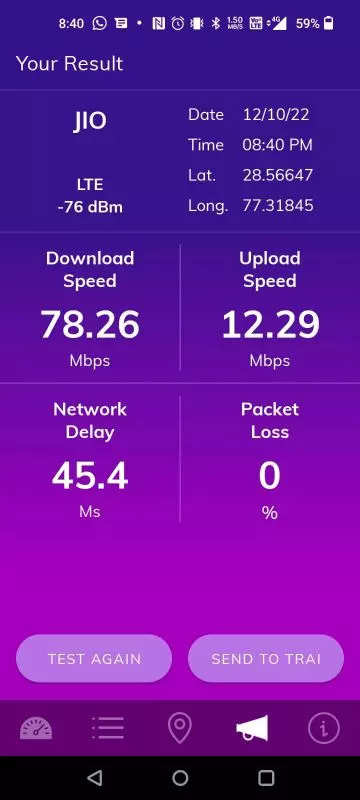
What is the TRAI app?
The Telecom Regulatory Authority of India (TRAI) app allows users to measure their speed of data. The result is then sent to the TRAI. The app tracks and sends network speed and other network information. The app does not send any personal user information and all the results are reported anonymously.
FacebookTwitterLinkedin

The internet has changed from a mere information-sharing network to a plethora of entertainment and communication tools. Users can now find everything they are looking for on the internet right from recipes, videos, music, articles, news and a lot more.
If you want to get the most out of your internet connection then you need to be aware of how much internet speed you’re getting. The amount of data that we can download from the internet is not limited by just how fast our computers are.
Read Also


When it comes to internet speed, we all want the fastest one. But how can we check the speed of the internet connection which we have?
Here’s a simple guide for you to check your internet speed:
Launch the TRAI app on your mobile phone.

Tap on the Begin Test option and wait for the result.

The result will appear on your screen once the speedometer stops.

You may now choose whether you want to ‘Test again’ or ‘Send to TRAI’.
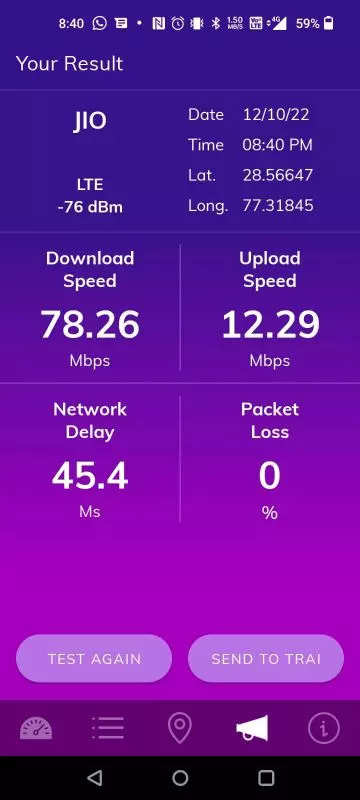
What is the TRAI app?
The Telecom Regulatory Authority of India (TRAI) app allows users to measure their speed of data. The result is then sent to the TRAI. The app tracks and sends network speed and other network information. The app does not send any personal user information and all the results are reported anonymously.
FacebookTwitterLinkedin
