How to enable Quiet mode on Instagram
Meta has finally introduced the Quiet mode on Instagram. The feature, as the name suggests, sends the app into Quiet mode where users do not receive any push notification after enabling it. The feature is designed to help users to cut down on Instagram usage.
However, it is not only about muting all the notifications. The feature does a lot more than that. For instance, it notifies other users who are trying to send you a message that the user hasn’t been notified. In addition, it also shows a Quiet mode icon on the profile to remind users that they are in Quiet mode.
So, if you are also looking to take a break from Instagram or simply want to cut down on usage, here’s how you can enable Quiet mode on Instagram.
Before that make sure that you’ve downloaded the latest version of the Instagram app on your smartphone via Google Play Store or Apple App Store. It is important to note that the feature is currently available in select countries which does not include India. So, you’ll have to wait till it arrives. However, if want to know where to find the feature when it arrives, here are the steps.
Here are the steps that you need to follow to enable Quiet mode on Instagram
Open the updated Instagram app on your smartphone
Tap on your profile icon at the bottom right corner of the app and tap on the three horizontal bars at the top right corner
Choose Settings → Notifications → Quiet mode
To enable it, just enable the toggle.
FacebookTwitterLinkedin
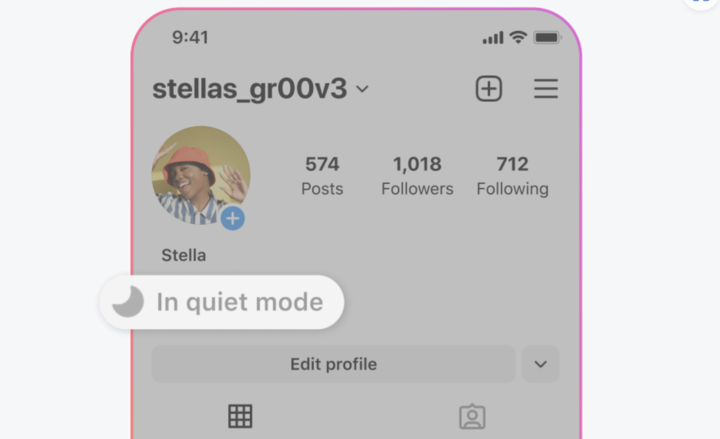
Meta has finally introduced the Quiet mode on Instagram. The feature, as the name suggests, sends the app into Quiet mode where users do not receive any push notification after enabling it. The feature is designed to help users to cut down on Instagram usage.
However, it is not only about muting all the notifications. The feature does a lot more than that. For instance, it notifies other users who are trying to send you a message that the user hasn’t been notified. In addition, it also shows a Quiet mode icon on the profile to remind users that they are in Quiet mode.
So, if you are also looking to take a break from Instagram or simply want to cut down on usage, here’s how you can enable Quiet mode on Instagram.
Before that make sure that you’ve downloaded the latest version of the Instagram app on your smartphone via Google Play Store or Apple App Store. It is important to note that the feature is currently available in select countries which does not include India. So, you’ll have to wait till it arrives. However, if want to know where to find the feature when it arrives, here are the steps.
Here are the steps that you need to follow to enable Quiet mode on Instagram
Open the updated Instagram app on your smartphone
Tap on your profile icon at the bottom right corner of the app and tap on the three horizontal bars at the top right corner
Choose Settings → Notifications → Quiet mode
To enable it, just enable the toggle.
FacebookTwitterLinkedin
