How To Use Google’s Fact Check Explorer To Verify Claims on the Web
It’s getting more and more difficult to know whether or not to believe what you see on the web and on social media, what with misinformation and faked content now churned out on a huge scale, but there are resources that can help you find the truth: Including a tool called Fact Check Explorer that’s maintained by Google.
In Google’s words, the tool “gives journalists and fact checkers a deeper way to learn about an image or topic”, and it taps into the fact check markup feature that Google makes available to online publishers. If a reputable website has carried out a fact check on a claim, then the markup feature helps make the fact check more visible to Google.
As the name suggests, Fact Check Explorer simply lets you explore all of these fact checks—the fact checks aren’t being carried out or verified by Google, but Google is doing the work of indexing them, and making them more easily accessible through the Fact Check Explorer interface that we’re covering here.
If you’re interested in learning more about how fact checks can be labeled for Google’s attention, check out the full documentation. Google doesn’t accept fact checks from anyone and everyone, though—sites have to be verified as trustworthy first, which is in part determined by one of Google’s many algorithms.
Open up Fact Check Explorer, and you’re met with a familiar Google-style search box. A good place to start is with the latest fact checks appearing online, which can be accessed by clicking Recent fact checks—you’re also able to get to this list directly via its own URL. You’ll then see a rundown of checks published in the past few hours.
Along the right side of the screen, you’ll see labels for some of the topics covered, and you can click any of these labels—like War or Tax, for example—to see other fact checks grouped around the same topic. These labels might also refer to specific people or specific incidents that are currently in the news.
Also on the right are labels naming the publications that are doing the fact-checking: The Washington Post and USA Today were two that we saw during our testing, for example. Again, you’re able to click on any of these boxes to sort fact checks by that particular criteria—which, in this case, is the publication.

The fact checks themselves all appear in more or less the same format, with the claim being disputed at the top and then the fact check result (usually “true” or “false”) listed underneath, together with the name of the outlet doing the fact-checking. If you need more information, click through on the link under the fact check rating, which will take you straight to the webpage where the claim has been assessed.
At the time we were testing the Fact Check Explorer, we were seeing falsehoods peddled by politicians, as well as the debunking of photos and videos going viral on social media—photos and videos that, more often than not, weren’t actually showing what their captions were suggesting they were showing. A broad range of material is covered, and it’s generally easy to get at.
In some cases, you’ll see a claim labeled as “half true”—on these occasions, it’s handy to be able to click through and get the extra context about what exactly is true and what exactly is false about the claim. Remember that publishers have to format their fact checks in a certain way for Google to be able to see them—they’ll usually be clearly labeled somewhere on the page, often with a graphic attached.
If you want to run your fact-check search, type it in the main search box. As on the main Google search engine, you’ll see autocomplete suggestions appear as you type, giving you an idea of what other people have searched for and of the fact checks that are available on the web.
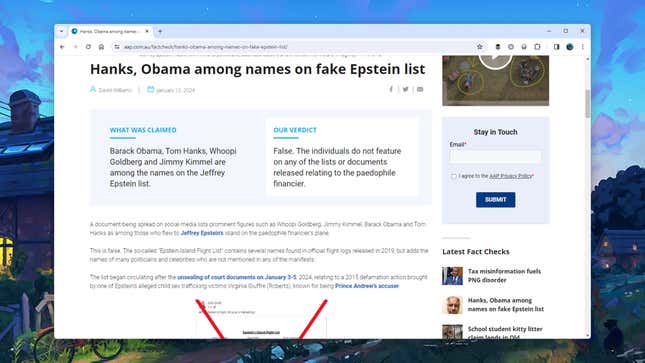
Bear in mind that the Fact Check Explorer is limited by the fact checks that have been published online: You’re going to have to be looking for something pretty contentious and disputed and something that’s been in the public domain a lot to see any results. You can’t just run a fact check on any claim you like; in other words, it must have been published by a trusted news source and picked up by Google.
This can be a useful tool for claims that are being debated in public, thanks to the hard work of the journalists and organizations behind the checks. They will always show their work, too, demonstrating why a particular claim is true or false (showing the original source of an image that is being falsely captioned, for example).
New features are in the pipeline, too, including the ability to search by image, so you can fact-check all those photos going viral across your social networks. These fact checks should also show up quite prominently if you search for them through the normal Google search engine as well.
It’s getting more and more difficult to know whether or not to believe what you see on the web and on social media, what with misinformation and faked content now churned out on a huge scale, but there are resources that can help you find the truth: Including a tool called Fact Check Explorer that’s maintained by Google.
In Google’s words, the tool “gives journalists and fact checkers a deeper way to learn about an image or topic”, and it taps into the fact check markup feature that Google makes available to online publishers. If a reputable website has carried out a fact check on a claim, then the markup feature helps make the fact check more visible to Google.
As the name suggests, Fact Check Explorer simply lets you explore all of these fact checks—the fact checks aren’t being carried out or verified by Google, but Google is doing the work of indexing them, and making them more easily accessible through the Fact Check Explorer interface that we’re covering here.
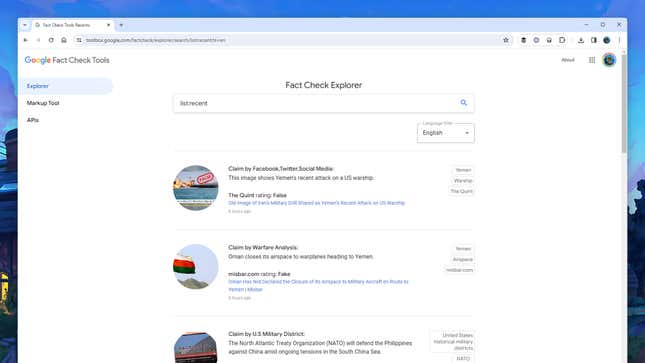
If you’re interested in learning more about how fact checks can be labeled for Google’s attention, check out the full documentation. Google doesn’t accept fact checks from anyone and everyone, though—sites have to be verified as trustworthy first, which is in part determined by one of Google’s many algorithms.
Open up Fact Check Explorer, and you’re met with a familiar Google-style search box. A good place to start is with the latest fact checks appearing online, which can be accessed by clicking Recent fact checks—you’re also able to get to this list directly via its own URL. You’ll then see a rundown of checks published in the past few hours.
Along the right side of the screen, you’ll see labels for some of the topics covered, and you can click any of these labels—like War or Tax, for example—to see other fact checks grouped around the same topic. These labels might also refer to specific people or specific incidents that are currently in the news.
Also on the right are labels naming the publications that are doing the fact-checking: The Washington Post and USA Today were two that we saw during our testing, for example. Again, you’re able to click on any of these boxes to sort fact checks by that particular criteria—which, in this case, is the publication.

The fact checks themselves all appear in more or less the same format, with the claim being disputed at the top and then the fact check result (usually “true” or “false”) listed underneath, together with the name of the outlet doing the fact-checking. If you need more information, click through on the link under the fact check rating, which will take you straight to the webpage where the claim has been assessed.
At the time we were testing the Fact Check Explorer, we were seeing falsehoods peddled by politicians, as well as the debunking of photos and videos going viral on social media—photos and videos that, more often than not, weren’t actually showing what their captions were suggesting they were showing. A broad range of material is covered, and it’s generally easy to get at.
In some cases, you’ll see a claim labeled as “half true”—on these occasions, it’s handy to be able to click through and get the extra context about what exactly is true and what exactly is false about the claim. Remember that publishers have to format their fact checks in a certain way for Google to be able to see them—they’ll usually be clearly labeled somewhere on the page, often with a graphic attached.
If you want to run your fact-check search, type it in the main search box. As on the main Google search engine, you’ll see autocomplete suggestions appear as you type, giving you an idea of what other people have searched for and of the fact checks that are available on the web.
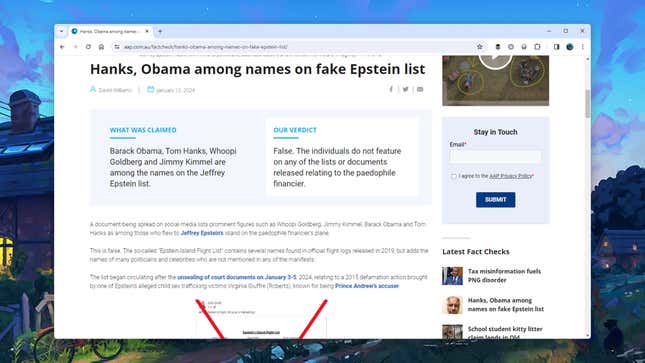
Bear in mind that the Fact Check Explorer is limited by the fact checks that have been published online: You’re going to have to be looking for something pretty contentious and disputed and something that’s been in the public domain a lot to see any results. You can’t just run a fact check on any claim you like; in other words, it must have been published by a trusted news source and picked up by Google.
This can be a useful tool for claims that are being debated in public, thanks to the hard work of the journalists and organizations behind the checks. They will always show their work, too, demonstrating why a particular claim is true or false (showing the original source of an image that is being falsely captioned, for example).
New features are in the pipeline, too, including the ability to search by image, so you can fact-check all those photos going viral across your social networks. These fact checks should also show up quite prominently if you search for them through the normal Google search engine as well.
