How to view and manage hidden message requests on Instagram
Instagram is a popular social media platform that enables users to share photos and videos globally. The Meta-owned photo sharing platform also has instant messaging capabilities that allow users to interact with people all over the world. However, Instagram’s messaging options vary across different accounts, which include Business, Public, or Private account.
You can choose who can send you a message by changing some message settings in the app. Your non-followers cannot send you a direct message if you only allow your followers to do so. Messages from non-followers are received as message requests. Whether you want to view these message requests entirely depends on you.
Read Also


What are hidden message requests?
A hidden requests folder will appear when you receive a message request on Instagram that may be offensive, unwanted, spam-filled, or hidden based on your word preferences. Requests for hidden messages on Instagram won’t send you notifications. You can report or remove a hidden message directly from the app. Here’s where you can see these hidden message requests and how you can delete or report them:
Open the Instagram app on your device.

Tap on the direct message icon available at the top right of the feed.
Tap on the Requests button located in the top right.
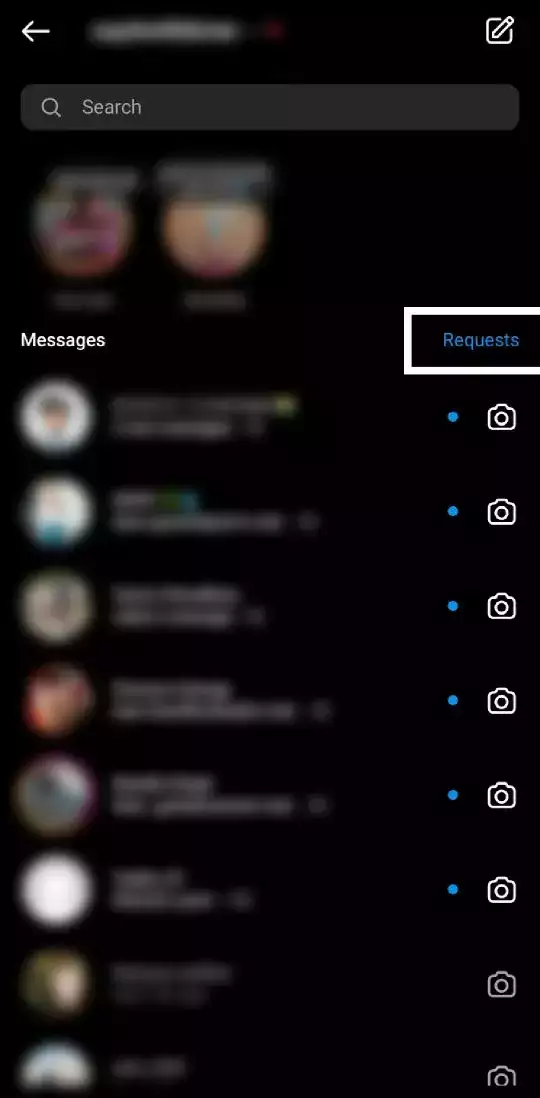
Select the Hidden requests option.
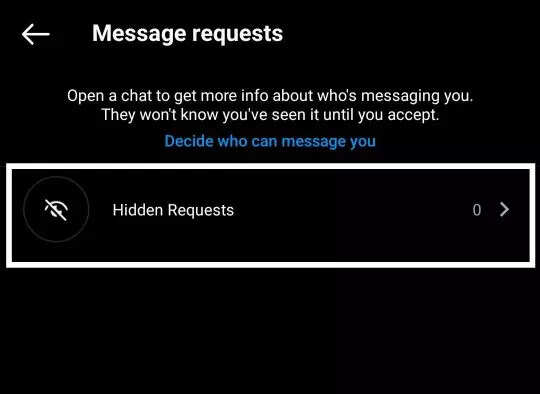
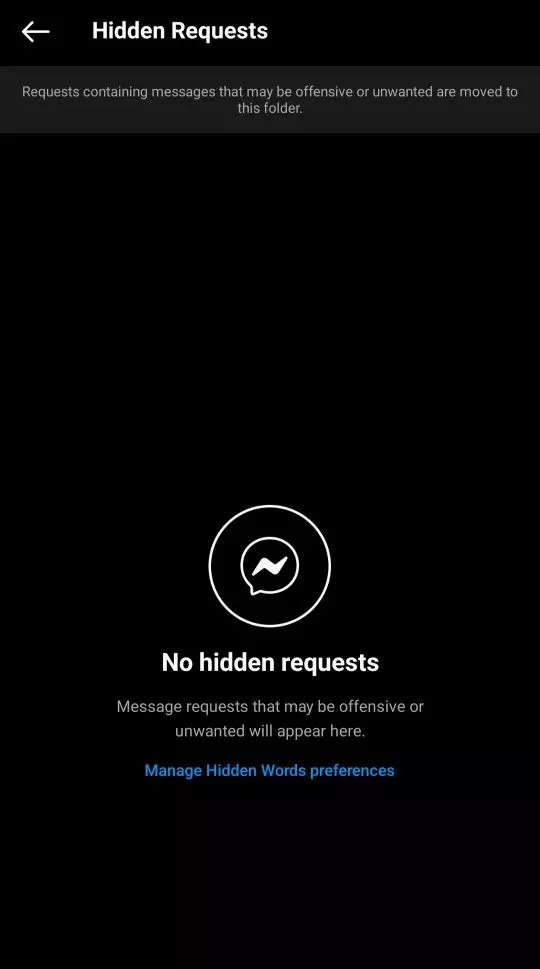
Tap on the message request if you want to view it.
Tap and hold a message to Block, Delete or Accept the request as you want.
The conversation will be moved to your main messages folder if you accept the request.
You can tap on the Delete all button available at the bottom if you want to delete all hidden message requests.
Messages from accounts you have already connected with won’t be hidden, even if they contain offensive words, phrases, or emojis. Additionally, some message previews will be hidden based on your Hidden Words preferences. You can restrict or block someone if they are connected to you and are sending you offensive messages.
FacebookTwitterLinkedin

Instagram is a popular social media platform that enables users to share photos and videos globally. The Meta-owned photo sharing platform also has instant messaging capabilities that allow users to interact with people all over the world. However, Instagram’s messaging options vary across different accounts, which include Business, Public, or Private account.
You can choose who can send you a message by changing some message settings in the app. Your non-followers cannot send you a direct message if you only allow your followers to do so. Messages from non-followers are received as message requests. Whether you want to view these message requests entirely depends on you.
Read Also


What are hidden message requests?
A hidden requests folder will appear when you receive a message request on Instagram that may be offensive, unwanted, spam-filled, or hidden based on your word preferences. Requests for hidden messages on Instagram won’t send you notifications. You can report or remove a hidden message directly from the app. Here’s where you can see these hidden message requests and how you can delete or report them:
Open the Instagram app on your device.

Tap on the direct message icon available at the top right of the feed.
Tap on the Requests button located in the top right.
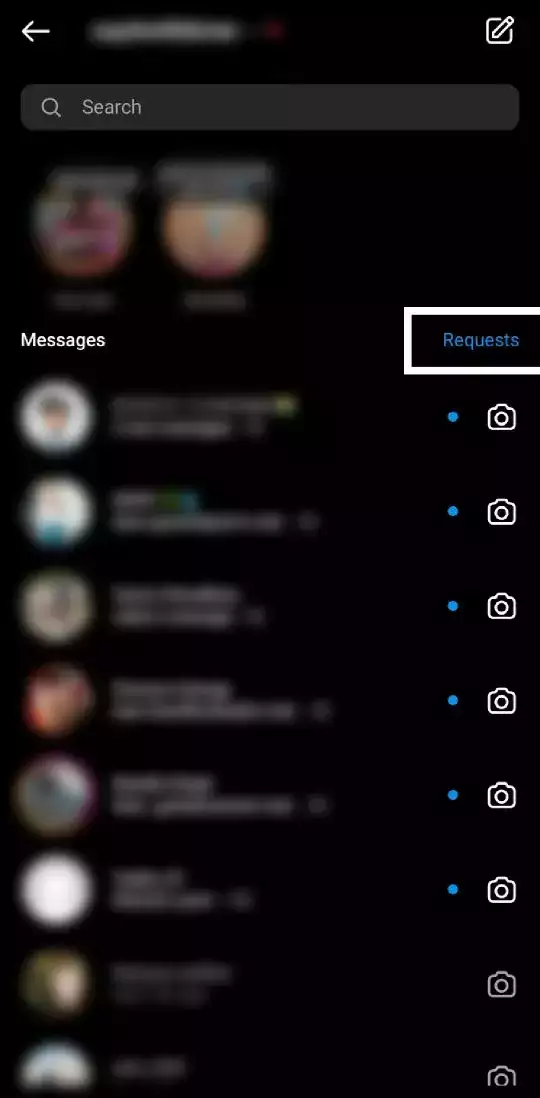
Select the Hidden requests option.
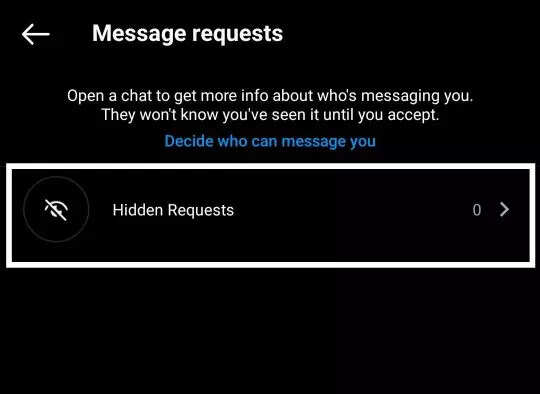
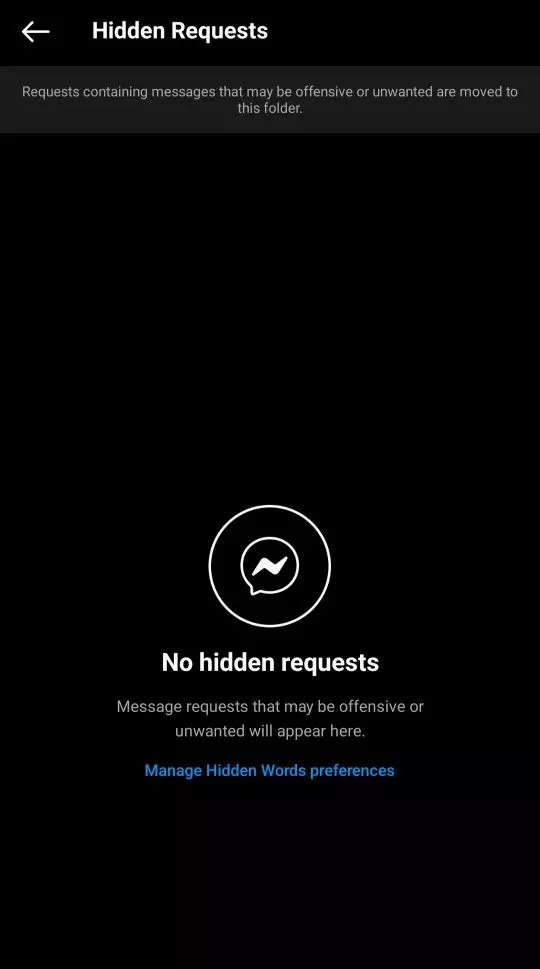
Tap on the message request if you want to view it.
Tap and hold a message to Block, Delete or Accept the request as you want.
The conversation will be moved to your main messages folder if you accept the request.
You can tap on the Delete all button available at the bottom if you want to delete all hidden message requests.
Messages from accounts you have already connected with won’t be hidden, even if they contain offensive words, phrases, or emojis. Additionally, some message previews will be hidden based on your Hidden Words preferences. You can restrict or block someone if they are connected to you and are sending you offensive messages.
FacebookTwitterLinkedin
