I’m Obsessed With This Huge Smart Touchscreen Calendar
Skylight recently released a 27-inch variant of its smart calendar, which looks pretty promising. It’s essentially a huge touchscreen display housed in an aluminum or plastic case that you put on your wall like a framed piece of art. It lets you add, remove, and edit upcoming events and looks great as an organizer to have in the middle of the living room or kitchen.
It looks pretty useful for making a note of family events, assigning chores, or appointment reminders. It’s a decent alternative if whiteboards or fill-in weekly calendars haven’t worked out for you.
Tasks can be color-coded so each family member finds it easy to see what the rest of the week looks like. Also, the calendar lets you sync it with your phone, so you don’t have to walk up to it to edit events physically. It works on your smartphones with Google, Yahoo, Apple, Outlook, and Cozi. Sleep Mode on the calendar ensures that its lights go out as soon as your family heads to bed.
There are two frame options to choose from. There’s a Classic with an aluminum frame and a Shadow Box with plastic housing. Charcoal and natural aluminum are the two color variants available.
The plastic frame costs $600, and the aluminum one will set you back by $630. The prices are steep, but the company seems to be offering what they’re calling a 100% satisfaction guarantee and promising to send you a full refund if you don’t like your purchase. And honestly, can you really put a price on getting your life organized? The calendar is open for pre-orders and needs a $100 deposit to be claimed. It’s going to ship around June.
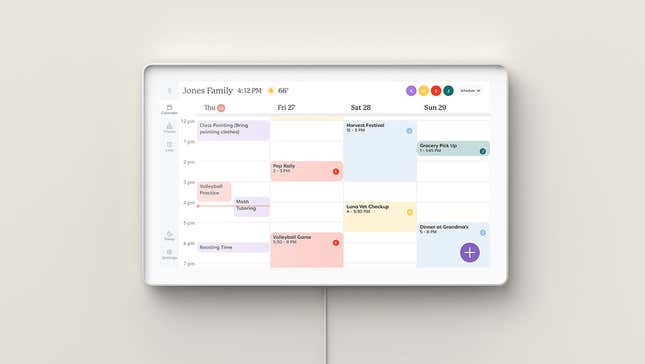
Skylight recently released a 27-inch variant of its smart calendar, which looks pretty promising. It’s essentially a huge touchscreen display housed in an aluminum or plastic case that you put on your wall like a framed piece of art. It lets you add, remove, and edit upcoming events and looks great as an organizer to have in the middle of the living room or kitchen.
It looks pretty useful for making a note of family events, assigning chores, or appointment reminders. It’s a decent alternative if whiteboards or fill-in weekly calendars haven’t worked out for you.
Tasks can be color-coded so each family member finds it easy to see what the rest of the week looks like. Also, the calendar lets you sync it with your phone, so you don’t have to walk up to it to edit events physically. It works on your smartphones with Google, Yahoo, Apple, Outlook, and Cozi. Sleep Mode on the calendar ensures that its lights go out as soon as your family heads to bed.
There are two frame options to choose from. There’s a Classic with an aluminum frame and a Shadow Box with plastic housing. Charcoal and natural aluminum are the two color variants available.
The plastic frame costs $600, and the aluminum one will set you back by $630. The prices are steep, but the company seems to be offering what they’re calling a 100% satisfaction guarantee and promising to send you a full refund if you don’t like your purchase. And honestly, can you really put a price on getting your life organized? The calendar is open for pre-orders and needs a $100 deposit to be claimed. It’s going to ship around June.
