Instagram pilots background editing tool and in-stream ordering
Instagram started testing two new features for brands and content creators:
- Backdrop: An AI background editing tool for Stories.
- Get Orders: In-steam ordering for feed posts and Stories.
Backdrop explained. This new feature can automatically identify a main focus or let you choose one manually. It then removes the background, and you can use the Backdrop feature to pick a new background from a carousel of options or create one by inputting a prompt, such as “National Park” ad demonstrated in the screenshot below:
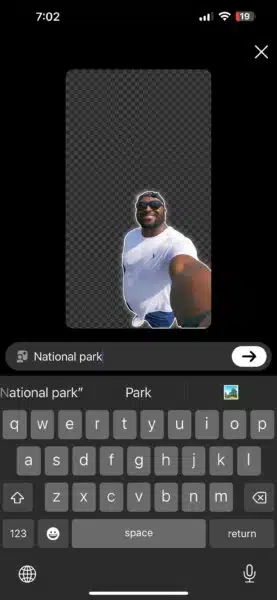
When you share the Story, the prompt becomes a sticker that others can then use.
Getting started. Associate Director of Influencer Innovation at Mavrck, Lindsey Gamble, shared a screenshot on Threads to show where the new Backdrop feature is located within Instagram. Under the sticker menu, it appears in between “Add Yours” and “Add Yours Templates”:
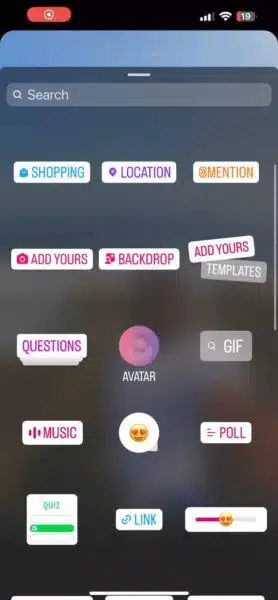
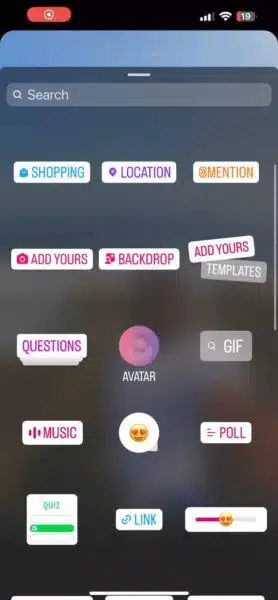
In-stream ordering. The ‘Get Orders’ sticker, which was first flagged on Threads by Co-Founder of Satiné Ahmed Ghanem, enables content creators and brands to create a product, link it to their story, and receive orders directly. This presents a potential avenue to drive orders through Instagram content without the necessity of setting up an Instagram Shop.
Ghanem shared a screenshot of the Get Orders sticker below:
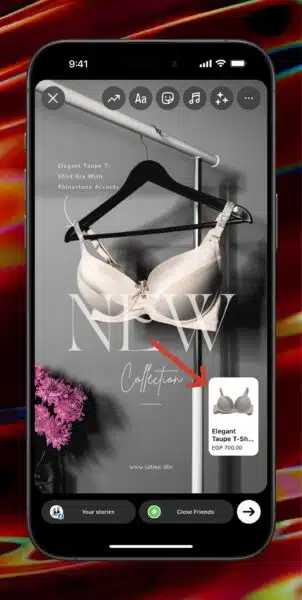
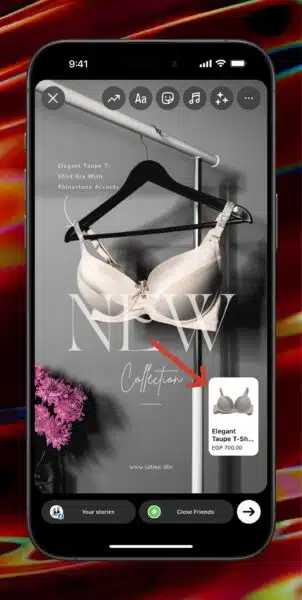
Why we care. With the Backdrop feature, marketers can try out different backgrounds until they find the perfect one for their ads. Meanwhile, the ‘Get Orders’ feature is a simple and free way to increase sales.
Deep dive. Read our guide for building effective Instagram ad creatives for more information.
Instagram started testing two new features for brands and content creators:
- Backdrop: An AI background editing tool for Stories.
- Get Orders: In-steam ordering for feed posts and Stories.
Backdrop explained. This new feature can automatically identify a main focus or let you choose one manually. It then removes the background, and you can use the Backdrop feature to pick a new background from a carousel of options or create one by inputting a prompt, such as “National Park” ad demonstrated in the screenshot below:
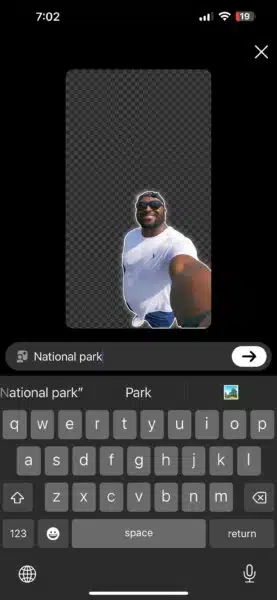
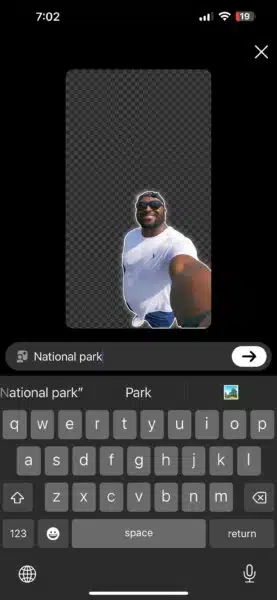
When you share the Story, the prompt becomes a sticker that others can then use.
Getting started. Associate Director of Influencer Innovation at Mavrck, Lindsey Gamble, shared a screenshot on Threads to show where the new Backdrop feature is located within Instagram. Under the sticker menu, it appears in between “Add Yours” and “Add Yours Templates”:
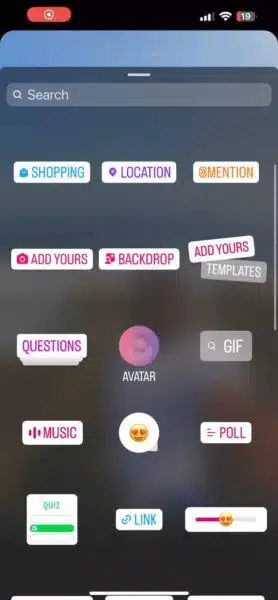
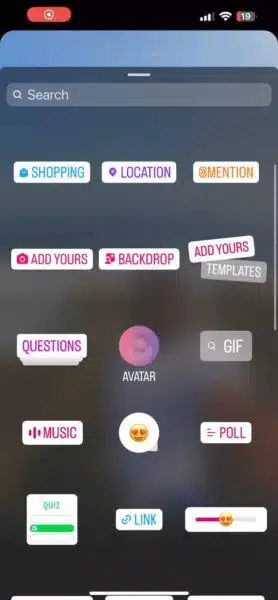
In-stream ordering. The ‘Get Orders’ sticker, which was first flagged on Threads by Co-Founder of Satiné Ahmed Ghanem, enables content creators and brands to create a product, link it to their story, and receive orders directly. This presents a potential avenue to drive orders through Instagram content without the necessity of setting up an Instagram Shop.
Ghanem shared a screenshot of the Get Orders sticker below:
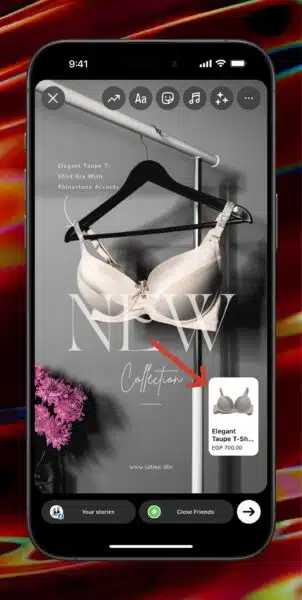
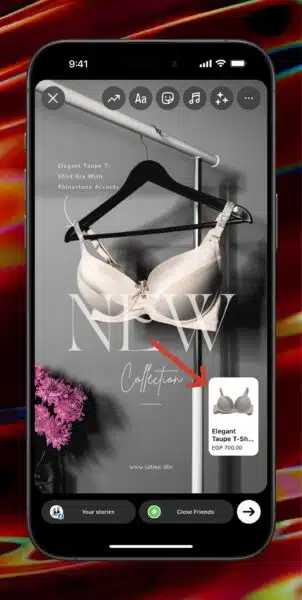
Why we care. With the Backdrop feature, marketers can try out different backgrounds until they find the perfect one for their ads. Meanwhile, the ‘Get Orders’ feature is a simple and free way to increase sales.
Deep dive. Read our guide for building effective Instagram ad creatives for more information.
