The apple.com website adds passkey support, but there’s a catch
Logging into Apple’s website is about to get a whole lot easier, so long as you’re using the latest beta software.
That’s because Apple’s website now supports logging into your Apple ID using passkeys for the first time, doing away with the need to use a password that you probably can’t remember.
Passkeys are the industry’s answer to the password problem — people use poor passwords or reuse the same one across devices. Passkeys get around that by removing the password from the equation entirely, and they’re coming to Apple’s upcoming software updates including iOS 17, iPadOS 17, and macOS Sonoma.
Beta up
All of those software updates automatically assign a new passkey to your Apple ID which means that it can then be used to sign into iCloud and Apple’s other websites, 9to5Mac notes. That does mean that you’ll need to be using one of those software releases to sign in right now, however, with Touch ID or Face ID your new method of authentication.
As of this morning, it looks like you can now use Passkeys to sign in to https://t.co/vugFzZAxv4, requires iOS 17 though. pic.twitter.com/WDJ83zx7TKJune 20, 2023
With passkeys, users can sign into their accounts without having to enter the usual username and password combination that we’re all so familiar with. Passkeys have the potential to make the internet a safer place for many, and 1Password has already announced support for storing passkeys in its Vaults.
While Apple’s latest software is now available in beta, none of those updates will be available for the public to download until later this year. If everything follows the usual schedule we expect iOS 17 and iPadOS 17 to be ready in September, while macOS Sonoma might have to wait until October time.
Apple announced the software updates at WWDC on June 5 alongside the 15-inch MacBook Air, new M2 Mac Studio, Apple silicon Mac Pro, and of course the Vision Pro headset.
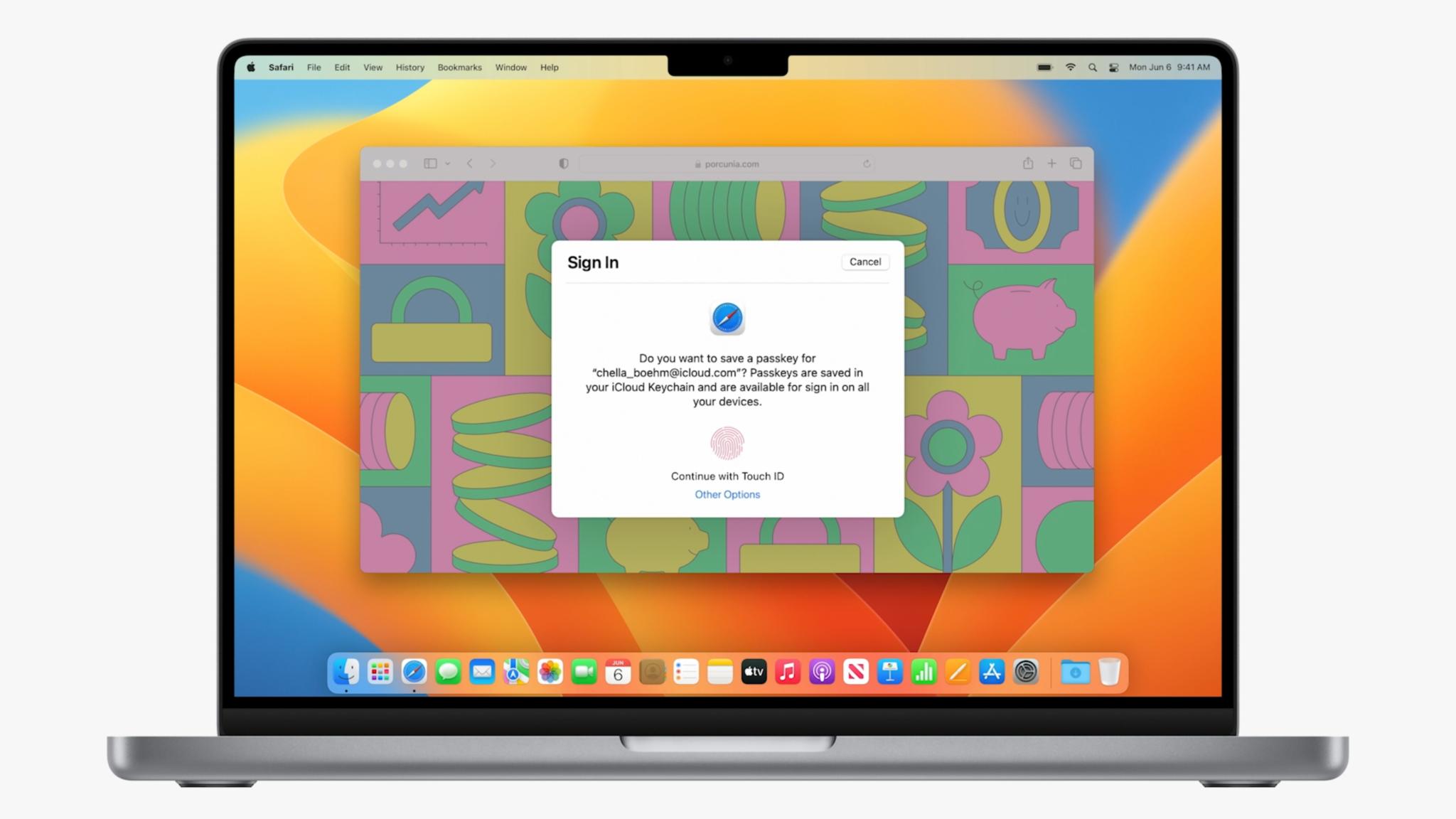
Logging into Apple’s website is about to get a whole lot easier, so long as you’re using the latest beta software.
That’s because Apple’s website now supports logging into your Apple ID using passkeys for the first time, doing away with the need to use a password that you probably can’t remember.
Passkeys are the industry’s answer to the password problem — people use poor passwords or reuse the same one across devices. Passkeys get around that by removing the password from the equation entirely, and they’re coming to Apple’s upcoming software updates including iOS 17, iPadOS 17, and macOS Sonoma.
Beta up
All of those software updates automatically assign a new passkey to your Apple ID which means that it can then be used to sign into iCloud and Apple’s other websites, 9to5Mac notes. That does mean that you’ll need to be using one of those software releases to sign in right now, however, with Touch ID or Face ID your new method of authentication.
As of this morning, it looks like you can now use Passkeys to sign in to https://t.co/vugFzZAxv4, requires iOS 17 though. pic.twitter.com/WDJ83zx7TKJune 20, 2023
With passkeys, users can sign into their accounts without having to enter the usual username and password combination that we’re all so familiar with. Passkeys have the potential to make the internet a safer place for many, and 1Password has already announced support for storing passkeys in its Vaults.
While Apple’s latest software is now available in beta, none of those updates will be available for the public to download until later this year. If everything follows the usual schedule we expect iOS 17 and iPadOS 17 to be ready in September, while macOS Sonoma might have to wait until October time.
Apple announced the software updates at WWDC on June 5 alongside the 15-inch MacBook Air, new M2 Mac Studio, Apple silicon Mac Pro, and of course the Vision Pro headset.
